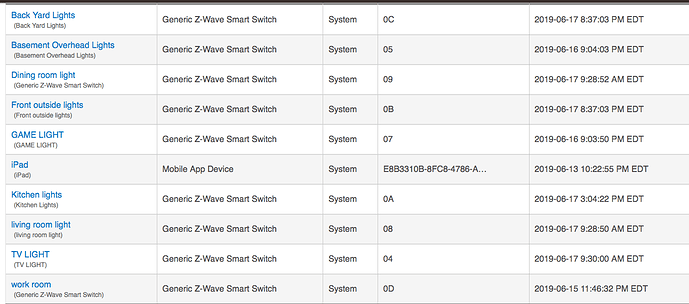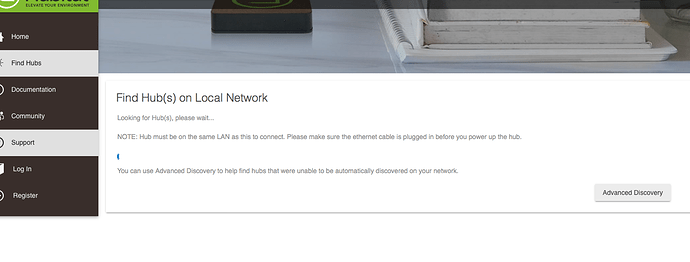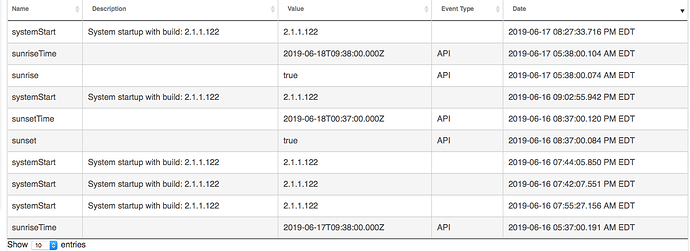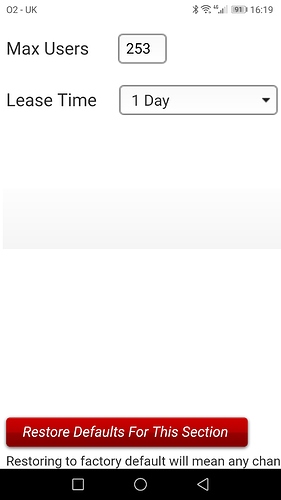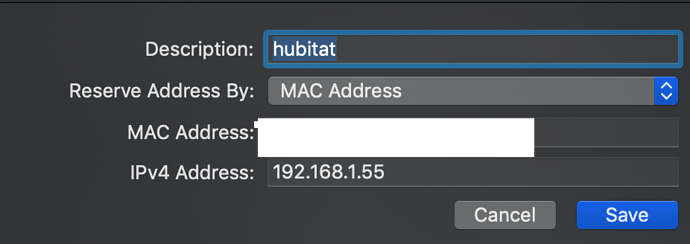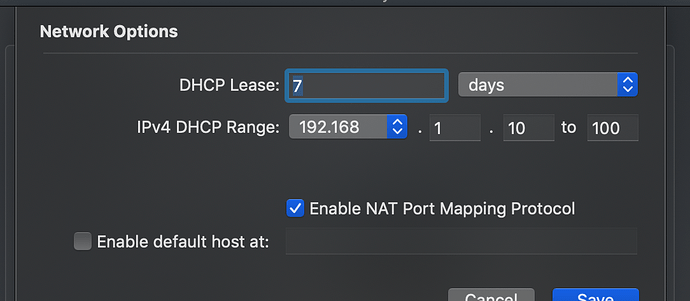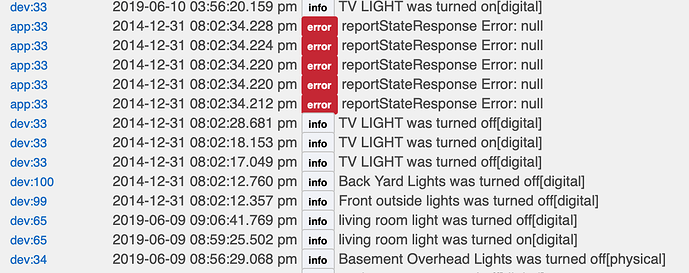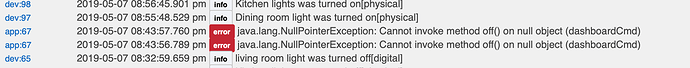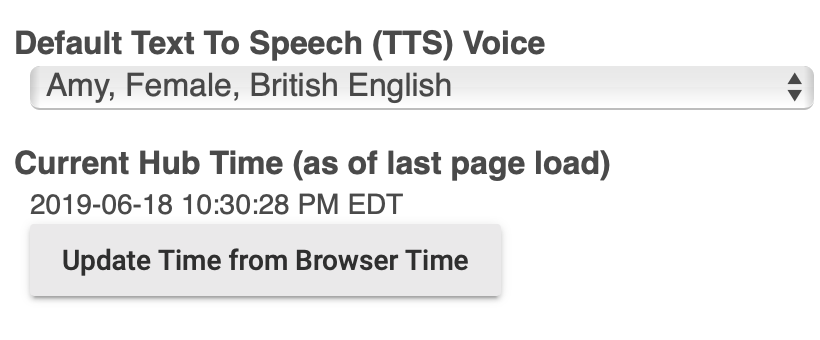every single day usually around 8pm -EST i lose connectivity to my hub, ONLY the Hubitat. attached are some screenshots of logs and my phone and the search for hub, this has only been happening since the 2.1.1.1xx updates. i don't know if anyone else is having this issue, i left wink for this reason, but now its like local decides it will be problematic also. BTW, nothings wrong with my internet/network etc. if i reboot hubitat its fine for about 23 hrs more. there are only my same 10 z wave devices i have always had, and have always worked fine. its just lately. IDK wtf is up. the logs don't really say anything besides sunrise and sunset, and system startups when it crashes and i reboot it. ! have a very very simple app setup, 1 timer , 1 notify, and google home, thats it.
Did you set your Hubitat to a static ip address on your router ?
You need to to keep the same address every time your router renews it’s lease.
Dhcp reservation. Not static but same ip issued
So....You say you left Wink due to the same reason and that theres nothing wrong with your network sooooo it could be one of your devices, locking things up.
They can go bad.
I’d do two things;
- contact support@hubitat and lodge a ticket
- DISABLE your devices one by one and observe. (It’s a slow process, I know)
Good luck
This is an odd proclamation. I think you possibly do have something wrong with either your network or one of your devices. No one has this problem that is speaking up about it. Not a common occurrence for anyone having issues to keep quiet about it, you know what I mean ![]() . That this issue anecdotally coincides with upgrading to platform 2.1.1.x, is not evidence that the hub is to blame.
. That this issue anecdotally coincides with upgrading to platform 2.1.1.x, is not evidence that the hub is to blame.
Not trying to be harsh, just seems you are missing quite a number of facts to support that you don't have an issue with your network. Is this perhaps an eero router? The Hub needs a reserved IP and I've read other accounts here of eero owners reserving an IP, but it not working. The 23hour time frame would suggest an IP lease is expiring. You can test that hypothesis by shutting the hub and your router down for 5 minutes in the morning, then boot and see around 8pm if the time when communication stops has shifted.
The system events you posted won't show you an error with a device. Look at your past logs during that time period and search for error to see if a device or some code has an issue that can be narrowed down. Disable any custom code, not remove, just disable.
Can you see on your router settings anywhere where it gives your lease expiry time. It might confirm the theory posted above.
Mine is 1 day.
Thoughts:
Increase your lease time and see if the symptoms change.
I'm guessing the router doesn't log DHCPDISCOVER (OFFER, REQUEST, and ACK) messages? If you do DHCP from another system these might be available to you.
I just looked at my router and it keeps an ARP table that is viewable through the management interface - look at that when the Hubitat is unreachable to see what IP address it has. That may provide a clue.
Is it possible some other device is coming up on the network and acting as a DHCP server? I've seen this wreak havoc.
It's a bit extreme but you could setup a system with Wireshark on it - you might have to put the Hubitat on a "dumb" (shared) hub to be able to monitor the packets . . .
i dont own a EERO router, its currently running on a Airport Extreme, lease time 7 days, mac addr reservation for the hubitat, same 9 devices since beginning of usage, migrated all from wink because their service kept having issues. hubitat works, but seems to lose its shit every day. its not a lease time, i contacted hubitat directly on this gave them my logs and they said this "Hi there,
Sorry for the troubles. When you realize that hub has crashed and you have to pull the power to get it back, did you notice what the color the light on the hub is? There is also very little in your hub's error logs, especially after June 13th, so it will be a little hard to troubleshoot this, but we will get you straight. I cannot imagine how frustrating this must be.
"
lights are always green , unless during its restart its blue, then green when loaded.
so im going to put a sniffer like another user has suggested , wireshark or equiv, on it and see what shows up during these times to narrow it down. theres only 1 timer, 1 notify and google home on the "apps" timer tells sunset/sunrise for outside lights, notify tells me when a basement light has been turned off at 0930, as far as past error logs, i found one weird thing, the rest of them are all "info" it looks like the date jumps to the past. and then it was reset. idk what that means, i cant find a spot to set a clock besides my location, which is in the hub and seems to work ok. i think... ? attached is the screenshot where it jumps back to 2014 for a few .
and a java error in may, otherwise all logs are all "info"
i did, thanks
What are apps 33 and 67? If you click on the number, you'll see the app highlighted above the log window. You should have zero app errors.
33 says google home. i think its when i was asking it to do some thing and it replied hubitat is not available. prob cause the date was in the past.
67 is hubitat dashboard
strange thing though, the lockup has happend roughly 5 to 6 times so far and theres 5 of those 2014 dates around 8ish when it happens.
Shouldn't happen. You definitely should not have that type of error from Dashboard.
Is your time correct? Here's how to check it and manually update it from your browser time if needed.
When the Hub locks up, can you ping the Hubitat's IP address ?
I am most definitely not as knowledgeable as others here on how networks work. So I am completely prepared for people to correct me, which I'm actually hoping for so i can learn something. When I set a static IP (such as yours set to 55), I always set it outside the range of the DHCP server (such as yours set from 10 to 100). Does this matter? But obviously you have something else going on from your date stamps.
Look at the ARP table on your pc (with the "arp" command) when it's working and note the Mac address for the IP for the hub. When it doesn’t work, take another look. If the MAC address is different, it means that you have another device on your network with the same IP.
If that other device is relatively inactive, then your stuff will work normally until it decides to communicate or do something. In which case, the arp tables will be updated with the MAC address of this rogue device. ARP entries age out after 4 hours, but communication or ARP requests can reset the aging timer.
In any case, I think you have a duplicate IP, and the problem is manifesting itself when that rogue device starts communicating on the network because of some scheduled task (e.g. Daily software update check, backups, etc)
Source: I've been a network architect for over 20 years.
Some routers will forward an IP address outside of the DHCP reservation table to the internet, some will not. That's the major difference. You try it and if you still have internet access, you're going to be fine doing that if you want. If you do not have internet access, then you have a rudimentary way to stop client devices from contacting websites, but you by know means have additional protection.
Good call.
I hope the Wink and HE are not set to the same IP address.