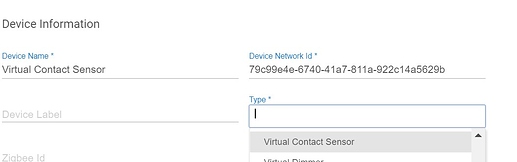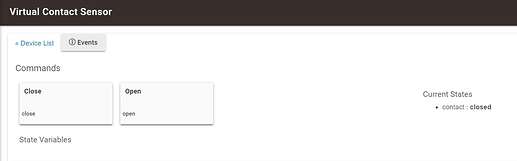Try this app...I have an old Zwave Schlage lock and it works 100% of the time with this app. I'm interested to see if it does any better talking to your lock.
EDIT/UPDATE: The app requires a contact sensor to work. You can either create a virtual contact sensor and set it to "Closed," or select a contact sensor in the app that you know is closed to use this app to test you door's response to it. Takes 2 seconds to create a virtual contact sensor, I'd go that way.
The app is availble in Hubitat Package Manager as Auto Lock Door by Chris Sader.
Creating a virtual contact sensor: