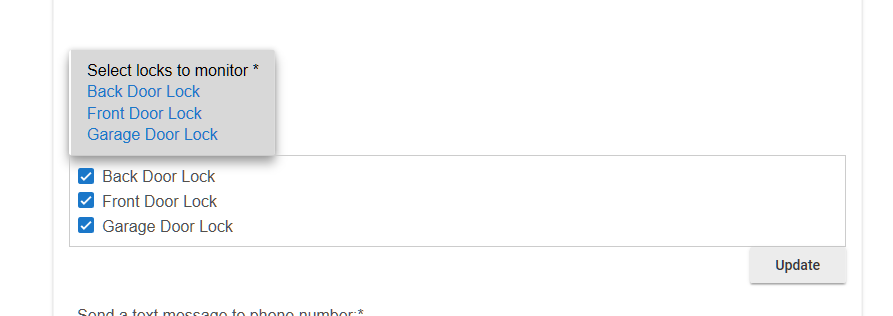In Chrome after entering the user name, then tapping the tab key, the cursor initially moves to the pin field then disappears, in Firefox it just disappears. However, in Chrome it seems to always get to "add this lock code" after entering a pin and whatnot.
I believe this is only possible in apps.
I've tried to add buttons to drivers in the past but it did not work as expected.
Ok, for some reason tab appears to be hitting done.
If the add this lock code (or any of the other action buttons) don't show up, nothing will happen.
Can you try clicking out side of each input box after entering data vs using tab?
Here is an app with a list of locks to input, it has an Update button...not seeing that on the Lock Code Manager locks & pads list.
LCM doesn't use an input of type:"capability.whatever...", its an enum who's options are a method that returns a list of maps comprised of locks and security keypads...
Should that not work the same was as an input? It may not be the same type of control but it is presented in a similar manner. Admittedly, I don't know a thing about how the UI is constructed!
Probably, @patrick will be pleased...
Not necessarily. In the new UI there was a major overhaul of the way SubmitOnChange works, as you can notice by the fact there is not a post-back of the page anymore for these inputs. We also changed the way device selections work, so instead of a pop-up window in the old UI, there is now a drop-down menu. The Update button that appears there is a helper, as it isn't necessarily obvious how you complete the selection. In the old UI there was a Done button, now gone. If you click outside of the selection area, that does it, as does clicking on Update.
Most other inputs in apps don't have the same issue, so they don't show the Update button. These inputs didn't change the way they work for completion -- click outside the selection area. Perhaps Patrick will add Update buttons to these as well, but they aren't really needed.
I hope this answers your question.
There are options for update (ok) and even cancel. But the older UI never had this so we didn't include it. The act of clicking outside of the drop down saves the data and closes the drop down. I am not a big fan of forcing people to click ok or done but if there is enough confusion it's possible to enable them. The device selection update button was added because that list can be quite large for some and it wasn't clear what to do if it scrolls off the button you clicked to open it.
Went back to Firefox and successfully entered my 3 pins into the system.
It was a bit dicey with the cursor moving around the first time I moved the cursor to the pin field from name.
After entering the name, pin and setting devices, I had to tab/hit enter on an unused place on the page to get the User Options info and "add this user" button to show.
Also, the "Done" button should be labeled "Cancel" since that is what occurs at any time it's used on the add new user screen.
I was unable to create users with PINs over 4 digits. However, when I used a pin of say, “10” it was added successfully. Then I went in and changed the pin to 4 digits. I’m guessing the app has an issue in that it is using the pin location and there are only 250 of them.
[quote="mike.maxwell, post:16, topic:5844"] The Done button in this context functions as cancel.
We only recently had the ability to rename these buttons, so in the next release they will be renamed, this should make this aspect of LCM less confusing.
[/quote]
I'm a new user who is admittedly rather frustrated with the entire Huitat experience at this point.
But as far as I can tell this was posted in 2018 and it is almost 2022 and this Lock Code Manager still works (or does not work) exactly the same. I spent 30 minutes entering, then clicking the Done button, then testing to see if anything worked. Obviously it did not. Clicking in a blank area to get the next screen, and NOT clicking Done is completely counterintuitive. Does Hubitat have ANY plans to make any of this a bit more user friendly?
We are working on enhancing the user expierence.