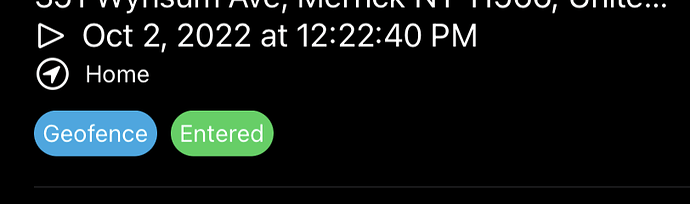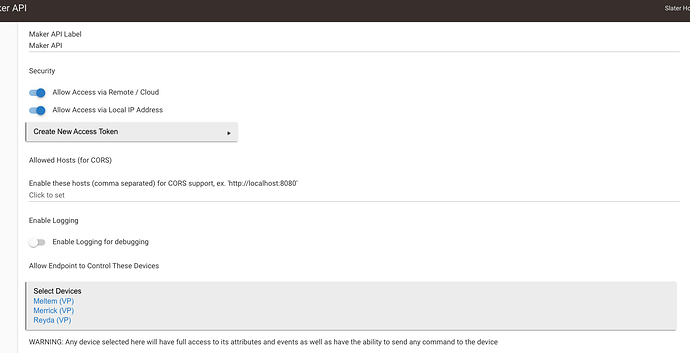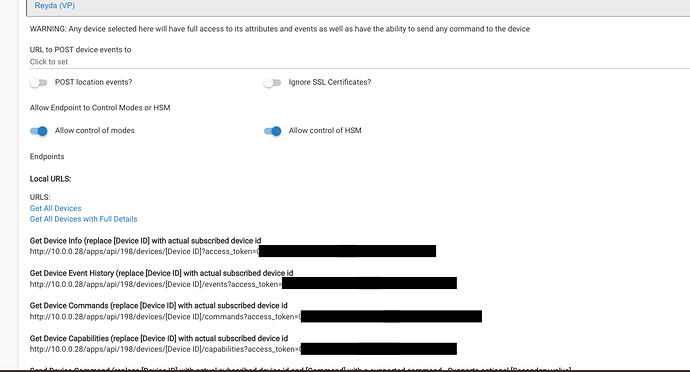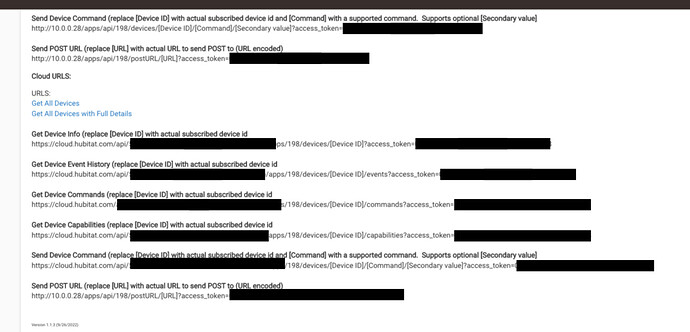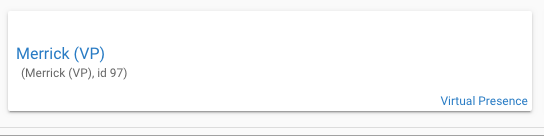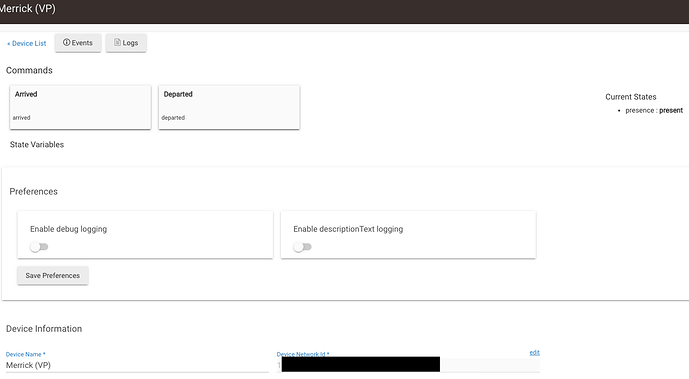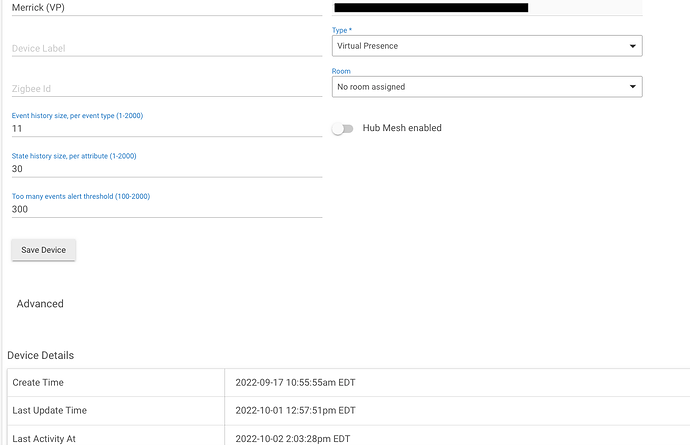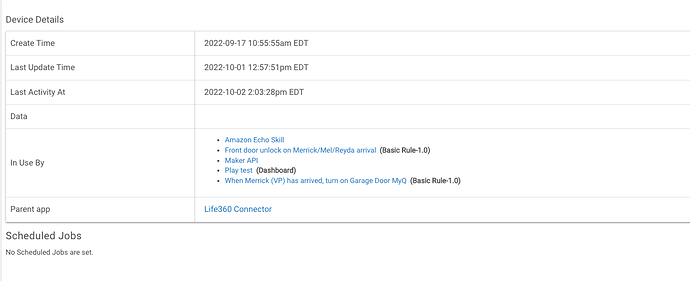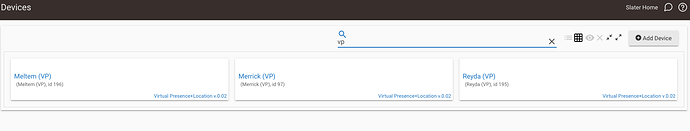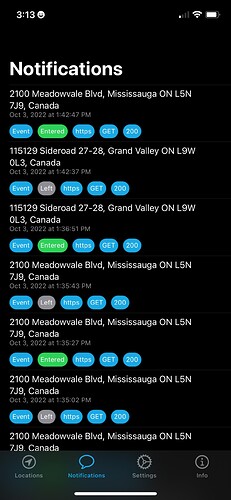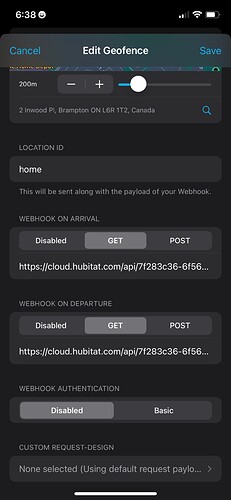This is the actual name that I've defined for each geofence, correct? And I assume capitalization will matter?
Yes the name that give the geofence location that will be sent to HE. The HE name does not need to match anything you have set up in Locative.
Yes I believe HE is case sensitive when comparing string variables.
Yea…that!s not really possible.
Are you sure your BR is not using a different presence device? Without entering those two URLs in Locative, there is no way for that device to have changed values. You did manually create a brand new Virtual Presence device specifically for Locative to use, right? You did not reuse an existing presence device, right?
I think mystery solved... I may have had the Life360 sensor included in the BR. Rookie mistake. Thanks soooo much for your help here!
I tested for myself (I'm not doing family till I have all set with me). The Rule executed, but I got an error on the Locative notification:
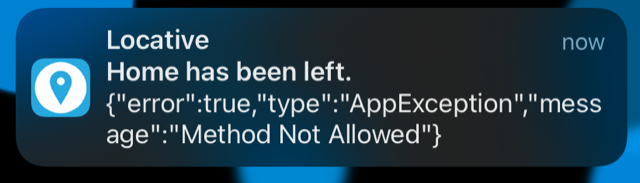
I have this url into Locative app for departed "Home":
https://cloud.hubitat.com/api/........-....-....-....-............/apps/198/devices/97/departed/Home?access_token=........-....-....-....-............
97 is definitely the correct device ID for me. The 198 came from Maker API, as did the api and access token data. The geofence is named "Home" (with the capital "H")
Any idea what can cause the error?
Hmmmm. I cans see anything wrong. I think we need to see your makerAPI setup. And that’s probably not a good thing to share on a forum. I have to go do some yard work. If @ogiewon cant help you out, then I will share some screenshots later this evening of what I have.
Please show a screenshot of the device details page for device 97.
Browse to
http://10.0.0.28/device/edit/97
Also, please share a screenshot of the App that is sending the Pushover Notification based on presence changing.
Gotcha. The issue is that you're not using the driver you requested from @steve.maddigan. You're still using the built-in Virtual Presence driver.
What you're seeing from Locative is the error returned by the MakerAPI app when it tries to pass in the location name "Home" as a parameter to the command "arrived()". The built-in version does not accept the string parameter you're trying to pass in.
THANK YOU so much @ogiewon and @steve.maddigan !!!
Thanks @ogiewon for helping debug.
@MERRICK glad you are up and running. This is a great example why this forum is so much more productive over the FB group. There are a bunch of people on here just like Dan who just don’t give one word answers. They actually help you debug and resolve your issues.
I was always so complementary of how people helped in the SmartThings world, but Hubitat is blowing it away! Once I create a few basic presence automations, I’m going to try to follow exactly why yours (posted above) is more complicated- I’m certain there’s good reason. 
I've changed the VP Sensor's drivers to @steve.maddigan 's but still getting the error from Locative app's iphone notifications. Rules seem to be working though.
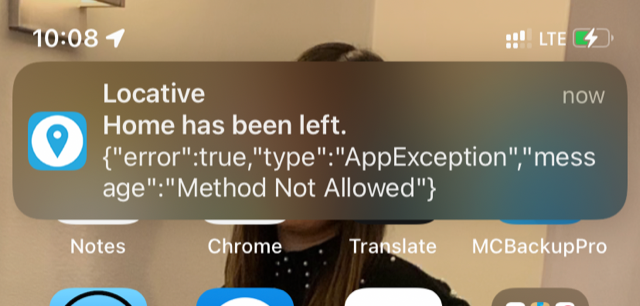
Hi, just to clarify, when you say "Rules seem to be working though." you mean that HE rule is triggering as expected, correct?
This error that you are showing is in a Locative Notification and I did not have that enabled until now. Possibly I will get the same error as well. I just tried a few manual enter & enter events (long press on the location and you can trigger them manually) but the notifications are not popping up. I believe since I have the app open.
When you go to your Notifications tab in Locative, are these errors showing up there as well?
Have you changed any other Global HTTP Settings?
Correct! The main thing that I need it for, its core functionality is working beautifully. I do like locative notifications, and you are correct… That’s where I’m getting the error.
Notifications tab within the Locative app requires an upgraded subscription which I don’t have, But this is the main screen under notifications…
I am just using the free version as well. I just wanted to see if your notifications tab shows the errors.
One difference is your is showing No Response and mine is showing 200
Of course you can not click on anything on this page without the Locative Pro window popping up, but possibly we should now go back and look at the maker API setup.
Give me a sec.
It's not like there is a lot to configure in makerAPI.
I do have Allow control of modes and Allow control of HSM both disabled, but that should not be doing anything.
I just enabled debugging today but logging looks as expected.
You have not changed any of the options on this page since posting your screenshot a few posts up?
Yes, I like the notifications as well, but I have HE send a Pushover acknowledgement instead and I don't want to receive notifications from both apps for the same event.
I wonder what the 200 means in my notification ...
NO! My URL’s are set to POST and yours are set to GET. Are my settings wrong? I’m on my phone right now, and reading past messages are difficult… But I thought I recalled seeing that I should have them sent to POST