Is anyone else finding that the Google Maps view shown in “Settings > Location and Modes > Location” is broken? Here’s what shows on my C-7 and C-5 today, both running 2.2.4.158.
Just noticed it today, but I don’t look at it often. Note the “For development purposes only” message.
Perhaps Google changed something in the API that broke Hubitat’s access? @bravenel?
maps.google.com and Google maps app (iOS) work fine.
1 Like
There have been a number of changes since November including the removal of one version and retirement of another.
The API-Key used to require renewal every so often, but I haven’t kept track of whether that is still true.
1 Like
I noticed this as well this morning
Same a couple of days ago.
I’m seeing the same on both my C-5 and C-7.
Just bought a new device, and can’t figure out how enable Google Maps. I have the same issue where GMaps can’t load with a background text - “For development purposes only”.
If you click okay on the dialog it looks like the map still works to let you set a location (just has the annoying “development purposes only” overlay).
1 Like
Thank you. That helped.
I didn’t know that there is a Hubitat pin that I had to manually move. I thought the app was supposed to bring the pin to the zip code area and then I would do something. I didn’t see the pin until I zoomed out the maps, it was showing someplace in Phoenix.
Was a good learning experience  .
.
Sorry about that, it;s been a while since I’d set mine up, and I forgot about the default map location (thinking it may HE headquarters).
2 Likes
I came across the same issue on my banks website when it tried to auto fill an address. I'm guessing it's something on googles end. I had to manually enter GPS coordinates to get my home location correct.
1 Like
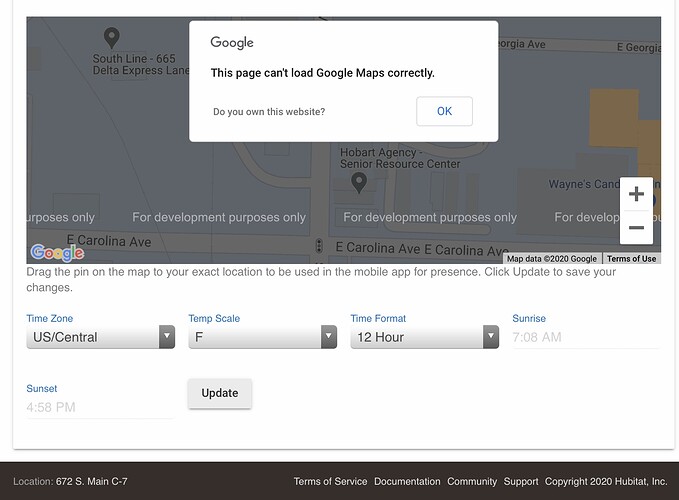
 .
.
