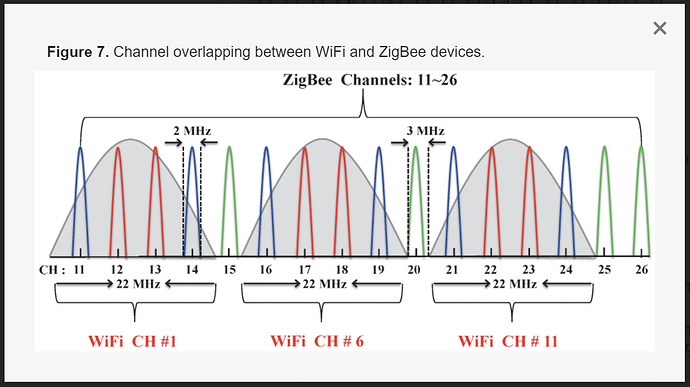I had all sorts of null entries in my routing table so I decided to force a rebuild and turn off the zigbee radio for a half hour. Looks pretty clean now... the remaining bulbs are a couple Sengleds that won't easily work with the Hue hub and that don't route anyway.
Parent child parameters
EzspGetParentChildParametersResponse [childCount=7, parentEui64=0000000000000000, parentNodeId=65535]
Child Data
child:[basement furnace water leak sensor, D270, type:EMBER_SLEEPY_END_DEVICE]
child:[Kitchen sink water leak sensor, A23B, type:EMBER_SLEEPY_END_DEVICE]
child:[kitchen bathroom motion sensor, 16DC, type:EMBER_SLEEPY_END_DEVICE]
child:[shop motion sensor, 8B6B, type:EMBER_SLEEPY_END_DEVICE]
child:[kitchen freezer temp sensor, FC2C, type:EMBER_SLEEPY_END_DEVICE]
child:[2nd floor hall closet motion, 5BD6, type:EMBER_SLEEPY_END_DEVICE]
child:[Dining room lamp right, D79C, type:EMBER_END_DEVICE]
Neighbor Table Entry
[Gun room workbench 2, 1A3F], LQI:253, age:4, inCost:3, outCost:1
[Drawing Room front lamp, 29D9], LQI:249, age:5, inCost:3, outCost:1
[sunroom table lamp, 64DB], LQI:254, age:4, inCost:1, outCost:1
[office desk lamp, CE22], LQI:252, age:4, inCost:3, outCost:1
[Bedroom air conditioner, D861], LQI:254, age:4, inCost:1, outCost:1
![]()