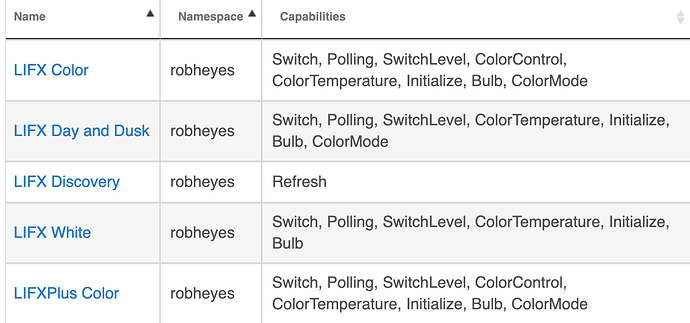Yup. Let me try deleting and re adding
That seems to have done it! Thanks for your help!
Anytime...keep in mind that this driver will not present itself as a button device in apps. It could be edited to do so, but will not work as is.
Eventually i'd like that ability. But i wont worry about that until i have reached that phase in my ST migration.
just a note to Rob!!
I was just getting ready to put HE on eBay literally NOTHING has worked for me thus far except 2 old zigbee devices
none of my yeelights, none of my zWave sensors..
enough I thought, then I saw your stuff on lifx
and more importantly, your clear explanation on how to install said code!
well.. it actually worked, and. HE gets a reprieve!
even my colour temp white bulb works 
so thanks Rob!!
keep up the good work!
love and peace
Garry
is this driver still being worked on? It seems to good to be true.
Wondering if this supports groups at all? I have 40 lifx lights in my house and only like 8 groups.
thank you
It is being worked on.
No group support yet, I'm still trying to figure out how best to support them.
Awesome to hear. Thank you
The driver is working great for me so far @rob with group performance being the only issue. So, thanks for the awesome work. I have it configured with PICO remotes to drive the lights as real physical controls are required for WAF around here. I have replaced a home grown RPi solution that worked for this with HE and your driver. The only problem is that turning on or off a group of lights seems to happen in sequence one at a time over about 4-5 seconds. I have tried hitting the bulbs directly or addressing them via a Group 2.0. Since all my rooms have 5-8 LIFX lights in them, this is pretty limiting. I experimented with LIFX Group of Groups, which will control them all simultaneously, but with the cloud round trip that has too much lag. any ideas or confirmation that this is working as expected appreciated.
Edit- I caught up with the thread over here and confirmed that my delays and popcorn behavior appear to be consistent with what others are experiencing.
4-5 seconds sounds way too long for me - I don't have anywhere near as many lights in any one room, but I have 3 in my study and they will all turn off or on in under 1 second.
I did just notice that turning on seems to have far less popcorning than turning them off which is very curious.
While experimenting a bit I found that turning off the Enable on/off optimization option seems to reduce the popcorning a fair bit for me - could you try that?
Thanks for the idea. I tried both options with that setting but I don't see any noticeable difference. I'd like to think this is something with my network but the lifx app is instantaneous. I am continuing to investigate if it's the hub that slow, but I do see near instantaneous response from a single light.
Here are videos of the on-and-off performance actually 9 seconds either way...
Those videos aren't working for me I'm afraid.
Yeah I see that - Dropbox links that are being auto-converted for some reason. I will edit it later to try to fix from my desk.
Edit: Fixed now in post 71
I did a bit more testing on this and can confirm that the sendHubCommand calls do process asynchronously and quite quickly (5 - 7 thousands of a second) as we would expect. But I see consistent delays of between 0.5 a 1 second between calls to a set of devices being turned on or off from a Group 2.0 group. I will try some more scenarios to test this with non-LIFX devices and with a different trigger instead of the Group.
Wow, that really is far worse than I've seen here, I'm not surprised that you're not happy. Thanks for posting the video.
Next test I'd like to propose is to create another test group with two or three devices and see if that's any better - there's no problem having a device in multiple groups. I'm curious to know at what point the popcorning becomes glaringly obvious.
I have one light that has two bulbs in it in a group and they turn on and off almost simultaneously.
A few more updates on this - the main one is that my hub become unresponsive and so I cold booted it. After that, the lights are now going on / off in about 1.5 seconds - still some popcorn effect but much better than it was. I now think this must have been the over-polling/1 min scheduling problem noted above, though I am not certain that is the case.
I tested using a Rule to turn the group or a set of individual lights on and confirmed that performed the same as triggering the on/off from a Pico.
I also tested using a group that included multiple Lutron switches from a group and confirmed sub second response when those lights turned on.
So I think I am back to stable on this - its working well, just not "ideal" response for this LIFX local interface. Thanks for taking a look @rob
I suspect it is the over-polling issue, it's amazing how much that hurts even with only a few lights.
Until I upload the latest version you can add unschedule() to the start
of the initialize method of each driver you're actually using.
Hi @Rob. I am a two-day user of HE. Installed LIFX Master. I posted the following at another location:
Migrating from ST to HE. Got all of my ST devices migrated with no problem. I installed the LIFX Master app. I ran discover devices with it and it found two of my six LIFX bulbs. I can't figure out why the other four aren't being discovered. Do I have to reset the bulbs or something and then run discover again?
Update: The two bulbs that were discovered were LIFX A19s. The other four that were not discovered are LIFX Color 1000s. Am I possibly missing a driver for the Color 1000s? Here are the drivers I have installed.
Update: I cycled all of my Color 1000s off for five seconds and then turned them back on. After that, I ran discovery again and LIFX Master found them all.
Glad that worked - it's a mystery to me why that sometimes happens.
I have found that it can apparently depend on the time of day, which is really frustrating when trying to see if a change I've made to the detection code has worked or not.
Very mysterious. I think I tried the short power down because I read on the LIFX site to do that if their app doesn't detect a light. I'm glad it worked too. Thanks for all your work on the app and the drivers. They have really helped me migrate to HE.