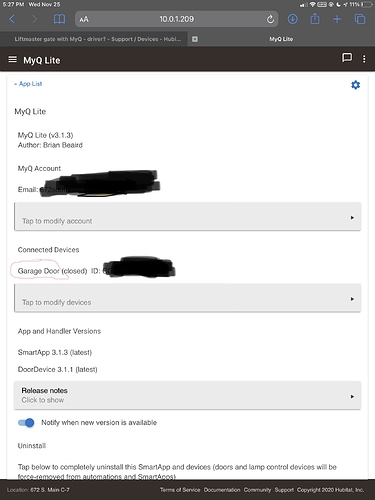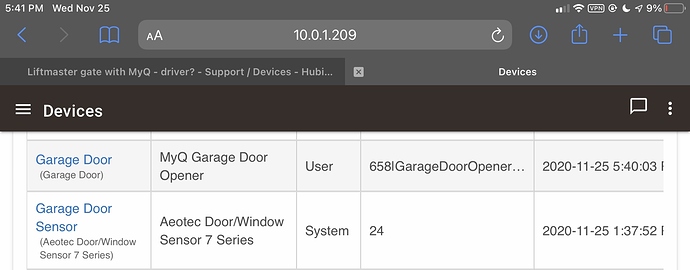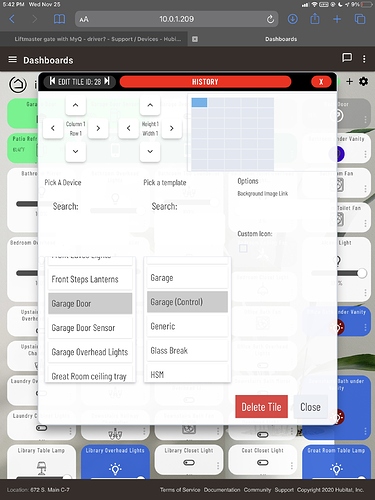Could you show a screenshot of the dashboard tile selections you have? In the first colum, you need to select the device name that the MyQ app created for the garage door when you installed the app and configured it. In the second column, you should select Garage (Control). Then close the tile edit.
The device name will be seen in the MyQ app. See screenshot - I named my Garage Door, um, Garage Door. See it circled in red.
Does this help?
By the way, the easiest way to install and configure MyQ Lite is by using Hubitat Package Manager by Dominic Meglio (@dman2306):
Edit: Perhaps these screenshots help: