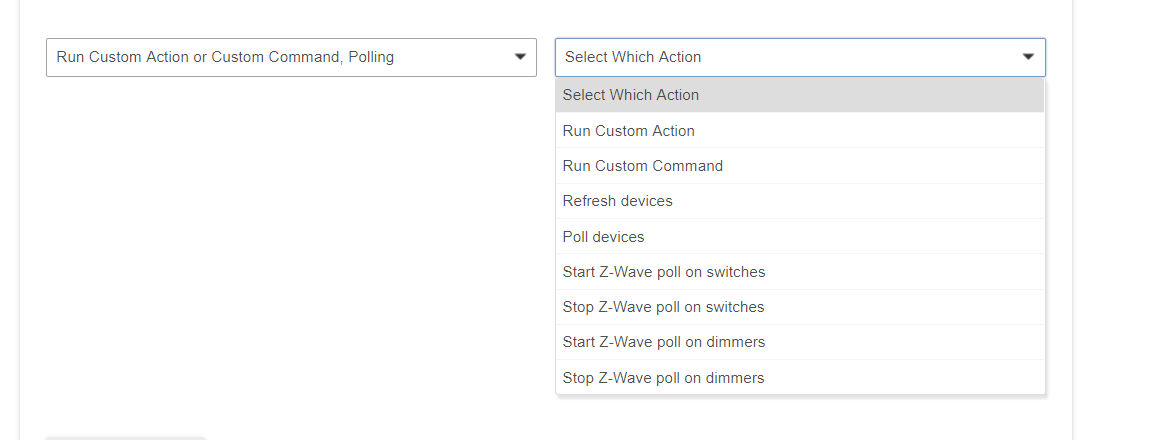This is the actual bug, or rather a omission, those initial events shouldn't exist. I will remove them as they are sent when the driver installs, and are not required.
that would explain the events and confusion.
thanks
I just tested all of this prior to posting, this wasnt from memory.
The refresh button only writes to the live logs.
The initial entry in the device log when the device is created is in error and will be removed.
If life 360 doesn't have a child device matching the name used when created, it will add one.
Deleting the refresh button, then opening life360 and saving it will create the button if it doesn't exist.
I am using the Life360 connector with two iphone XR's. I have my wife and I in a circle and I have a rule set to arm and disarm when arrive and leave the defined geofence. My phone would always be detected 100% of the time. My presence would always be updated correctly. It would show correctly in the logs, my presence based rules would run etc. However my wife presence will not update all all period unless I go to the Life360 refresh device and push the refresh button. Once I do that hers works.
I did some research and saw that some people had configured a rule that automatically pushes the refresh button. I did that and set the rule at 1 minute intervals.
There is a problem though.
When I arrive in the geofence my phone is detected immediately and performs the associated rule. (disarm alarm). After which the refresh occurs and presence senses that her phone is not present and performs the associated task (arm the alarm). Then refresh again after a minute it sees her phone is present and disarms the alarm.
Also if I arrive in the geofence and she is not home and it refreshes after 1 min it will re arm.
My main question is this. Why is it that mine will update without a refresh but hers requires a refresh to update.
I don't see the Refresh option in the list...I do see it in the list of devices. What could be the issue? I deleted the Life360 app and reloaded it.
You can use either a push button 1 or refresh command you will see "life360 refresh" as an option under both.
The solution of a refresh command seems like it may help with an issue I'm having, but let me share the scenario anyway ..
Using the standard Life360 Connector App. When wife and I both arrive at home at the same time, Life360 knows we are now both home, but only one of of Virtual Presence devices in Hubitat is changed to Present.
Maybe put a refresh for both delayed after an arrival event of either?
Update: Never mind .. found it. Separate device. My brain was just fried.
Still floundering here. I hope someone can shed a light on what I'm missing.
I had the Life 360 Connector installed and working for a couple of months, and then decided to try @bptworld version that added states. That sort of worked for me, but was having issues with Home arrival not including the geofence. Anyway, decided to go back to the original Life 360 Connector.
I have removed bptworld's code and reinstalled Life 360 Connector. When I did so, it create the virtual presence devices as expected. But the commands available are Arrived and Departed. Where is this Refresh of which you speak?
Thanks, but that wasn’t the issue. I had already updated my post with the answer.