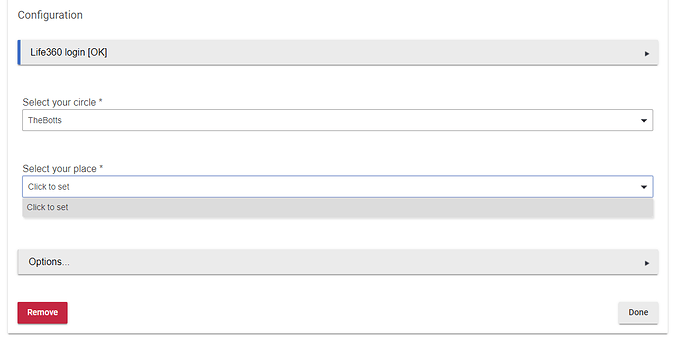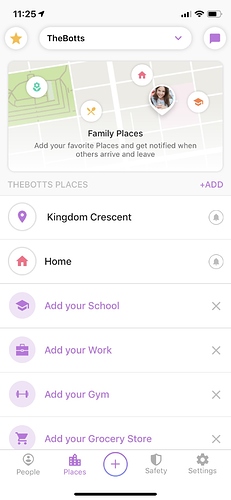I have setup the app on my and my wifes phone, I have us setup in a circle and ive added two places cause Home didnt show up, but the built in driver wont show any of my places and ive deleted the app and re-logged in 3 times now and it wont update.
it is the right account / email address as i've done all of this in the span of 20 minutes.
Or is this an issue I need to take up with hubitat/support ?
Emailed support, no reply.
I'm not sure what the issue is but I can confirm that this is working in HE.

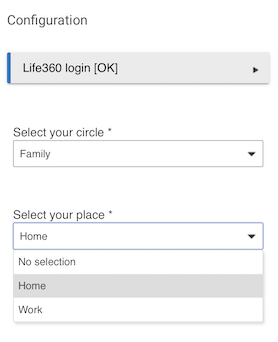
Have you checked the Life360 Connector HE app status (gear in the upper right corner) to see if the "placeid" and "place" value fields are being populated?
Hey @Vettester - you are correct.
When I login, it gives me the "OK" for login, lets me choose the circle but not the saved places.
How to I get it to populate the placeid and place values ?
You may want to check the following settings on your iPhone:
Location Setting needs to be set to 'Always'. Using the setting 'While in Use' will not allow the app to work correctly or maintain location accurately.
Low Power Mode: Low Power mode will prevent Life360 from updating in the background.
Background App Refresh needs to be turned on.
Yep, checked always in the app, background refresh is on. My iPhone doesn't go to low power mode. But should the life 360 app not be getting my location from the site as it lets me login and choose the circle, I just can't set the home location in HE
I’m having the same issue. After checking the application state, placeid and places are not populating there either.
I ended up using the community 360 life with states community driver.
Works really well.
Same problem. No places for me in either integrated Life360 or community app.
I have the same problem too. Any solution yet?
I found the solution by accident. Setting location on the app does not appear to set location on the life360.com website. When I logged in on the website I don’t see any location despite setting them up on the app. After I set up location on the website, I was able to see locations on the life360 connected app on the HE. Hope this help other people in the future.
I found the solution by accident. Setting location on the app does not appear to set location on the life360.com website. When I logged in on the website I don’t see any location despite setting them up on the app. After I set up location on the website, I was able to see locations on the life360 connected app on the HE. Hope this help other people in the future.
Thanks. I’ll have to try that.
I can confirm that what istyle180 said does work. It seems that the life360 website and phone app don't completely work and play well together.
Thanks for finding this. It has been driving me crazy. This worked for a long time and then one day it just stopped working. When I went into the HE, my place was gone and nothing I did would get it to work. I thought it might not be a HE issue though, because I couldn't get it to work on my Smartthings hub either, even though it previously worked as well. The first time I set it up, I didn't need to do anything on the Life360 website and I don't even remember logging into it. Must have been broken in an L360 update.
Thanks for this !! I screwed up my settings today, couldn't remember how to set it back up.
It looks like Life360 disabled the web portal entirely. I'm not sure how to set up the integration now, since the Places field doesn't seem to be populating at all.
Yep... Doesn't seem to be a way to add a "place" anymore.