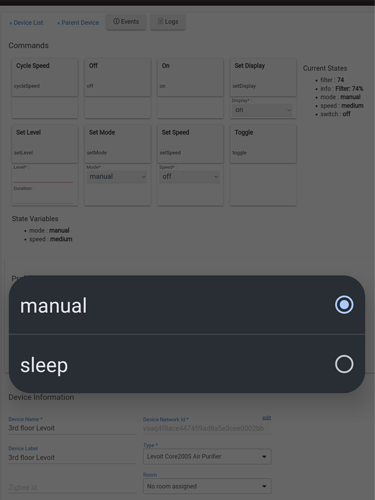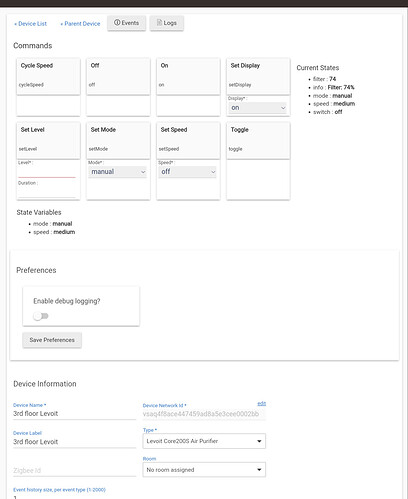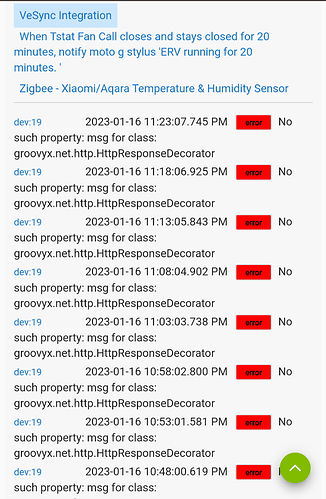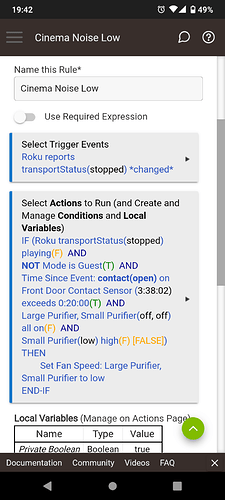Is it possible to set the sleep mode of a Core 200s via a rule? I see that auto mode is available via the fan speed option for the 300s, but sleep is not available there.
I can also see that setting from the device page, but that setting is not available when making rules.
Sure it is, any setting on the device page is available when making rules in Rule Machine. Just use "custom action"
Yes, the purifiers behave as an extension of fan controllers, which don't have a 'sleep' mode, so the additional behaviors require it to be an actuator, which as @Stephan.J mentions, requires a custom action when used in rules.
Just call setSpeed("sleep") or setMode("sleep") from the custom action.
Please see this previous post, which sets the speed to 'max', also not a fan controller value:
Is it normal to regularly get this in the logs from the VESync device?:
Everything seems to be working regardless of that error.
You shouldn't regularly get any errors -- things can be transiently not working, of course, but errors shouldn't be regular. I just tried to call 'Update' and such, to force communication with the servers, but that didn't generate anything on my system, and I don't find anything in the logs.
I have my refresh interval set to 300 seconds, so I am seeing that error every 5 minutes.
I am wondering if I have a slightly different model of filter or something that is causing the error. I do have one filter on the account that is offline most of the time.
I had a routine running where if the purifiers were running on high when the TV was turned on they would automatically switch to low and it was fantastic.
However, no matter whether they are off, max or anywhere in between, the hub now reads their status as 'low', meaning the purifiers now turn on with the TV more often than not
All of my other routines are thankfully working great (the TV was the least important one), it just doesn't seem to get an accurate status on fan speed
You should take a look at the logs and see what's going on. What does the VeSync app say about the fan speed (presumably not always 'low').
Assuming that the VeSync app isn't always saying 'low,' it must be a synchronization issue between the Levoit driver and the server.
Try opening the fan devices, enable debug logging, and hit 'Update' and see what comes up in the logs.
I just updated the VeSync integration driver to do more effective logging of errors. There was also a change to handling errors, so it shouldn't stop updating after the first error.
I would also:
- Update the drivers.
- Hit 'Resync Equipment' on the parent device.
I made another change, and the version is now v1.5: I added a heartbeat attribute, which is set to 'updating' at the beginning of a sync, and 'updated' at the end. This can be used in a rule based on custom attributes, looking for the state to remain either 'updating' or 'updated' for longer than some interval, such as an hour, as long as it's longer than the refresh interval.
When you say 'offline,' do you mean that it's 'off' or that it is disconnected (unplugged)?
I have a filter at work that is not allowed to connect to wifi. So the only time it sees a network is when I toggle the hotspot on my phone so it can connect. I only have to do that after a power outage so it can set it's clock and get it's schedule.
I'm still mystified by your errors, but updating to v1.5 may give better logging details. Turn on debug logging and see what it says when a status refresh happens.
This seems to have fixed it! Thank you!! This driver is an absolute life changer!
I'm curious -- how do you detect the TV coming on?