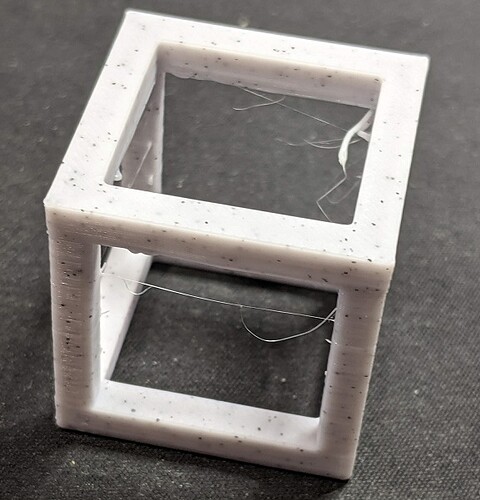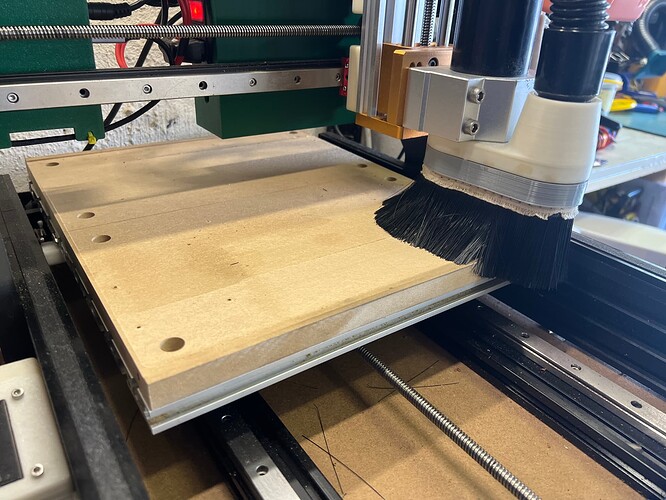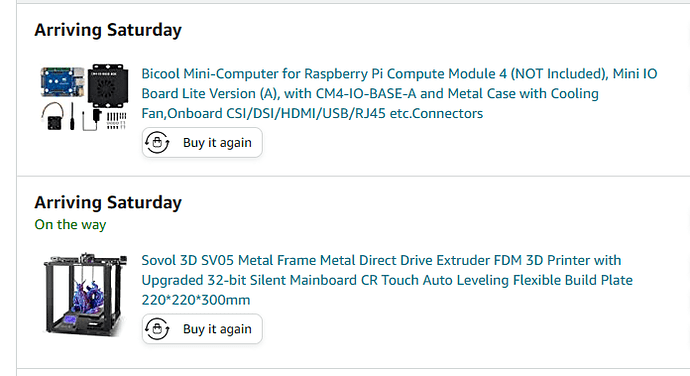Those magic pixies are pretty amazing. I'm easily impressed. ![]()
I would print that, but then I'd have to tell my wife what it's for. 
Yes. An old pc/laptop will work just fine. I've just installed it on a tiny dell wyse 3040 https://youtu.be/yHv9QOwaaS8, compiled the firmware for my printer but not flashed it yet. The dell is small enough fit on any printer. I redesigned the bracket from the youtube video and made it vertical (sort of like the power supplies you see on old ender 3s). Also don't forget to watch the follow on video for using an old android phone for the display (connected directly to the pc via usb not wireless). Also as the 3040 runs on either 5V or 12V depending on which version you get, it can be powered from the printer with the appropriate DC-DC converters.
Thin clients are cheap on ebay and these machines are also more powerful than raspberries. KIAUH will install klipper on anything that runs linux I believe.
Now time to order an ADXL345 and a pi pico to act as the usb interface so I can have a universal input shaping calibration tool.
I love his piles of stuff, multiple Dells, multiple buck converters, etc. He's an independent Radio Shack. ![]()
I havent done much with my CNC machine lately - my Vax shop-vac filter was just getting clogged up when working on wood, especially when levelling my spoil-board.
So I bought a Bunnings 20L bucket and printed out "Dusty the dust separator".
and then I made some right angle adaptors so I could fit my hoses and shove the bucket under my bench.
And I’m impressed, this really simple design works really well. I trimmed my spoil board and all the fine dust is in the bucket! 
of course I should have come back here before scouring the internet and dropping $ in this little guy
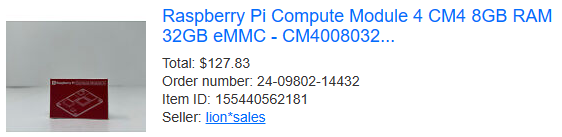
oh and this is coming now too:
Did you get a screen also? I can recommend the Bigtreetech PiTFT50 (5 inch touchscreen) which I'm using with a pi 3 for another klipper install (this was before I got the 3040). It connects to the DSI port so no messing about with USB and HDMI cables.
PS - wow you actually managed to get a CM4?
no i didnt think of that - but thanks for the tip... when I went to look at that i relized for just a few dollars more i could get this BIGTREETECH Raspberry Pad 5 Touch Screen Monitor for Raspberry Pi CM4 Portable Display IPS LCD Computer Monitor with HDMI Type-C USB CSI for 3D Printer Game Consoles TV Boxes 5 Inch 800x480 (amazon.com)
so I cancelled the mini io and ordered it instead
You got the last one...Noooooo! ![]()
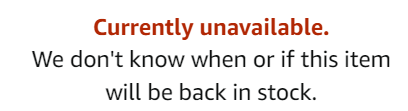
And not $200 or more.
You're going straight to Klipper, I assume? If so let me know and I'll get you my SV05 printer.cfg file to jump start your setup. You can get to me at danabw at Hot....
That looks pretty awesome...what's the bet that @dJOS has one or two on order. 
It looks like his next installation is going to have to be outside the garage door. It's getting pretty tight in there. Next, he'll need a sintering machine.
Had to add a brim to get this dolphin phone holder to print properly, but the wife likes the results. (250%-wider 115%-longer)
Hehe, I wish!
I did this one in silky copper --high WAF.
Apple Watch charging stand with hidden cable by Hatchet
https://www.printables.com/en/model/93239-apple-watch-charging-stand-with-hidden-cable/comments
The giant nerd / vintage computer collector in me simply had to buy this one when I saw it a few years ago. I might need to buy a newer version tho as the series 7 has a much larger screen than my old series 2 did.
Welcome.
When are you ordering your next one? Oh, you thought one was enough? ![]()