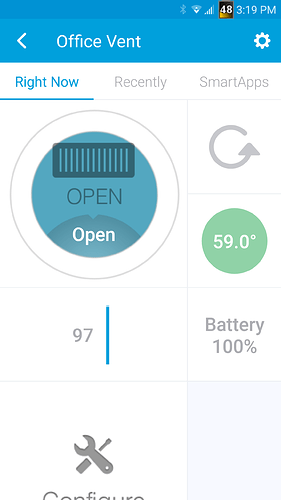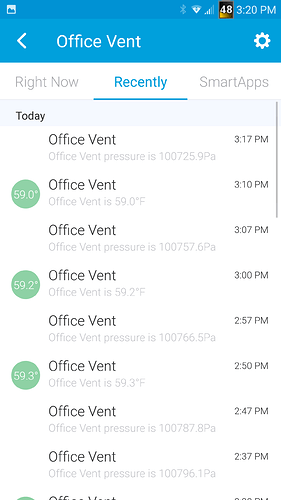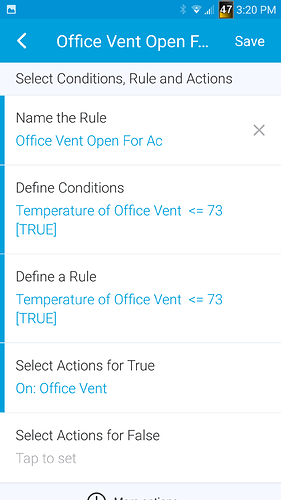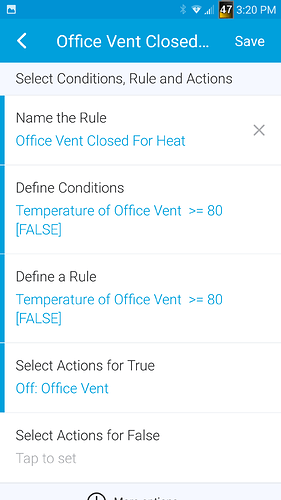Pardon my ignorance (I’m new here), but if it’s acting as a repeater, does this need to be added to HE or does it work just by being plugged in? If it needs to be added, then under what devices? I tried searching here but there’s almost too much to read forum-wise.
The only way for something to act as a repeater is to be included into your existing mesh. However, the recommended use is to connect these vents directly to the hub, and not use the keen hub. The existing repeaters of your zigbee mesh will work.
And if you don't have any other repeaters, just plug in the Keen Hub. You'll find info about it on the Keen Vent web site.
Just like any other zigbee devices, will probably not operate well within hubitat. Zigbee is designed to operate as a mesh network, and part of that mesh requires repeating devices.
Hubitat has drivers for the Keen vents to be paired directly to the hub. If you're going to use the Keen hub it's probably best not to pair the devices to hubitat and use the keen app to control them.
A Keen Hub works fine as a repeater with Hubitat. I had it running for months, and it was much more reliable than using it a in hub mode.
I just don’t know if I have to include the repeaters in HE at all (and if so, what do they fall under) or if just by simply having the repeaters plugged in an nothing else (no setup in HE) if they’ll just work.
The repeaters need to be discovered as devices in Hubitat.
Repeaters can't repeat traffic from a hub unless it is connected to it. Similar to your laptop will not browse the internet unless you connect it to your router.
Thanks for the clarification.
So many people in here seem to have excellent results with Keen vents being tied directly to HE, but in other threads I'm seeing similar results to mine. Roughly 2 weeks of battery life, regardless of battery type or number of vent movements. Mine were purchased around October 2019 IIRC.
Is it that none of you guys are experiencing this same issue? Keen support flatout told me they would not help since I'm not using their hub.
Mine I anon the other location that I haven't started the port from smartthings yet. I'm going on two years without replacing batteries. I have my own custom device handler based on theirs
I believe i added switch capability to make.it easier to control in apps. I have ported it to hubitat but havent tested it as as i said the vents at my other location. My rules look like as follows
Heya, I'd be glad to test your ported driver/handler. I can tell you that the default stuff, and other variations simply do not work well. Best results I've ever seen are 2x/daily moves that lasted 27 days before LITHIUM batteries died. Eneloops go like 10 days tops.
Thanks! I'll test this tonight and report battery experience over the next few weeks.
i tried my driver on the vent and getting crazy temp numbers and pressure..
any ideas.
tried to remove and repair.. now i cannot get it in pairing mode.. hitting the black switch 5 times does nothing.
A driver won't matter on the vent being discoverable or not. Sounds like the vent is taking a vacation.
Is the led blinking at all if you pull the batteries and reinsert?
Got insane temp numbers (-200 F) here as well.
Resetting to the stock Keen driver worked just fine.
FWIW, the battery level (both on the stock and new Keen drivers) has been "50" since installation.
weird it must be some issue/bug in the underlying hub messaging.. becuase i checked the numbers coming back in the messages and they are indeed crazy kie 4dab.. etc.. but it works fine in smartthings so it is not the vent.. and as far as i can tell not the driver..
also the vent doesnt work with hitting the button like documented.. i left the batteries out for hours as 5 minutes didnt do it.. then i got an immediate join when inserting the batteries if hub was in discovery mode.. i gave up on temp and put a zigby contact/temp sensor attached to the vent mechanism and am using that..
No, the hub is fine. The driver is parsing the temperature and pressure reports incorrectly. I had this working on my user Keen vent driver at one point, I think the temp reporting is byte swapped. But I could be remembering wrong - it has been a long time. @mike.maxwell porobably remembers though.
It is byte swapped. But it is already taking that into consideration. Either order its still wrong
Is the code foe yours avail. Also this doesn't explain why the driver works on smartrhings. If it was the order it wouldn't work there. Take a look at my code.