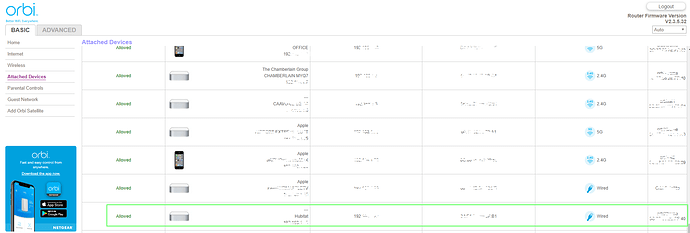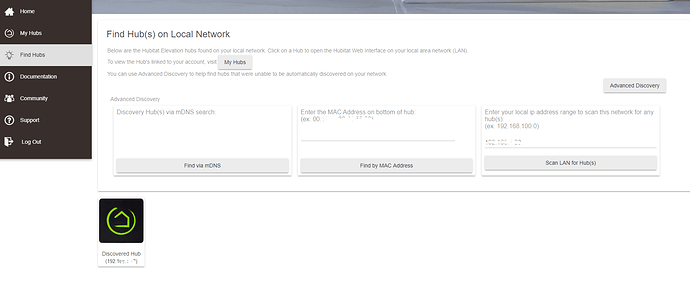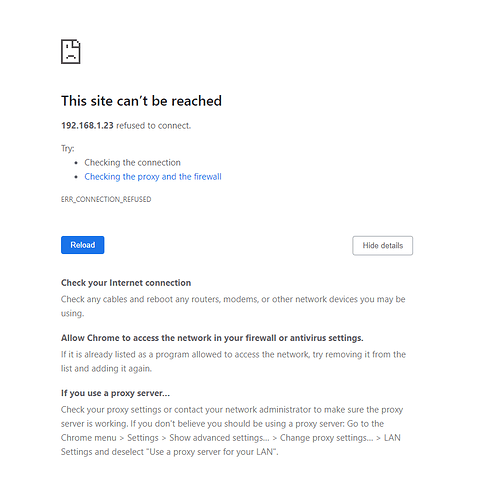Adding this thread for those of you who might also be migrating over from Wink Hub to Hubitat, who are also using an ORBI Mesh Network.
Here's my Network config:
ISP - Spectrum / Charter / Hitron Modem+Router:
Wireless Mesh: Orbi RBK40 - AC2200 Base + 2 Sats
(1) Wink Hub 2 / v4.3.60
(6) GE Link Bulbs
(4) Cree Bulbs
(2) Quirky + GE Outlets
With Wink now charging $4.99 p/month for cloud service, I'm looking got migrate out of Wink ecosystem. Currently testing out 2 alternatives: (1) Hubitat Hub ecosystem and then possibly (2) HomeBridge on Raspberry Pi. Hopefully the Hubitat will be all I need.
Received the HE yesterday and connected it to an open cat5 port on my Orbi Router. Here's current issue I'm running into:
-
HE hub showing solid blue light after plugging in.
-
after navigating to portal.hubitat.com >> Find Hubs > autodiscovery mode, it took forever and would locate the HE hub on the network.
-
Opened up Orbi admin to locate Hubitat hub and founf the IP address
-
Went back over to portal.hubitat.com and typed in the hub IP address
-
It did then locate the hub and the icon showed up below.
-
clicked into the icon and then received
This site can’t be reached
192.168.1.xxx refused to connect.
-
So I'm currently stuck at this point in the process of tring to setup the he hub.
will report back any solutions that help.
-
I read about connecting a switch directly to the modem/router, so that arrives tomorrow. I bought a Netgear gigabit and also a TP-Link 10/100. Will try both. Looks like 100 max on port speed, so probably will start with the TP-Link.
Any suggestions to proceed with Setup of HE Hub?
What the color of the LED on the front of the Hubitat? Is it red, blue, or green?
As mentioned in my #1 item, it is blue. Tried unplugging many times. Also submitted a support ticket, but have not received a response back from support yet.
Received the HE yesterday and connected it to an open cat5 port on my Orbi Router. Here's current issue I'm running into:
- HE hub showing solid blue light after plugging in.
- after navigating to portal.hubitat.com >> Find Hubs > autodiscovery mode, it took forever and would locate the HE hub on the network.
- Opened up Orbi admin to locate Hubitat hub and founf the IP address
- Went back over to portal.hubitat.com and typed in the hub IP address
- It did then locate the hub and the icon showed up below.
- clicked into the icon and then received
This site can’t be reached
192.168.1.xxx refused to connect.
- So I'm currently stuck at this point in the process of tring to setup the he hub.
will report back any solutions that help.
- I read about connecting a switch directly to the modem/router, so that arrives tomorrow. I bought a Netgear gigabit and also a TP-Link 10/100. Will try both. Looks like 100 max on port speed, so probably will start with the TP-Link.
A small number of hubs left the factory without the platform installed. This is what you need to do to fix it:
** content removed by Support Team, if you experience this issue please contact us at support@hubitat.com **
Please note there are no progress messages while a new copy of the platform is downloaded and installed. Give it at least 20-30 minutes.
Thank you for the help!
** content removed due to outdated process** if you experience this problem, please contact us at support@hubitat.com. **
@csteele just posted the procedure with screenshots:
[deleted on purpose]
1 Like
Thanks. I've tried these steps as well and it's DOA. I've requested a new unit be sent via support, not heard back yet. I'll send the DOA unit back and try another one. Please help asap @bobbyD
Received my replacement hub today (3 days to receive) which was great, plugged it in and no issues at all. Thank You @bobbyD
Took no time to setup and already begun transitioning over devices. Looking forward to customizing a dashboard and getting them all setup on previous Wink hub schedules.
3 Likes