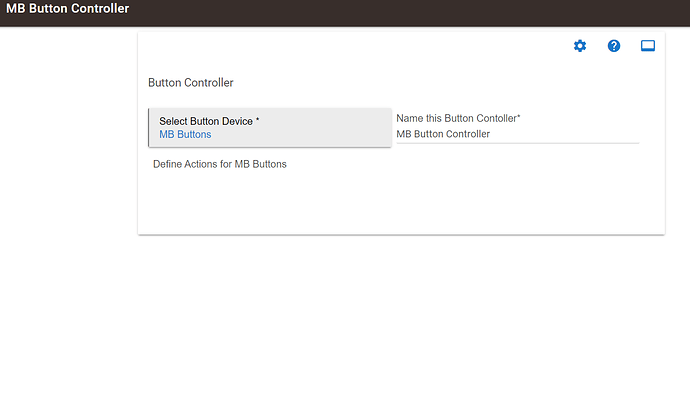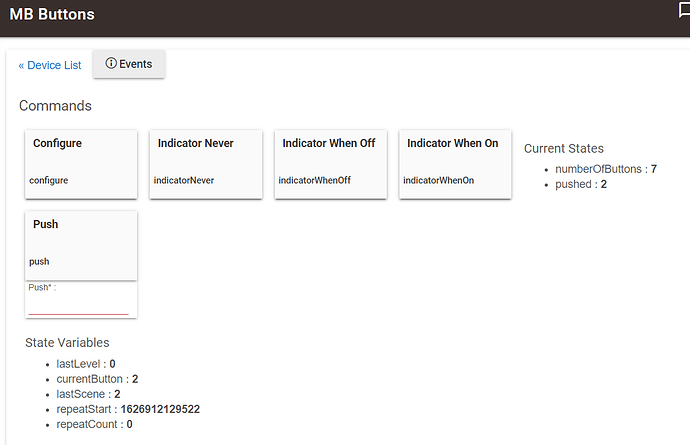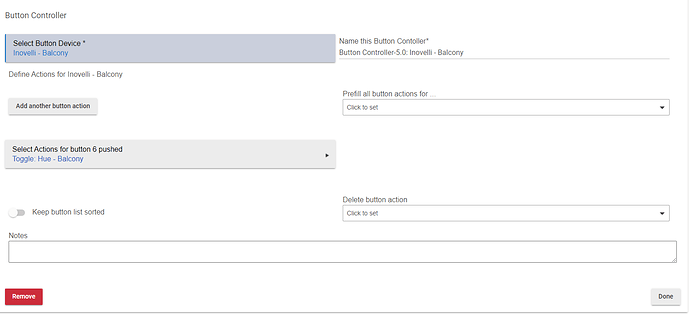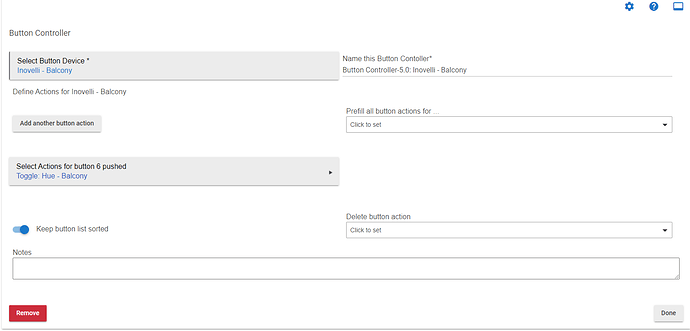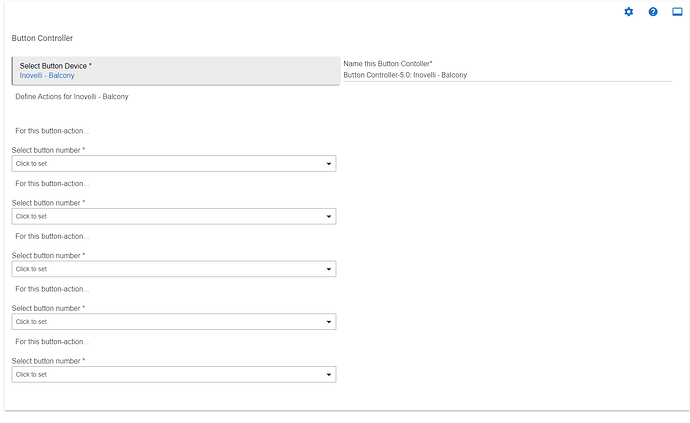Trying to create a new Button Controller with the new Button Controller 5.0. I was able to start making grand-child apps, but when I got to Button 6 it froze and I refreshed. Now it won't let me define any new actions. I uninstalled and re-installed Button Controllers and still same issue.
Could you post a screenshot of the device page for MB Buttons. What type of device is this?
Realized what the issue was. At button 6 I selected "Prefill all button actions for..." to pushed since that was the only option. After that I no longer had the ability to add new Actions. I uninstalled the Button Controller app, rebooted the Hub and re-installed and now can start all over again.
Well maybe that was not it. Tried again. Finished up Button 6 and when I went to do Button 7, I was not able to create any more actions. Same issue as above. Tried rebooting without uninstalling the BC app, but still same issue.
This is for a Enerwave 7-scence button controller.
I will look into it. May have more questions for you...
I can add to this. It seems like there is a large issue with the "Keep button list sorted" toggle, I'll post some screenshots.
Trying to add my RM button rules to Button Controller because it seems like RM doesn't have that functionality in 5.0 anymore, but that's a separate question... Anyway, I have 4 rules for a button device.
Added without the "Keep button list sorted" toggle: Everything works as expected:
Toggled "Keep button list sorted" and now "Add another button action" no longer works but the Prefill does:
Untoggle "Keep button list sorted" and this is all I see and I am no longer able to add new actions:
I will look into this, thanks.
What do you mean by this?
Rule Machine lost the button grouping functionality and it is now in the Button Controller spinoff. Do I have that right?
Rule 5.0 does not have Button Device trigger, which created a multi-button set of actions (Rule-4.1 has this feature). Button Controller 5.0 creates individual Button Rule 5.0 instances for each button, and Button Rule 5.0 has all of the features of Rule 5.0 except for Local Variables. Before, Button Controller 3.1 had a subset of RM features, and that was why Rule-4.1 offered the full rule feature set for a Button Controller like setup.
Seems overly complex in my opinion, but whatever you need to do 
From my ignorant view it would seem better to have everything in one app and give it a better UI.
@bravenel I tried it on 2 other devices with similar results. Basically it cannot do the last button rule.
As a work around I've set the devices to Generic Z-Wave Plus Button Controller which allows you to set numberOfButtons and added 1 to the current number for that device. Switch back to the correct Device Driver, set up the rules in Button Controller, then hit configure on the device to switch numberOfButtons back to the correct number.
Unfortunately this needs to be done before you start setting up the rules for the Button otherwise you have to uninstall Button Controller, Reboot Hub, reinstall Button Controller and redo any of your current Button Controller rules. 
I'm not able to reproduce this problem. What is the driver you are having this issue with?
I tried it 3 different ways: Used Auto Fill to create all of the button actions, created all 5 and then set up each one, created one at a time and set it up. Each way I got all 5 button actions for the device I tested with.
Enerwave SCN-7 7 button controller and Aeon Minimotes.
Please show a screenshot of the Enerwave button controller device page, where the commands and state are shown.
Never mind. I am now able to reproduce the problem you have reported. Will dig into it.