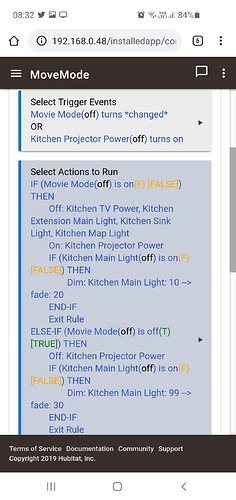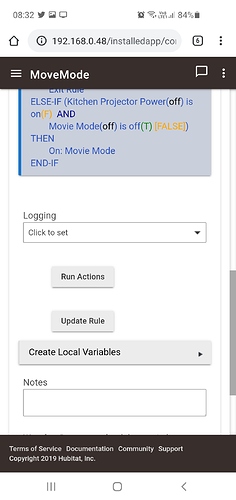just need help that this isn't a bad rule, in that is circular, movie mode is a virtual switch, this morning i noticed the projector was powered up, something must have triggered the projector power directly so i added on the end logic
No point to have those exit rule statements in there.
I would probably avoid writing a rule like this. Your rule actions are able to to trigger the rule itself, which could cause multiple instances to run at the same time, generally a bad idea (though you don't have delays or anything where this has caused specific problems for some people, and I'm guessing that it's unlikely you'll get two running at the same time if my assumption that the projector switch changing isn't usually something this rule will cause to happen).
Instead, I'd recommend figuring out why the projector was on. Is it in use by any other apps/rules that may have caused this? Does your device history or Past Logs (might be gone by now) provide any clues?
If you do want to also turn the "movie mode" switch on when the projector switch turns on, then I think you'd be better making that a separate rule (though there's no reason to use RM at all for that--Simple Lighting would also work). As one clue you might use to decide: your "projector switch changed" trigger is, presumably, there only because you want to make the that last ELSE-IF's actions run when it turns on (and the other trigger is there for everything else). You might feel like you're struggling to get some parts of the rule to not run when you don't want them to. In other words, your triggers and actions for these two possibilities are more or less separate, so I don't see a good reason to combine them into one big rule (some people are tempted to do this because they think it looks cleaner or because they came from webCoRE where this was common; but "rules are free," as they say--or did back when you often really did need multiple rules more often because RM itself was simpler). Separating the rules would still make that happen while eliminating the (possible) problem above with multiple, quick successive triggers. It also makes each individual rule easier to follow and troubleshoot.
Thanks, I tested it and it went into a loop! Amazingly the hub stayed working until I could slip in a end rule timers.
I took your advice taking the projector out and I set up a notification when projector is on and movie mode switch is off, so I'll know exactly when and be able to trace what triggered it, I do remember yesterday Google turning on 2 things when I asked for TV power, so it might have been that