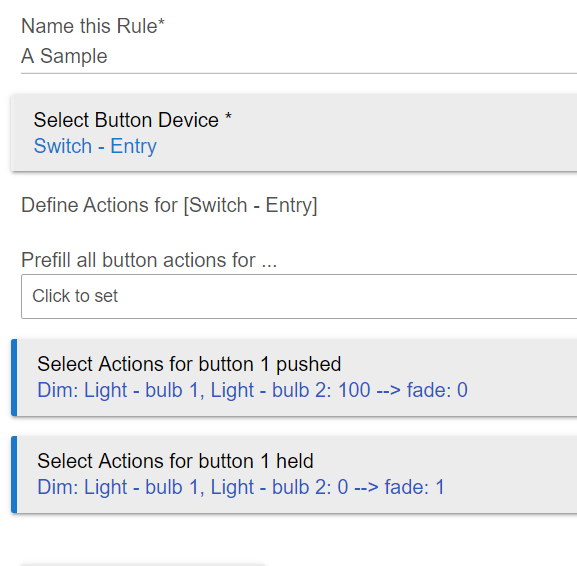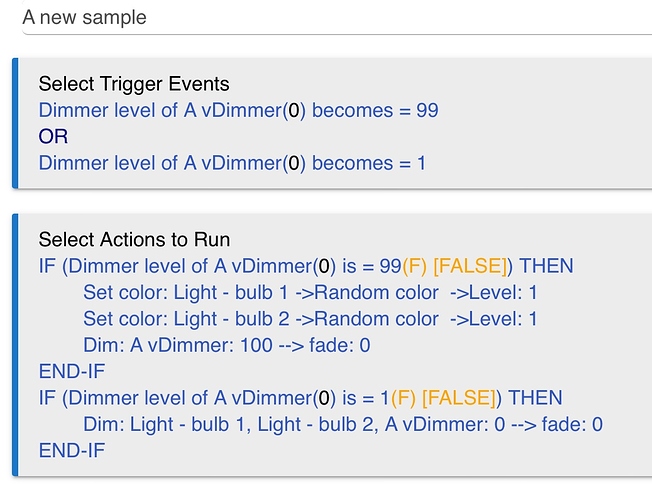You could create a virtual switch, then use either a Dashboard tile, Alexa voice command, or a Z-Wave Central Scene (button push/etc. from a dimmer) to turn on that switch, then use that switch to trigger whatever automations you want. You could utilize the "automatic off" feature of that switch after a few seconds to turn it off automatically after it gets turned on, so it would functionally still act similar to a button and be able to get turned on again and trigger whatever rule you're doing. So, for example, every time button 1 on your Central Scene Dimmer is pushed or an On command is issued to that device, you could turn on the virtual switch. It would then be the trigger for...whatever it is that you are trying to do.
This may be a bit of extra work for you, so perhaps you could explain a specific scenario and what you want to happen, and someone may suggest other ideas.
Multi-taps are triggers in Rule Machine speak, not actions, but I'm assuming you were just using lay terms? Turn On is an action, not a trigger, but switch state changing or turning on or turning off could all be triggers that could result from an action somewhere else (but an "on" trigger won't usually fire unless the state is different than it was before, which is where the "secondary" virtual switch idea may work for you). Not trying to be picky, but just wanting to make sure you have the right things in the right spots. ![]()