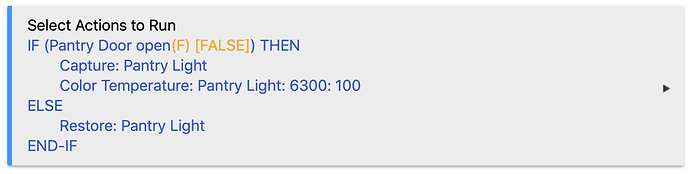@bravenel Can you look into this?
In Rule Machine, using Rule 4.0, I have the following rule:
In my Pantry, I have an always on can light, with a Lightify LED and a NYCE door hinge on the pantry door.
I am trying to capture the color / state of my Zigbee (Lightify) LED when I open the door, then set the build to bright white light. When I close the door, I want the state restored.
In this model, if the door is closed, I want to be able to set my light using alexa, and that will the the door-closed state.
In my test, I close the door, and when the Hubitat confirms it is closed, I manually set the LED color to RED, and the level to 20. I wait about 10 seconds, then open the door. The light turn to white, and level 99. I close the door, and the light stays white, and dims.
Here, I set the light to RED/20% as described.
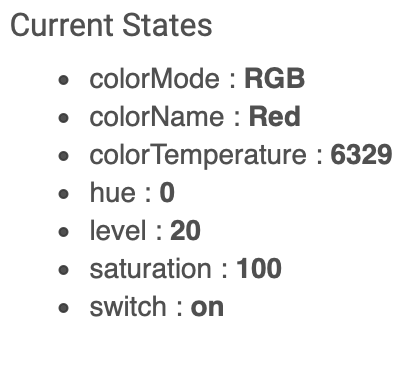
I then open and check the captured state in the rule:
I see here, Value = 100, CM = RGB, Value = 20 -- HueValue = null though...
After I closed the door, the state was restored as:
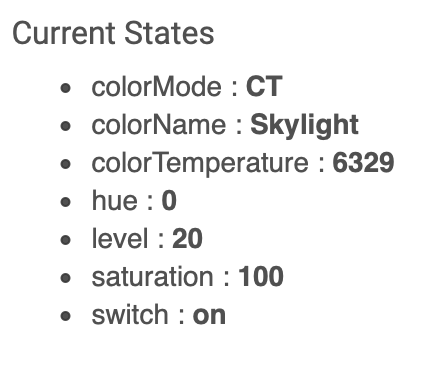
If I set it to any hue Value between 1 and 99 it works fine. But 0 or 100 results in a failed capture with a of hueValue of Null, instead of 0 or 100.
Notice, when it gets set to 100, it is because I tell alexa to set the light to RED.