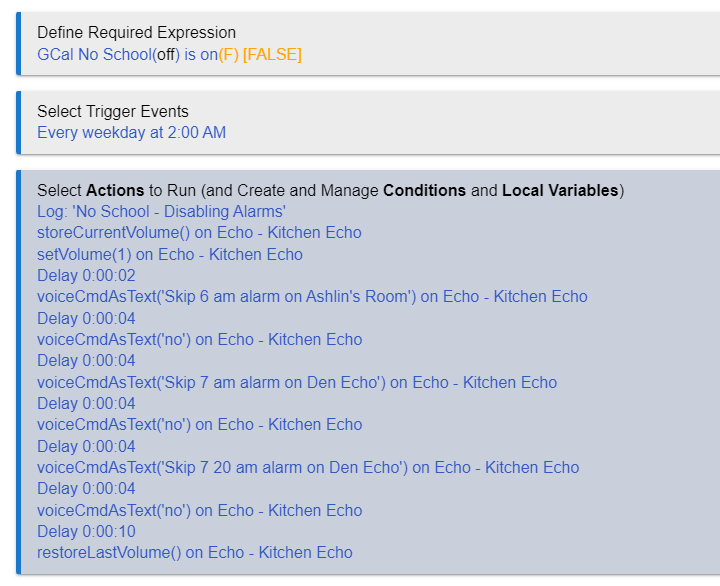Is a paid subscription to Heroku required in order to use Echo Speaks for Hubitat?
No.
Echo speaks needs a server to periodically refresh your Alexa cookie so it can login to your Amazon account.
This server can run on Heroku or a device you own on your LAN. Like a raspberry pi, a NAS, or a PC that’s always on.
You can run it locally on almost any always-on device:
It's a shame that I don't understand how to run docker.
Side question. Can echo speaks process a TTS (an actual voice command) to Alexa?
I would have said the same a while back. But there’s not that much to it, particularly if you follow the guides created by @jtp10181 or @vmsman.
I don’t follow what you’re asking. It might help if you restate the question or describe in more detail what you’re trying to do.
Echo-Speaks is designed to use Alexa Voice services which is a cloud service at Amazon which can speak text to speech on Alexa devices. The Echo-Speaks cookie server runs either as a node.js application or as a docker container and its job is to authenticate with Amazon so that the Hubitat based Echo-Speaks app can access Alexa Voice services in the cloud which subsequently is able to access one of your Echo devices. The cookie server is needed to maintain the login validity which is accomplished with a cookie. This used to be done through Heroku, but it became a paid service. So, the node.js application or the docker container running locally on your network takes over that role. Most folks like the idea of running this utility on their own network where just a little more is controlled locally. For now, actual voice assistant services still require those giant computers in the Amazon cloud. To chat about this live, feel free to join the hubitat group at https://chat.scottibyte.com/. Oh, and Docker is easy to run, it just really requires a little Linux computer to run best. As time goes on, there will be more and more ancillary control services that Hubitat will want to access on your LAN. This will require a little Linux server. The world desktops run on Windows. The world servers run Linux.
Yes, you can type a message in text on HE and send to an alexa devices to be spoken (TTS). You can use the Echo devices as a notification device once it is setup.
For the ES Server, you do not HAVE to use docker, it is just easier to setup for many people since they are already using docker, or some platforms has docker available with a one click install. You can also install it directly (no docker) on just about any always-on machine, on just about any platform since it runs off Node.js
@jtp10181 sorry I didnt word that well. This post explains what I am wanting. Would be nice to find a more elegant solution as this feels like a backwards step, though it works.
So you are trying to send commands to Alexa? Yes you can also do that with Echo Speaks. You type the command and ES sends it to Alexa as if it was a voice command. Here is an example rule I have to skip alarms when its a non-school day.
Ahh thank you, ill look into echo speaks when I get some time off. I do have a server running proxmox with a home assistance vm and a windows 10 vm. Would a proxmox container do the job? I may have these things working but it doesnt really mean I did more than monkey see monkey do to get it going.
I did a little google search and it looks like you can setup docker in a virtual container from Proxmox. So that would be one way to do it. May be able to just add it to the VM running HA as well, either via Docker or a direct install. I have not used Proxmox so I am not totally sure what would be best.
I'll look into the home assistant option. I don't use it for much so there is plenty of headroom on the vm.