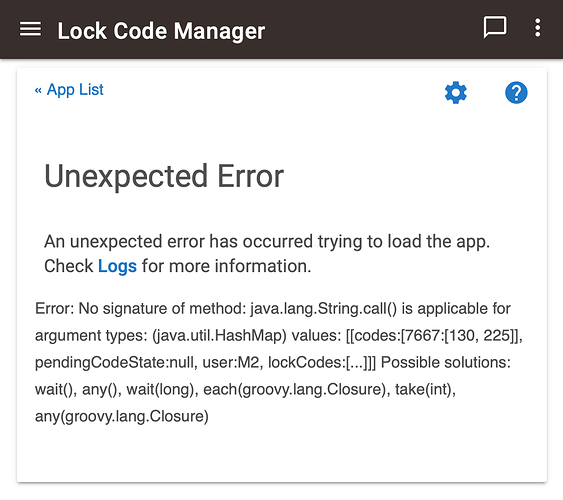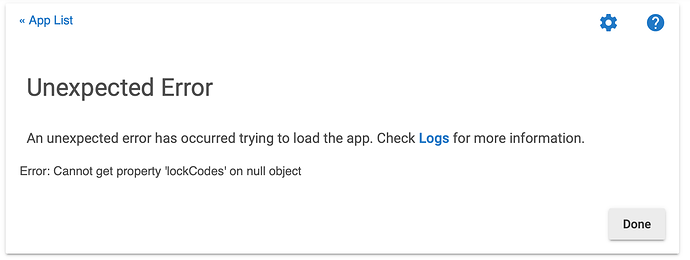Well that's interesting. I remember setting them in both places. LCM was set up two or three weeks ago. Keypad was set up two days ago. I would not have had to set them in Keypad if LCM already had them listed in Keypad driver.
app:652019-03-01 08:44:15.403 am errorgroovy.lang.MissingMethodException: No signature of method: java.lang.String.call() is applicable for argument types: (java.util.HashMap) values: [[codes:[7667:[130, 225]], pendingCodeState:null, user:M2, lockCodes:[...]]] Possible solutions: wait(), any(), wait(long), each(groovy.lang.Closure), take(int), any(groovy.lang.Closure) (main)
Is this telling me to not click so fast or something?
Did you repair your lock before opening Lock Code Manager? you can go into the little cog icon at the top and still force remove the app and then re-add it.
Repair or re-pair? I have done everything to this lock (and hub) but run over it with my car. Every night, it reports it's open. It's not open. It currently reports that it's open. It's not open. I just added a test code to the Keypad. It added the test user to LCM. But not to the lock. Exiting out of LCM I get:
It is nice to know that yours does work so there is hope for mine.
I am using the 3405-L represented in the top photo. It is the more square looking of the 2 options. I tried uninstalling LCM and the device and reinstalling just the device and setting the options in the driver. I still only get 3 beeps with a delay entry and exit set to 22 second. Just to make sure all is well with the keypad I re-paired it to Iris and it works great. The Iris program will have it beep on exit delay and the beeps will get faster as time expires.
If you have any suggestions I will try them.
Thanks
You are using HSM, right? You have to set the keypad in HSM.
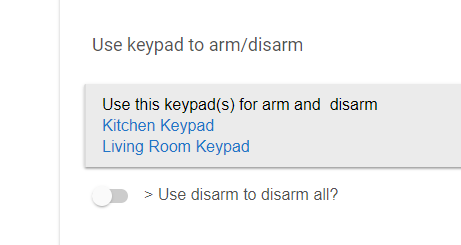
Under Arm/Disarm options.
Yes I am using HSM and have the delay time set in HSM. The keypad does everything it should, arm and disarm with code. I just wanted more than 3 beeps during the 22 seconds of exit and entry delays.
And you have the keypad linked to HSM like I showed you? What do you have the exit delay set for in HSM?
Can you pm me a screen shot of the keypad details page, I'm looking for current state lockCodes.
As far as LCM goes, from the applications page, click the gear to the right of the app, send me a screen shot of the bottom section, specifically I'm looking for the contents of userMap.
Once you send me that data I can tell you next steps, if it makes you feel better, this is the first time I've seen this error.
@Ryan780,
Thank you for the help with the keypad. I think I discovered the issue and documented it here:
I have the same keypad 3405-L and looking to use it on HB -- where did you find the firmware version on that? I have looked on my Iris app under the device info and cannot locate it. I would also like to find the drivers to install on HB but that too seems to be a puzzle.
I found the portal to see the stats for the Iris Devices -- I have 11005310 also so now I am worried -- that old post showed 2018 -- so they have done a update since then. Anyway, I am going to call them and ask to push the firmware if it does not populate in the next 48 hours.
The iris V2 and V3 keypads are already supported, there's no need to hunt for a driver.
Issues with the older firmware model should be addressed in platform 2.0.7
Thank you very much. I was not aware of the naming. It seems to work, but the icon on the to right -- with concentric partial circles continues to flash and this does not seem normal. May be the need for the firmware upgrade -- as mentioned by @Farmer9009. I am also missing the back plate on this keypad and that triggers the tamper detection but I called Iris support and they said it should not affect performance but -- they have said that about a lot of things over the years.
I spent an hour with Mike Maxwell last week working through the same problems. There is a precise chain of events you need to follow with this v2 keypad in order to get it to 1.) pair all the way, and 2.) not flash lights all the time. Note: they are working on fixing this in the next release, but for now, try the following:
You will need to start over again.
Delete the keypad from HE on its device page (red button at bottom).
1.) Factory reset it:
-
a.) pull out both batteries, -
b.) hold the tamper switch (the little tab under the wall bracket), -
c.) insert one battery, then release the switch after two seconds. -
d.) pull out that one battery again.
2.) open a live logging window
3.) insert both batteries
4.) place the keypad face down so the motion sensor doesn't trip
5.) on the Devices page > start the discovery, and wait for the beep.
IF THERE IS NO BEEP, wait for the logs to finish, then turn it over.
6.) if the lights are flashing, hit save
7.) Go to device page
8.) hit "Configure" button, (this is where I got the 3 BEEPS indicating full pairing)
9.) If the lights still don’t go out, pull out and reinsert batteries
This worked for me, and hopefully it will for you too.
Note that this keypad is not currently making countdown beeps like it should, but that is apparently on the "fix for next release" list too.
This is great -thank you- were you able to determine your firmware version on Iris before trying this? I called Lowes and they claim I have the latest firmware -- 11005310 , but Farmer9009 mentioned that model 3405-L worked better for him on firmware displaying "version 140b5310" I was able to confirm on the Iris Portal that I have the lower number, but the tech said that she had to get back to me as well. I have not heard back, but will try these steps. You mentioned opening the log, should I look for anything to stand out or avoid on that log, since you included it as one of the steps?
Mine does the correct amount of beeps strangely. I have exit delay set to 30 and entry delay to 20. If I trigger motion right after arming then it only beeps 3 times but if I let it beep a few times then trigger motion to get rid of the lights staying on then the lights go out and it beeps the correct number of times.
I can't help you with the firmware number. My Iris keypad was a v1 which won't work here, so I bought my v2 on eBay just for Hubitat. Never had it paired to Iris, so the firmware version will remain a mystery.
Re: the logs, I believe you just want to make sure it's done doing stuff before you go on. So wait for a pause in the logs.
Excellent; thanks.
I was able to get this to work on the first try with your instruction above and no issues at all with the light blinking continuously. Thanks again!