Is there an example that shows how to setup the iris keypad to turn on with an on press and off with a pin? I really do not know how to use this system .
I don't believe you need to configure requiring a pin to disarm the system. The ability to arm away and arm home status without a pin is available under the device preferences.
I would like to be able to arm the system by pushing on on the keypad and turn it off with the keypad by entering a pin and pushing off on the keypad. i do not know how to do this and would like to learn so an example would be helpful.
Do you currently have the keypad paired with your hub?
I just migrated from Iris to Hubitat this weekend. I have an Iris V3 keypad and when Hubitat found the keypad it was just listed as a device. There is a drop down list that you can select what the device is, which is centrelite. Once that is selected it gives you options for a security code. I then added the keypad to the HSM app and it works just like you stated. There is another thread regarding the Iris Keypad Pads. Ryan780 was kind enough to help me out in that thread.
I have the keypad paired but for some reason i am unable to make it turn on or off the way i want it to. I can sometimes arm it when pushing the on button but can not disarm it when entering a code and pushing the off button.
Have you set up the code in the device edit page or in the Lock Code Manager app?
I did enter everything on the page number of digits delay etc
No....did you program your code into the device?
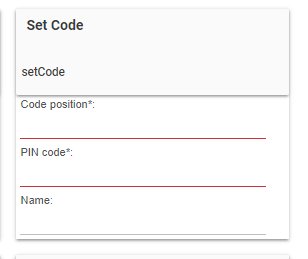
Position = an integer starting at 1 up to however many codes you have (or it supports)
Pin code = the code
Name = the name you want to assign to it (person's name)
Just an FYI for those with an Iris V3 keypad. After installing the most recent hub update I had to re-save the device. After re-saving it’s working great again.
I have got it now. Thanks! do you know if there is a way to control Honeywell thermostats?
Welcome friend, try posting your question in a new thread, with the device in the title and possibly the model number of the device.
So what this does is bring the proper attention to your question, as well as make it much easier for others who might have the same question, later on, to find answers.
I used to have the Honeywell wifi thermostat, great device, but then moved to ecobee. If yours is wifi I've seen people using iftt, to control the thermostat, because the thermostat is cloud dependant and there is not any way to directly connect to hubitat.
Again it's a great thermostat but my ecobee has paid for itself 3 times over (in 14 months), so it's well worth considering switching out.
This topic was automatically closed 365 days after the last reply. New replies are no longer allowed.

