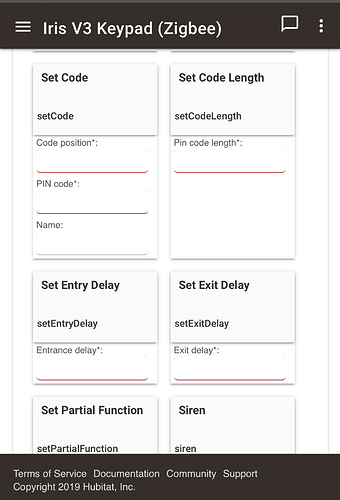I have an Iris Keypad V3 and have successful been able to get it to set the alarm to on and partial however I’m struggling with making it disarm the system. I’m thinking the lock codes need to download into the keypad but I’m obviously doing something wrong. Can anyone help with a little guidance? Thanks in advance!
Use the built-in app called Lock Code Manager to create your code(s) and send them to the keypad and/or smart locks.
Once installed, the code will disarm.
I have lock code manager and use it successfully with the Schlage deadbolt but I must be leaving something out on the keypad because they aren’t working with it.
The keypads only support pin code lengths of 4, they will not accept adding codes of any other length.
This isn't a Hubitat issue, this is built into the device and can't be changed.
All the codes I have set for my system are 4 digit codes. I just need to get them downloaded into the keypad successfully (I think)?
The codes don't download to the keypad, these work differently that locks.
The codes are stored in the driver, and the driver checks the validity of a given code when the keypad sends it.
In any event, any stored codes should be visible in the device current states section of the driver details.
Is this where the codes should be listed? They are in lock code manager and the keypad is listed there but I don’t see them in setting under the keypad but it does list that the device is in use by the lock code manager.
That should be blank, the information will show up lower on the page under current states.
Of particular interest you should see:
lockCodes : {"1":{"name":"JimBob","code":1234"}