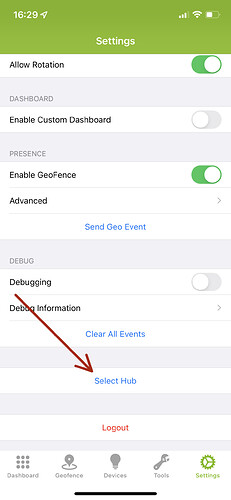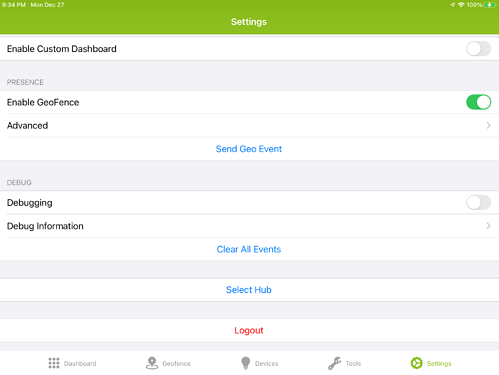In the bottom left of the Hubitat iPad app there’s “Location: Hub Name”
Having just added a second hub I thought, “Oh cool, an easy way to switch between hubs.” Alas, it’s just a shortcut to the Localization page for that same hub.
Why would anyone need a quick link to Localization? I haven’t looked at that page since initial setup.
Is it possible to switch between hubs on the iPad app? If not, can we please use this quick link location to do so?
In the iPad app, go to “settings”, then “Select Hub”. You will be able to select which hub your iPad is connected to. That is also the hub from which it will be able to receive notifications.
That said, my personal preference is to use Safari. I have 1 tab group setup per hub. Those can contain dashboards, but usually have a bunch of app and device screens open.
Awesome, thanks.
Good to know.
My feature request is to change the 'Location: Hub Name' in the lower left corner to 'Hub: Hub Name' and link to Settings-Select Hub, especially given that a quick link to Localization is of almost no use as far as I can tell.
1 Like
I don’t see a “Switch Hub” option under Settings.
Running latest HE version on both hubs.
You’ll need to scroll up to see it:
1 Like
That appears to be a mobile phone screenshot, not an iPad.
Ah, it appears that many moons ago I tried the iPad app but didn't care for it so I created an icon shortcut to the Hubitat web UI on my iOS home screen, have been using it ever since, and am apparently so pleased with it that I though it was an actual app!
Sorry for the confusion.
I also use to use a link to the Hubitat web UI. I had one for each Hub, giving them a different name to differentiate between them.
Now with the Groups in Safari, I have a group setup for each hub with tabs open to all the features I use the most. I find it to be a very practical approach.