Another vote for the Ecolink Firefighter (Z-Wave Plus version) which integrated flawlessly with HE with a 5-year battery life. Discriminates between smoke and CO. I have a housefull of 10 “dumb” Kiddes, “educated” and smartened up with FF. That’s “Kiddes”, not kids, lol.
Finally completed the smoke detector integration last week. My plan to use a wireless contact sensor was thwarted by their unavailability. So I wired 45 feet of wire across the basement, into the crawlspace, up to alarm panel in wall in a closet to an unused zone on my Konnected pro. Works like a charm, just way more work than I planned, At least batteries will never be needed.

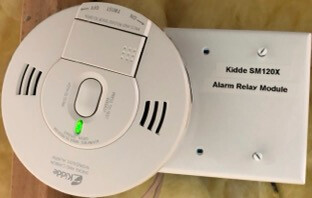
In the end, this is better than I planned.
I also replaced all the smoke detectors and installed one combined smoke-CO unit on each floor.
Now I need another Hubitat project. This one was fun.
Three days after I completed the install, the company from which I had ordered the wireless contact sensor emailed me that my item was back in stock. Sigh.
A few months ago, Kidde released a new wifi smoke+CO detector that integrated with old detectors. It's wifi, and has its own app, but integrates with Google, Alexa. Has anyone investigated integrating with Hubitat?
Introducing Smart Alarms | Kidde
Sometimes the extra work of wiring in directly, as opposed to buying another device is well worth the effort. Nice job. Now you can go out and buy the Kiddie CO relay module and wire it in so your HE can differentiate between a smoke and a CO alarm. LOL.
Can’t say I’ve investigated it, but I think it’s very unlikely that Kidde makes it easy to integrate with on the WiFi side, except in the manner they choose (ie google assistant and Alexa).
Depending on how exactly it’s exposed to our two future robot overlords, you might be able to kludge together a way to get some kind of notification triggered in Hubitat.
The “integration” with other kidde detectors appears to be a standard interconnect wire. So you could use the same method detailed in this thread to integrate with Hubitat.
When I wired the smoke detector wire I also added another wire to the Konnected Pro to the last free zone. That wire is currently coiled at the entrance to the crawlspace. So I could add the CO detection with a lot less effort this time around.
From what I found the smoke signal red wire is just 9 volts (right off the battery?). Since I have 6 smoke detectors and 3 combined smoke/CO detectors on one red wire, what differentiates the CO signal from the smoke signal?
I assume I add the CO module in parallel to the smoke. I'll need bigger wire nuts as the box has more black and white wires connected than I expected. Adding the smoke module was all it could take.
There was an obvious benefit to adding the smoke alarm interface, not sure about the added value of the CO interface.
Anyone using both have advice?
Hi all,
I also have been using the Kiddie smoke relay with wires to my Konnected system. It was working great until last spring, when we had a really bad thunderstorm. I am assuming some type of static electricity stopped the relay from working. I replaced the relay, everything was working properly until we had another bad storm last fall and the same thing happened. Nothing else is being affected. I think I am going to switch to the Amazon Firefighter detector as recommended in this chat. Just thought I would throw this out there to see if anyone had ever heard of this or had any thoughts?
The company is Ecolink. You can buy them on Amazon.
And make sure you get the zwave version, for which there is a built-in Hubitat driver. I've added a link below:
https://www.amazon.com/Ecolink-Wireless-Detector-existing-FF-ZWAVE5-ECO/dp/B071Z8NM8N
Thanks for the information. Ill be sure to do that.
I have both hooked up and they use the same interconnect wire. Must use a different signal or frequency.
I hard wired my smoke relay to a smoke zone on my alarm panel like you and just have CO hooked to a Zwave relay.
My reply was more in regards to you looking for a new project.  Having said this I do believe there is significant added value to the CO interface. The difference between a smoke alarm vs a CO alarm is fairly significant in terms of the necessary response. With a smoke alarm you immediately need to determine if there is a fire, and if there is take the appropriate immediate response, this is also a very concerning alarm if the house is unoccupied when the alarm goes off. A CO alarm typically points to a malfunctioning fuel burning appliance. The detectors alarm way before you are in danger of imminent life threatening exposure. The issue needs to be dealt with promptly, but not with the same urgency as a smoke alarm. Also there is a fairly obvious difference in level of concern when a CO detector vs a Smoke detector alarms in an unoccupied home. (Not withstanding those with pets).
Having said this I do believe there is significant added value to the CO interface. The difference between a smoke alarm vs a CO alarm is fairly significant in terms of the necessary response. With a smoke alarm you immediately need to determine if there is a fire, and if there is take the appropriate immediate response, this is also a very concerning alarm if the house is unoccupied when the alarm goes off. A CO alarm typically points to a malfunctioning fuel burning appliance. The detectors alarm way before you are in danger of imminent life threatening exposure. The issue needs to be dealt with promptly, but not with the same urgency as a smoke alarm. Also there is a fairly obvious difference in level of concern when a CO detector vs a Smoke detector alarms in an unoccupied home. (Not withstanding those with pets).
Although many of today's smoke alarms integrate a CO alarm. These two conditions (smoke vs CO) point to two very different issues that need to be addressed. It is nice to know what of the two possible problems (smoke vs CO) is actually the issue and then act (automate) accordingly.
This indeed an option for a new project.
The smoke interface was best bang for buck. If a fire is breaking out, I'll know. At home I'll hear it. Away, Hubitat will tell me and anyone I so designate. Neat.
The case for CO remote notification is good, but not as strong. If anyone is home, we will hear it and it will say CO and get out of the house. If we're away the case is not as strong. An appliance making CO and no smoke is uncommon. Possible though, we have gas water heater, gas heating, gas range, and a gas fireplace. I'm scaring myself listing them.
I'll probably do it. Just not right away. My original plan was to use the extra contact sensor to maybe monitor the garage doors. Happens that Konnected is working on a garage door device of unspecified functionality. Looking forward to them making progress on it.
Thanks for the thoughtful reply. Hubitat and the community continue to impress me.

