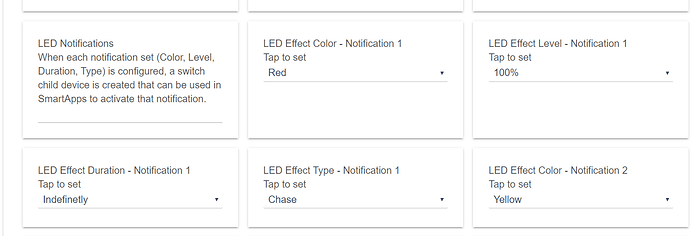Strange, i'm using the LZW31-SN driver and see all the notification settings.
My apologies.
In the Github there is two drivers:
one for the LZW31
and one for LZW31 - Red Series.
However, I have a question.
OK. So I set up a child device that would flash Red, and one that would flash Green.
What is Both are on?
Does it always defer to the higher number one?
It will use the last "switch" that was turned on, so if I have the Notification 1 on and then turn on Notification 2 it will switch to Notification 2 and shut off Notification 1.
I'm having an issue with the Red Series Dimmer.
I bought several of both the Red and Black series dimmers and have installed them, some in boxes with neutral wires, and some without. All of them seem to be working fine with the exception of one Red Series Dimmer.
In one room, I have a red series dimmer with no neutral controlling a chandelier with 12 4W LED Bulbs, so a total of 48 watts which, by my understanding, should be fine without a bypass. In the same room, I also have a group of wall sconces controlled by a black series dimmer, also with no neutral. They also total 12 4W LED bulbs.
The sconces controlled by the black series switch work just as expected, but the chandelier controlled by the red series has some issues. If I turn it on, it brightens up and once it hits a certain brightness, the light turns itself off and the LED indicator on the switch flashes red and green once, then returns to the off state of a dim blue. If I set the dimming to 80% or below (either using the controls in Hubitat or by turning the switch on and immediately holding the down paddle to dim on the switch itself), the light comes on and everything seems fine. If I then use the switch or Hubitat to set the brightness back up, the light flickers and does not respond to Hubitat or the physical switch control, and has to be reset using the air gap switch.
So I figured I could work around this by just setting the max dimming to 85% or so in Hubitat. But then I had the in-laws over and someone pressed and held the switch up and the light was set to something over 90% and started flickering and became unresponsive again. After reset, I noticed that the light could be set to a value above the threshold I had set in Hubitat either by using the physical paddle or in Hubitat.
I double checked that I had set the maximum dimming level to 85 in Hubitat, and when I look at the device information, it shows that the maximum level (parameter 6, I think) is set to 85.
So am I just not understanding how the maximum setting works? Because I don't see the point in setting a maximum dimming level if it doesn't restrict what the switch can be set to in any way.
Also, does anyone have any idea why the light would be behaving in this way (either turning itself off or flickering and locking up the switch when set above ~90%)?
The switch is on version 1.35 of the firmware, and it is the LZW31-SN driver. The LED bulbs in the chandelier and the wall sconces are the same brand, same wattage, same number of bulbs in the fixtures (12 in each, total of 48W in each, well above the 25W cutoff for using the bypass). And the sconces controlled by the black series dimmer work as expected, while the chandelier controlled by the red has these issues.
FWIW, (I have and like Inovelli stuff) all my Zooz dimmers honor min/max settings in HE.
Hey @gregory337, a couple things about your post.
First, the way our max and min settings work is similar to how Fibaro does it. When you set a max or min, the firmware changes the scale internally to apply these settings. Externally you still send 0-99 to the switch, but internally it makes an adjustment based on the config settings. I believe this is the correct way to do it as z-wave is very vocal about the fact that a "dimming device" needs to allow the value to be set to 0-99.
Internally the calculation of (x/(max-min) = value) + min.
So if you change the min to 15 and the max to 75 then try to set the level to 85 the equation would be (x/(75-15) = .85) + 15. The result would be 66 (internally applied).
In the same scenario if you set level to 99 then the equation would be (x/(75-15) = .99) + 15. the result would be ~75 (the maximum value).
Lastly, if you set it to 1 the equation would be (x/(75-15) = .01) + 15. The result would be 15 (the minimum value).
So even though the switch still looks like it is being set to something higher than the maximum, internally it is not.
As for the problem you are seeing, we are actually investigating a few cases of people seeing this issue. It seems to be only with certain loads, but we are still looking into it. If you could post your experience in the following thread, that would help us get to the bottom of it. Also, I know it isn't ideal, but can you try setting the maximum a little lower as a workaround?
Thanks for the reply-
I thought that the brightness setting must have been calculated in that way- it turns out that you were right, I was just not setting the maximum brightness low enough. Setting minimum brightness to 40 and maximum brightness to 75 in the parameters gives me a pretty good range of brightness using the switch settings of 5% to 100% brightness, and prevents the switch from turning off or crashing out.
I had actually posted in the thread you linked on the inovelli forums already, but have gone back and edited my post to reflect these new findings.
I’ll keep an eye on the thread for updates, but for the time being this is a completely workable solution for me.
Hi folks,
I installed this red series switch driver and the switch child device driver (I had that installed from the outdoor dual outlet from Inovelli) but there aren’t any child devices showing up.
Switch buttons are working great but no access to child devices.
Any ideas?
See post 43 of this thread. You have to setup the notifications first then the child devices will be created.
On the parent device page setup the color, duration, intensity, etc. Then press save. The child device will then be created.
I had an issue where the child device wasn't installed before making the parent device. The child devices weren't created until save was hit.
Being new to home automation I'm finding that I'm getting ahead of myself at times so please humor me if I say something that makes no sense.
I setup an aqara button for the kitchen so the with a single tap the kitchen and island smart lights (grouped as "Kitchen Lights" as requested by the wife for voice controls) would come on at 20%. Another tap, 100%. The sluggish behavior left a lot to be desired so she requested I look for something else with dimming abilities. In comes the red series 2.
The dimmer is installed, response time is excellent after a few tweaks in the settings but I want to utilize the switch and it's capabilities with something like mentioned above. Single tap up, switch toggles on, dimmer to 100% along with turning on the island lights at 100%. Double tap up, switch on, dimmer to 20% for all mentioned lights.
Is something like this possible?
I have the driver referenced on Inovelli's site installed a long with a child driver mentioned in this thread (https://raw.githubusercontent.com/InovelliUSA/Hubitat/master/Drivers/switch-child-device.src/switch-child-device.groovy).
Any assistance would be greatly appreciated.
edit
I ended up disabling the local relay via the preference and setting up 3 "Simple Lighting" rules that appear to have everything working as it should. To time use up the rest of the buttons and get the other 2 dimmers installed.
Absolutely. For the single tap up, you could either get Hubitat involved or just modify some Z-Wave parameters so that a phyiscal "on" goes to 100% by default. If you always want that behavior, I'd probably do it that way. Assuming you're using Inovelli's stock driver, this parameter is what their preference labled "default level for the dimmer when it is powered on from the local switch" does. If there are other lights like smart bulbs or another switch/dimmer that this dimmer doesn't directly control--I'm not sure what your "island lights" are, for example--you can do this in Hubitat.
For double taps, I'd recommend Rule Machine (don't be scared!) with a "Button Device" trigger (less scary now--this basically brings back the old Button Controller app interface). You'll have to figure out what taps on the switch correspond to what button events. Looking at the live logs as you try them is an easy way, but otherwise Inovelli's driver exposes 1-5 taps up as buttons 1-5 pushes and 1-5 taps down as buttons 1-5 held (ignore the button event naming--pushed/held/etc.--since they aren't always used for their "real" meanings with this driver; this was just their solution to avoid needing to do "button-number math" common with multi-tap devices like this). So for double tap up, you could use assign "Button 2 Pushed" an action like "On: Whatever Lights, Island Lights --> 20%".
@bertabcd1234 Thanks for the reply. I modified my post to show what I did, that seems to be working perfectly. I just created 3 "Simple Lighting" rules for what I wanted and everything is working like it should. RM isn't that skeery  but this seemed to the same but in a more basic manner. I look more into RM tomorrow as time permits.
but this seemed to the same but in a more basic manner. I look more into RM tomorrow as time permits.
Thanks again for the reply!
I have a weird issue with one of these switches, well it seems weird to me but then again it might be something obvious I'm missing.
As mentioned above I used Hubitat Simple Lighting to generate 3 lighting rules listed below.
- Tap UP 1x = Island Lights 1, 2 and Kitchen Dimmer On and dimming set to 40%
- Tap DOWN 1x = Islands Lights 1, 2 and Kitchen Dimmer Off.
- Tap Up 2x = Islands Lights 1, 2 and Kitchen Dimmer On and dimming set to 100%.
Everything works perfectly from the settings page of the dimmer by clicking "Press Up X1", "Press Up X2" and "Press Down X1" but when I go to the dimmer and physically press the same buttons it basically turns on/off the lights attached to the dimmer as if no rules were set and local controls were enabled. As a side note when I press and hold the config button to verify signal it starts off GREEN and changes to RED. If I'm understanding that it means the signal is low/non existent. Problem being, my Hubitat is 10 ft away from the dimmer with no walls between.
Thoughts?
update
While I would still like to know what was going on I ended up resetting the dimmer to default, removing it from hubitat and starting over and now things seem to be working as they should.
I've got a Red and wired it up but can't get it to pair up to hubitat. Have done the 3 presses with exclusion on and the 3 presses with inclusion, multiple times and no luck.
The switch is 18 feet from the Hubitat hub.
Anyone have any tips?
No matter what I try no luck. The three presses on the small button and the light blinks blue so it's pairing. It immediately shows up in Hubitat and shows initializing but is stuck there and eventually the blue blinking light on the switch stops with a red light and I assume that means pairing stopped with an error.
Some people have had luck by either disabling their Z-Wave radio for a few seconds (under Settings) or turning off the hub (again from Settings) for a few seconds or more before restarting. This isn't always recommended, and doing it too much can make things worse, but it's helped me a time or two with stubborn Z-Wave devices, so it probably can't hurt. Sounds like you're doing everything right.
I also had bad luck pairing one of these to my test hub when it was my only Z-Wave device, even when the distance was pretty close. Being stuffed inside a wall box probably doesn't do it any favors for range, but adding a repeater helped. Probably not your problem, but also can't hurt if you can.
Have you tried doing an exclusion first and then include it?
Yep, every time I get it in pairing it ends with a red light. Exclusion first same thing.
Tried disabling the zwave radio and enabling. Same thing. Immediately shows up in HE pairing as initializing and never finishes.
Ya, I stuck a repeater in the wall 8 feet from HE and 8 feet from the switch. I think communication is solid but won't complete init for some reason.