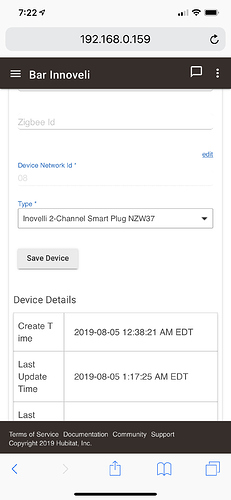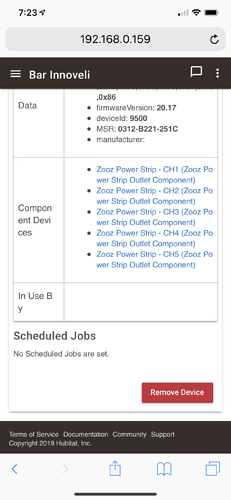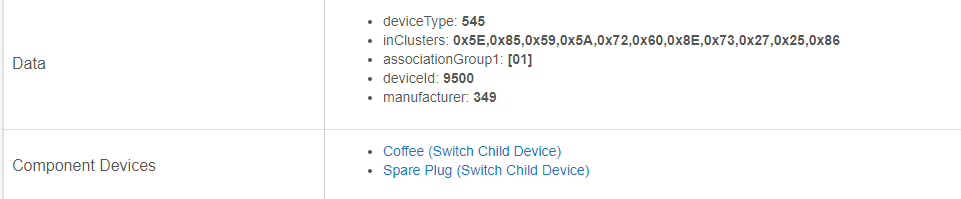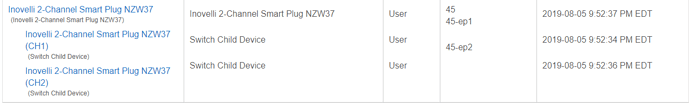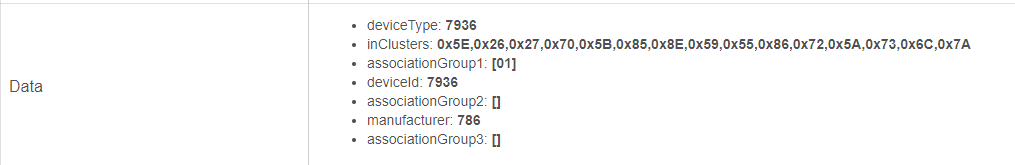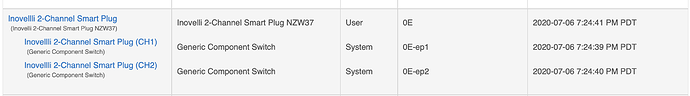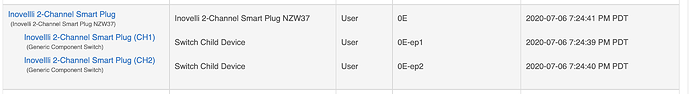Hi, I'm only a few days in to hubitat. I migrated over from Wink. I managed to get all of my devices up and running except my 2-channel Inovelli dimmer. I added it to the hub, downloded the driver's from Inovelli's GitHub page and loaded them in to hubitat. Also, the child handler. The driver loaded fine and I select it for the device. It still shows up as a Zooz Power strip with 5 outlets. Is this normal? I was able to load drivers and get my NZW39's working without issue as well as my Innoveli single channel outdoor plug. What am I missing?
thanks!
Inovelli's Eric's (plural) visit the Community often... let's see if we can get them to answer...
You switched the driver for the NZW37 in the "Type" dropdown, saved it, and it still says it is a Zooz Power Strip? That should not happen. I have the NZW37 also and it is working without problem using the "Inovelli 2-Channel Smart Plug NZW37" driver. Below is the link listed in the driver I am using, just in case it was somewhere different...
Yes I did. (See screenshots) I think the driver you posted is the same but I’ll double check. Thanks
Very strange. Then again I do not deal with child devices much and added mine a while back. Maybe something about Hubitat has changed.
It will not be until late tonight, but I will try to remove mine and add it back in to see if that makes a difference.
Early in Hubitat's life, there was a method of pairing these that involved multiple drivers to create the child devices. Is this the method you used? The current method, that @snell linked to above is the correct one ( a single driver that exposes the two channels).
This is the device info for my NZW37(Show Home labeled) w/o scene control
Info for the driver I installed:
Inovelli 2-Channel Smart Plug NZW37
*
- github: Eric Maycock (erocm123)
- Date: 2018-06-05
- Copyright Eric Maycock
metadata {
definition(
name: "Inovelli 2-Channel Smart Plug NZW37",
namespace: "InovelliUSA",
author: "Eric Maycock",
importUrl: "https://raw.githubusercontent.com/InovelliUSA/Hubitat/master/Drivers/inovelli-2-channel-smart-plug-nzw37.src/inovelli-2-channel-smart-plug-nzw37.groovy"
) {
I did install the child handler as well. Are you saying that it is no longer recommended to install?
I may be mistaken as it's been a while, but yes, I believe that single driver will take care of it. I'll remove my plug and join it again to make sure.
**EDIT:**The single driver, upon pairing, creates the "master" and two child devices which can be opened from your device list and renamed.
So, you don't have the child driver installed on your system at all?
I removed and re-added my switch. It now grabs the correct driver and ID's as an Inovelli however, there is a not channel 1 and 2 child devices below it.
I just added the child driver and now I see the child devices. Looks like it's working!
Thanks guys!
I'm glad you got it working! But to answer your question, no I don't have the child drivers. Strange.
I have no children with mine either. It has on/off commands for one outlet and then childOn/childOff commands for the other but does not list any child devices like some other things do.
But glad you have it all working for you anyways.
Hi @snell, it might be that you need to install the child driver.
From there, go into the Inovelli device and click on "Save Preferences" which should create the child devices.
@bmwtech, that is really weird about the zooz child device creation. Unless the device was first identified as a zooz power strip and it created the child devices at that point.
@ericm:
So far as I know both outlets could be controlled as is... I guess I will have to check specifically later.
Having just switched to Habitat, and since I have a couple of these, I was very happy to find these drivers. The plugs were recognized (parent and children) and they are all addressable separately, and all works well in rules and such.
But, there is one thing that it does not do. The Dashboard does not reflect whether the items are turned on or off correctly. This is kinda important to me, so make sure the right combination of things is on or off (I have various fishtank pumps and lights connected to these).
Anything I need to do to have the plugs report their state to the Dashboard correctly?
I'm having the exact same problem, however my device doesn't have the "N" in the model number printed - it only says "ZW37", but appears to be otherwise identical to the one mentioned here - the Z-Wave device detection shows identical data, and it detects as the same ZooZ device, with 5 children.
I've manually installed the NZW37 driver, removed the device2 (I have 2), re-added, and they still get detected as the Zooz Device.
I change the driver type to the NZW37 driver, but no child devices get created.. it still has the Zooz childs, with no ability to remove them or change their drivers.
Any ideas?
Hi @RNoia, can you reply back with the device data that was detected for the device? It should look something like this:
If you could copy and paste the inClusters text separately, that would be great.
Sure! here it is:
Data
- deviceType: 545
- inClusters: 0x5E,0x85,0x59,0x5A,0x72,0x60,0x8E,0x73,0x27,0x25,0x86
- firmwareVersion: 20.15
- deviceId: 9500
- manufacturer: 349
thanks!
Ok, since you had the driver installed before you did the inclusion and since the "inClusters" you referenced are in our driver, that means the Zooz driver must have the same "inClusters" listed in its driver. Is that the system driver for the zooz, or did you install it? I'm guessing it is the system driver and the way Hubitat has it setup, during inclusion the system driver always takes priority.
So the only way to fix it is kind of a hack. You have to press F12 in your browser, edit the HTML, and then you can delete the child devices. After they are all deleted, go back into the Inovelli device and click "Save Preferences".
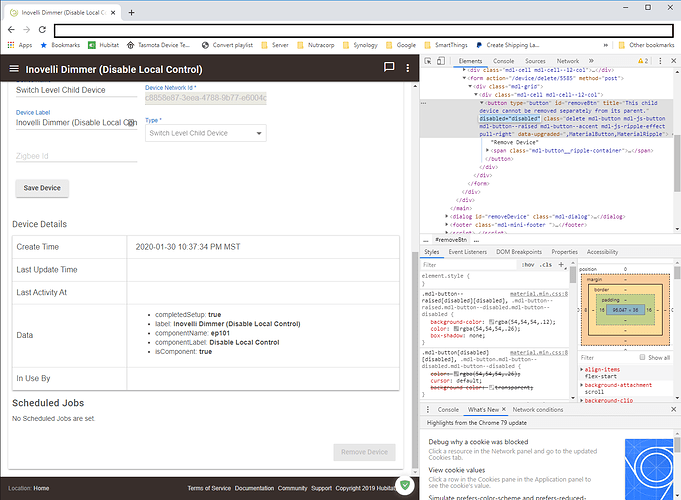
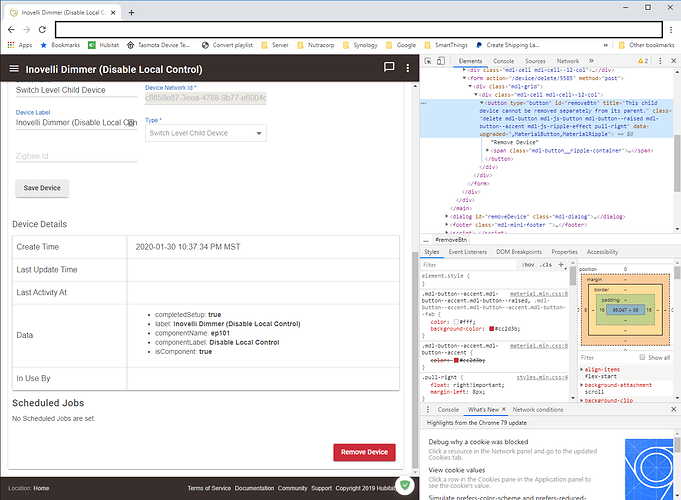
You're correct, the Zooz driver is the system driver within Hubitat. I love a good hack solution!
So to be sure, here's what I did... I went to the CHILD device, press F12 in Firefox to go into developer mode, and on the disabled "remove device" button, edited the HTML to remove "disabled='disabled' from the button definition. The button then re-activates, and can be pressed. Repeat for each incorrect child device. After all children were gone, I went to the parent device, pressed saved preferences.... but am stuck.
The child devices were not re-built with the custom driver. I have no child devices. I tried setting the parent device to the new driver as well, but it doesn't work. It doesn't respond to the "on" or "off" buttons at the top. If I set the parent to the "innovelli smart switch" driver, the on/off buttons work, but still no child devices (which would allow left and right outlet control... otherwise I can only control the left channel.
thanks for your help so far!
When I include the Inovelli NZW37 parent and save preference, I do not get Switch Child Devices installed, but instead Generic Component Switch for both Channel 1 and Channel 2. When I try to change the state of Channel 1 from on to off, nothing happens. When I change the child device types to Switch Child Device, I still cannot change the state of the individual channels. Nothing happens. Do I need to add some settings to the parent device?
Does anyone have a suggested resolution?