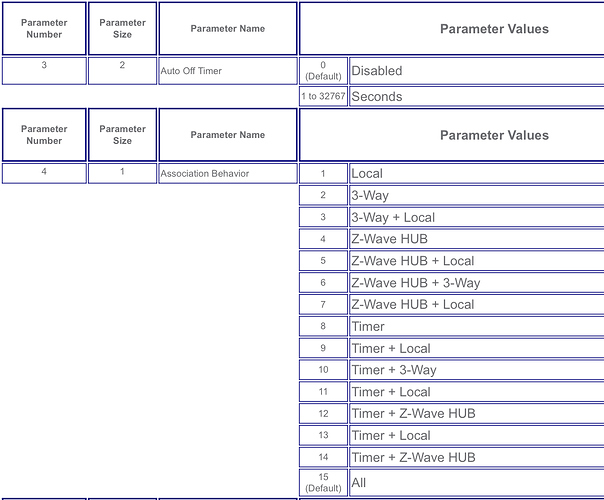I have two black series devices from Innovelli. One is an on off switch for the bathroom fan and the other is a dimmer for the lights. I used the device handlers from Innovelli and they work (the newest ones in the Hubitat update did not work for those two switches). The auto off on the fan switch does not work. So, I tried a bunch of different rules in rule machine to turn off the fan 5 minutes after the dimmer turns off. I cannot get it to work. The only thing that I can think is that the hub does not poll the status on the switches often enough to activate the rule. Any suggestions?
The Inovelli switches and dimmers are all new enough that they should report physical status changes without polling, immediately. Digital changes should also be reflected (and have historically never been problematic). That being said, perhaps their "automatic timer" Z-Wave parameter has some oddities here. This would be easy to verify by looking at the event history on the device--does it show an "off" event when the timer is up and the device actually turns off? If not, they might have a problem.
Personally I'd probably just avoid using this parameter in the first place and just use a rule or app to turn the switch off when I want (more power--you could turn the fan off later too or do whatever you want). But that would really just be a workaround here if that's really the problem.
Can you show your rule?
I think he is referring to the firmware feature.. Not a rule..
Parameter 3 Auto Off Timer
Looks like parameter 4 has to be configured properly for auto off timer to function properly... See parameters below
Also .. Are you using the HE supplied driver?.. Or the inovelli one?
I believe he meant rules.
He said he tried a bunch of rules because the auto off didn’t work
Well, I know how to get the rules to work, I don't know what settings are available in the driver. The OP said they want the fan to turn off 5 minutes after the light turns off. I didn't think that was an option in the driver. Either way, I am 100% sure it will work with a rule. 
Sure.. You can achieve this through rules.. But I was just throwing it out there that if he wants to go the original firmware route .. Parameter 4 has to be configured for this purpose
Do you know that the time is dependent on the other switch also or is it only an independent timer?
My point is, why were you questioning the fact the I was asking what rules they tried? They mentioned rules, I asked what they tried. I don't see why you have to question that.
I tried the HE supplied driver and the switch doesn't work. I used the one provided on Innovelli's website. The native timer does not work. All other functions work though. Also, I am trying to create a rule that when the light in that room (a black edition, Innovelli dimmer) turns off, the fan will turn off five minutes later. That rule will not work either. That is why I was questioning if the switches are not updating status. I see there are settings regarding child device on the Innovelli device settings. I am wondering if the fan can be set as a child device for the dimmer and do it that way. I still. haven't figured that stuff out yet. Still learning.
Well, there is a very easy way to check that...simply look at the edit device page. That will tell you what the status is.
Also, if you show your rules, we can tell you why they might not be working. Without the rule, how can we help you?
I tried a timer and I tried it dependent on the other switch status. I am still playing around with the conditions.
Okay....I guess you don't want help them. Best of luck.
settings
help
Define a Rule
Pause
Name this Rule*
Select Trigger Events
2nd Floor Batroom Fan(off) turns on
Select Actions to Run
IF (2nd Floor Bathroom Vanity Lights(on) is off(F) [FALSE]) THEN
Off: 2nd Floor Batroom Fan --> delayed: 0:05:00 (cancelable)
Logging
Click to set
Run Actions
Update Rule
Create Local Variables
Notes
Warning Do not use back button in browser or click on « App List while creating or editing a rule. Doing so may result in a broken rule.
Remove Done
A screen shot is a lot easier to see....but okay.
Okay...there's your problem right there. Your trigger event is the fan turning off. Then your action is to turn off the fan. That's not going to do anything. The fan is already off, why are you trying to turn it off again. You have to trigger off the light turning off.
Also, if you are going to want this to be cancelable, you actually need to Trigger off the light changing and then put an else statement in followed by a cancel delayed actions. Right now your cancelable delay will never, ever be canceled.
It appears, that this is what you want:
Trigger: Light Switch Changes
Action:
If light switch is Off Then
Turn off fan 5 min delayed (Cancelable)
Else
Cancel Delayed actions
End-IfActually, the rule is correct. I figured out that if I substituted the Innovelli specific device handlers for the dimmer switch with a generic z-wave handler it works. It works to control the switch. Apparently, it also updates status of the switch more reliably than the Innovelli specific drivers. With the Generic z wave drivers, the rule works. Since these are the black version and not the scene capable ones it is an acceptable work around.
This topic was automatically closed 365 days after the last reply. New replies are no longer allowed.