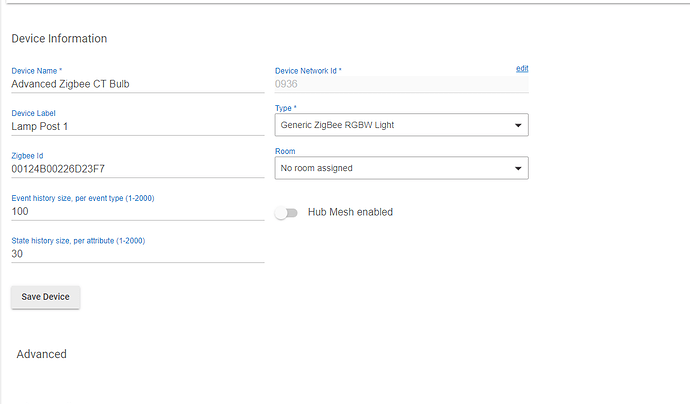Hi there. I'm in the process of migrating devices from Smartthings to Hubitat. I have three SYLVANIA SMART+ ZigBee Full Color Accent Lights (Ledvance under the hood) that I've recently moved over to Hubitat.
I've had them all working as designed, called from a Webcore piston that will change colors every 10 seconds as a test. Today one of the three was offline. I've read about Zigbee messages not getting there due to poor repeaters and whatnot, but what's odd is I don't see the hub sending commands to the device at all. If they were getting lost from point A to point B, I should still see the device commands in the hub log?
I bring up the device in the portal and none of the commands appear in the log except 'configure' which you can see below. I can share the WebCore piston, but I don't think its relevant to this issue.
Any help is greatly appreciated.
[dev:111](http://192.168.1.40/logs#dev111)2021-08-02 09:56:43.124 pm [debug](http://192.168.1.40/device/edit/111)starting options testing...
[dev:111](http://192.168.1.40/logs#dev111)2021-08-02 09:56:40.107 pm [warn](http://192.168.1.40/device/edit/111)configure...
[dev:111](http://192.168.1.40/logs#dev111)2021-08-02 09:56:39.939 pm [warn](http://192.168.1.40/device/edit/111)configure...
[dev:111](http://192.168.1.40/logs#dev111)2021-08-02 09:56:39.787 pm [warn](http://192.168.1.40/device/edit/111)configure...
[dev:111](http://192.168.1.40/logs#dev111)2021-08-02 09:56:39.634 pm [warn](http://192.168.1.40/device/edit/111)configure...
[dev:111](http://192.168.1.40/logs#dev111)2021-08-02 09:56:39.490 pm [warn](http://192.168.1.40/device/edit/111)configure...
[dev:111](http://192.168.1.40/logs#dev111)2021-08-02 09:56:39.315 pm [warn](http://192.168.1.40/device/edit/111)configure...
[dev:111](http://192.168.1.40/logs#dev111)2021-08-02 09:56:39.155 pm [warn](http://192.168.1.40/device/edit/111)configure...
[dev:111](http://192.168.1.40/logs#dev111)2021-08-02 09:56:39.003 pm [warn](http://192.168.1.40/device/edit/111)configure...
[dev:110](http://192.168.1.40/logs#dev110)2021-08-02 09:56:31.390 pm [info](http://192.168.1.40/device/edit/110)South Front Landscape color is White
[dev:110](http://192.168.1.40/logs#dev110)2021-08-02 09:56:31.387 pm [info](http://192.168.1.40/device/edit/110)South Front Landscape saturation was set to 0%
[dev:110](http://192.168.1.40/logs#dev110)2021-08-02 09:56:31.384 pm [info](http://192.168.1.40/device/edit/110)South Front Landscape hue was set to 0%
[dev:112](http://192.168.1.40/logs#dev112)2021-08-02 09:56:31.189 pm [info](http://192.168.1.40/device/edit/112)South Back Landscape color is Azure
[dev:112](http://192.168.1.40/logs#dev112)2021-08-02 09:56:31.185 pm [info](http://192.168.1.40/device/edit/112)South Back Landscape saturation was set to 92%
[dev:112](http://192.168.1.40/logs#dev112)2021-08-02 09:56:31.182 pm [info](http://192.168.1.40/device/edit/112)South Back Landscape hue was set to 56%
[dev:110](http://192.168.1.40/logs#dev110)2021-08-02 09:56:31.076 pm [info](http://192.168.1.40/device/edit/110)South Front Landscape level was set to 41%
[dev:112](http://192.168.1.40/logs#dev112)2021-08-02 09:56:30.867 pm [info](http://192.168.1.40/device/edit/112)South Back Landscape level was set to 75%
[dev:110](http://192.168.1.40/logs#dev110)2021-08-02 09:56:21.149 pm [info](http://192.168.1.40/device/edit/110)South Front Landscape color is Orange
[dev:110](http://192.168.1.40/logs#dev110)2021-08-02 09:56:21.145 pm [info](http://192.168.1.40/device/edit/110)South Front Landscape hue was set to 11%
[dev:112](http://192.168.1.40/logs#dev112)2021-08-02 09:56:20.996 pm [info](http://192.168.1.40/device/edit/112)South Back Landscape color is White
[dev:112](http://192.168.1.40/logs#dev112)2021-08-02 09:56:20.993 pm [info](http://192.168.1.40/device/edit/112)South Back Landscape saturation was set to 0%
[dev:112](http://192.168.1.40/logs#dev112)2021-08-02 09:56:20.987 pm [info](http://192.168.1.40/device/edit/112)South Back Landscape hue was set to 0%
[dev:110](http://192.168.1.40/logs#dev110)2021-08-02 09:56:20.667 pm [info](http://192.168.1.40/device/edit/110)South Front Landscape level was set to 85%
[dev:112](http://192.168.1.40/logs#dev112)2021-08-02 09:56:20.593 pm [info](http://192.168.1.40/device/edit/112)South Back Landscape level was set to 96%
[dev:110](http://192.168.1.40/logs#dev110)2021-08-02 09:56:10.869 pm [info](http://192.168.1.40/device/edit/110)South Front Landscape saturation was set to 100%