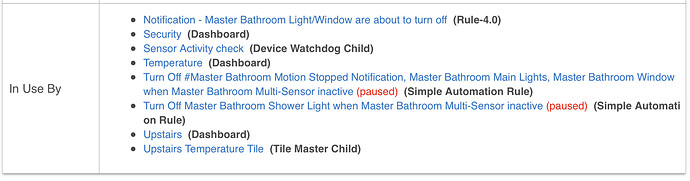There is an inconsistency in the behaviour when changing a device for another by starting from the “In Use By” device screen.
To reproduce:
- In a device that is used by an app, click on the link that goes to the linked app’s screen (from the “In Use By” section)
- From the App’s screen, click on “Done”
- You are brought back to the Device screen - except if the app was a RM Rule
When clicking on any of the listed Apps, the user is taken to the app and can make changes. When that is complete, clicking on “Done” within the app screen brings the user back to the Device screen where the user initially clicked on the app’s link. This is the case for (I think) all except for the rules in the RM app. (When clicking on “Done” within a rule, the user is brought to the “App” screen.)
I see this as a very low priority issue - it would be nice if the behaviour from RM was consistant with others.