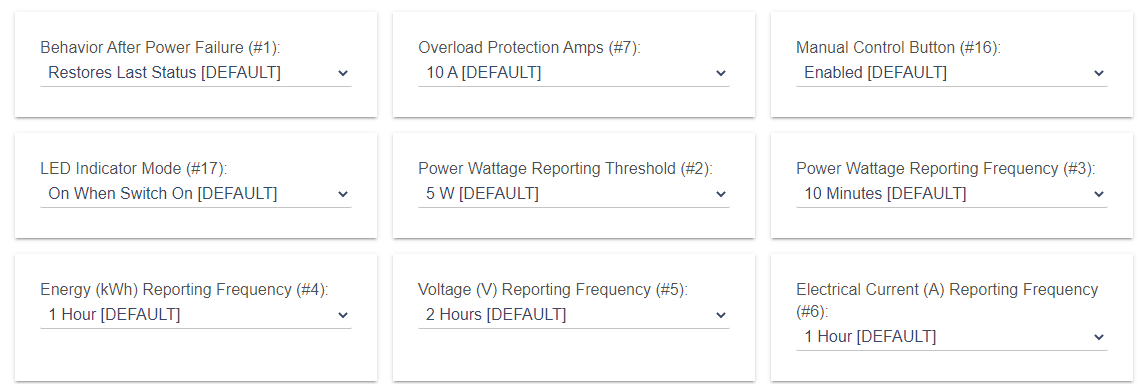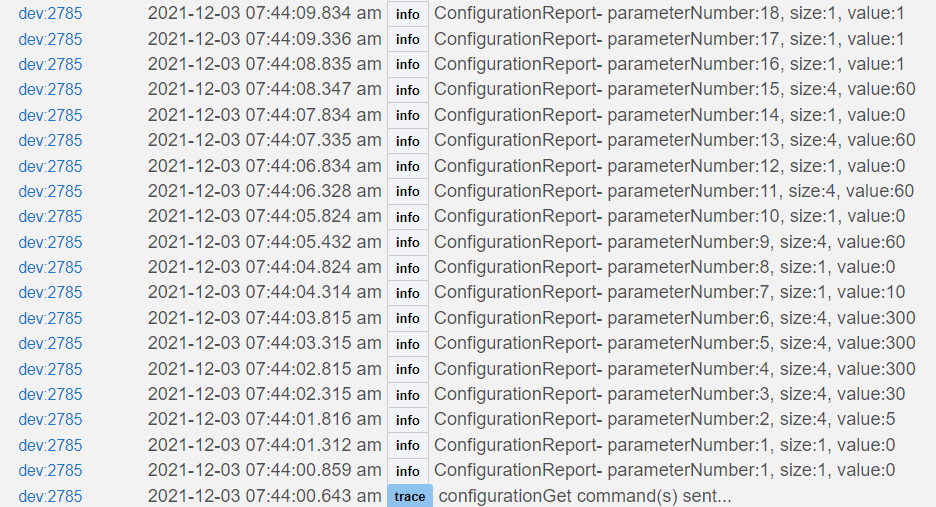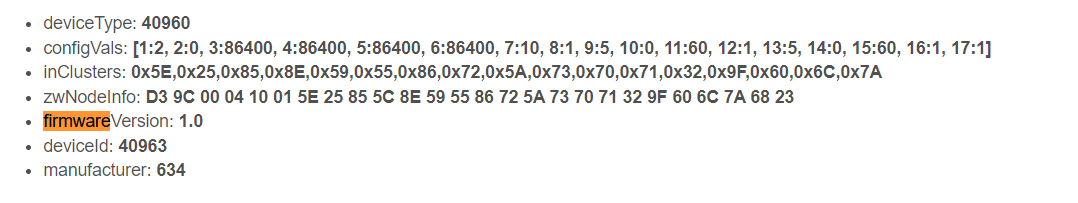I'd like to see them configurable but if that's not possible I'd like monitoring turned off, however I'm guessing that's not most peoples preference. Most of my devices I'd rather turn off energy monitoring completely but I have used it on a few like a new upright freezer I wanted to know how much it was costing per year where updating hourly would have been plenty, and one where my wife plugs in her iron I want it to update more frequently so after she turns off the lights if the iron heats up it shuts off the outlet.
Soooooooo just checking back in…does anyone have their zen 25 successfully working with power monitoring or does everyone have it essentially turned off so it doesn’t mess with their hub?
I have two. They both seem to work great for my application. Set to report every hour.
Mine work well it seems. But not reporting very frequently as I don't need it but I do see it in the logs.
3 of them all with power monitoring turned off. No plan to turn it back on unless something official says the issue is fixed.
I paired mine without security and have since then toyed with a custom driver as well (ported from ST). I plan on eventually testing it again with the S2 to see if I can get it working correctly using my driver (this will rule out if the stock driver is the issue or something with the device or the C7 radio).
Anyway, per Zooz I have the defaults changed on my custom driver and it has been working like this for months without issues. Granted I only have a phone charger plugged into it but it does log the events as expected and has not caused any problems.
If anyone is interested in trying out this driver I have it on a separate branch on my github for now until it is done and I merge it with main: Hubitat/Drivers/zooz-plugs at double-plug · jtp10181/Hubitat · GitHub
Just want to add my experience in case somebody has the same problem.
I use 4 Zen25. I follow the instructions in this thread but it did not fix my problem (Hub overloaded). I found that I was i using the Zen25 in the app MAKER API because they were also included in Tile Master 2. As soon as I removed these Zen25 from MAKER API then everything ran smoothly. It fixed all my problem.
Just FYI - Basic Zwave Tool no longer reads parameters from this device, and doesn't allow value 18 to be set (in my testing). The ST ported device handler for Zen25 generates non-stop errors to logging. And setting ANY of the power reporting makes NO changes to the reporting intervals. I'm watching 5k entries per hour for each of my 5 Zen25 devices, showing 0 usage (they are turned off) every 30 seconds. I'm going to remove them from my network until Zooz can finally fix. It's a shame, because they run all of our xmas decorations.
FWIW, I've had to pull all but one of the Zen25 from my setup. It's very frustrating that I have a drawer full of these that I can't use anymore.
@adam11 and @avantil I have one ZEN25 going and it works fine for me. I have adjusted the reporting settings higher, which also seems to be working if I turn on logging and watch it.
I am using a custom driver I started working on but I never polished it up for a release. It is fully functional though if you want to try it. Otherwise I am willing to take them off peoples hands if you don't want them  . I already have 4 of the dreaded ZSE40 sensors going with no ill effects.
. I already have 4 of the dreaded ZSE40 sensors going with no ill effects.
If my driver is the one giving you errors let me know what firmware your device is running and a screenshot of the errors, I will see if I can figure it out. Newest Firmware is 2.0
Install all 3 of these driver files and then switch the device to the one with ZEN25 in the name. You may have to use the child commands button on the driver to remove and re-add the child devices.
The problem that I'm having when I install more than one is that the network gets flaky. There's no specific error that I've been able to run down, just that devices that work when only one is plugged in, become unreliable when I plug in more of them.
Pretty sure I tried this driver before (or at least I have it installed on my Hubitat already). Don't think it changed the behavior, but I'll give it another go. Maybe I did something wrong before.
I have 3 of them working here. I did have to click save multiple times to get all the configuration to take and for it to begin responding. The log even said I needed to do so. (If it knows I need to do it why can't it just do it? Hmmmmmm)
Update: Once the 3rd zen25 was installed for about 24-hours, the network destabilized badly. See my more recent post.
I am using the stock driver (Zooz double plug) without problems. I have 2 zen25's installed.
FWIW, I have one Zooz double-plug on my system, FW 2.0, and the Basic Z-Wave Tool does read parameters...my plug is quiet.
Two seems to work. Adding the third, and... things get funky again.
I have 4 of them and still have problems with my ZWave network. That's enough. I just ordered 4 Enbrighten Zigbee 3.0 Plug-In Dual Outlet wich is on the compatible devices list of Hubitat.
I don't think Zooz team is working anymore on that problem with Hubitat. Then that's it Zooz for me.
Update: Once the 3rd zen25 was installed for about 24-hours, the network destabilized badly. See my more recent post.
As reported earlier, I have not had problems with my zen25's ever since implementing the parameter 18 solution. I have 2 included in my network and just added a 3rd. I'll report back how it works out after a couple of days.
I have also verified that the basic z-wave tool works with my zen25.
Marc
Well... I installed the third ZEN25 and my network became incredibly unstable within 24 hours. I have reduced down to 1 ZEN25 and things are working again, but I will take that one out of service unless some sort of update is identified by the good folks at Zooz that can solve the problem.
I had parameter 18 set to 1 on all 3 devices and the logs did not show a lot of excess traffic, so I am not sure what is going on.
@agnes.zooz do you have any insights? Are there different hardware or firmware levels that could explain why some people are seeing stable networks with ZEN25s and others are not?
The screenshot below has some info, including firmware version of the 1 remaining ZEN25 I have on my network.
Marc
For what it’s worth I had two zen25s on my C7 setup with no security, reporting disabled, and parameter 18 adjusted. I was running for months and thought I was fine. I started having some issues with zwave responsiveness at times and @bobbyD did some debugging for me. He said I had some devices spamming my hub and recommended removing the zen25s. I removed them and my issues went away. He confirmed that my zwave traffic had settled down. I have not tried to include them again.
Thanks for posting this. I realize my most recent post is contrary to my previous posts where I said, "they work for me", but once I added the 3rd ZEN25 into my network, everything deteriorated within 24 hours. As I reflect on the last couple of months, what you describe is consistent with what I experienced.
I have 1 left in the network which I replace shortly.
@bobbyD How do you detect that network being spammed?
I monitored the z-wave logs that are accessible via "settings->z-wave details->z-wave logs" and didn't see what appeared to be a lot of traffic from the zen25s.