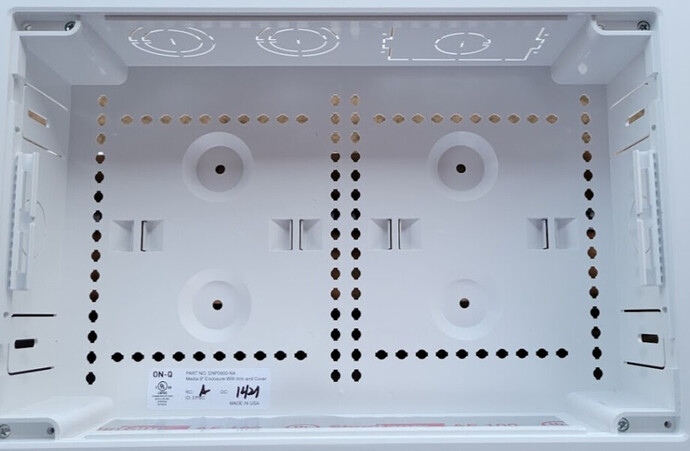@scottgu3, @dbhosttexas - I'm trying to visualize this mounted in the box, and don't see the locking pin and tabs aligning w/anything in my box. I've never used this stuff before so am I missing something obvious? Or is this unit just configured for a different box?
That one looks a tiny bit different from the ones I have installed, but it should work the same. The little legs on the left side of the pic should line up and hook into 2 of the holes in the enclosure, kind of like pegboard hooks install, and the pin would line up with an opposing hole, just push in, and then push the inner part to lock it in. Sorry not sure how to describe it.
Set up the Velcro straps put your switch in place and tie it down snugly. Not too tight, just tight enough to keep it from being sloppy.
Are you running to a wall box with keystones or are you running jumpers straight to the switch?
Thanks...I don't see how the mount can line up w/my holes in my box...I have one horizontal row of slots that could align w/the tab, and not hole that lines up w/the pin in an orientation where the tabs have anything to connect to. I'm thinking this mount just isn't compatible w/my box.
Typically there is one row of square holes, and an opposing row of round holes in a box. YOUR box has what I would call slotted round holes.
They look sort of like the outline of a Nissan motor company logo. A wider rectangle overlaid a circle.
The rectangle is the important part for the flat tabs on the bracket.
The circle is the important part for the push pin lock down part.
I have to assume that the flat tabs insert into the slots, or rectangles, of the slotted holes, and sort of shimmy in.
I have never used a box with holes like yours though.
Anyway tabs in, and hooked around, hinge down flat to the base, and the push pin lock should line right up with the opposing hole.
If you look at the demo photos you can see the hole style I am talking about.
I am making a big assumption of those holes. HOWEVER, you are working with a Legrand OnQ box, and the bracket I linked to is a Legrand OnQ universal half width bracket. Meaning it would take up only side of that box, not both sides. I have to assume they are deisnged to work together. It's just that box has some seriously funny looking holes...
I hope I am making things clearer. Again not sure how to explain this clearly...
Yeah, I wondered that when I first saw the picture. I don't know if this is a different series or not. You might have to check the Legrand page.
S.
Thanks, guys, and good idea to check their page, I'll do that. I'm pretty sure that the "diamond" holes I have are too small for the tabs on the mount, but maybe not...
On their web site:
Nothing in terms of info on supported mounts that I can find. I think I'll go w/my plan, backer board behind the drywall inside the closet (the back-side of where the box will be mounted) and drive some mounting screws into that which I'll then mount the switch on. It will be solid enough for my purposes, as I won't be opening that box up ever probably once it's set up.
Doesn't hurt to ask the question if it fits or not. I suspect it will. Just trying to offer up a more polished install...
I just watched the promotional video from Legrand from the Amazon page you linked for that cabinet. It should already have a mount plate / riser included. Are you sure you got everything out of the box?
There was an option for the box with the trim cover, and an option for the box with trim cover AND bracket...
Great catch - I totally missed that and ordered the model w/the trim only, no bracket! Thanks for figuring that out. That's what I get for being a little to quick on the trigger...
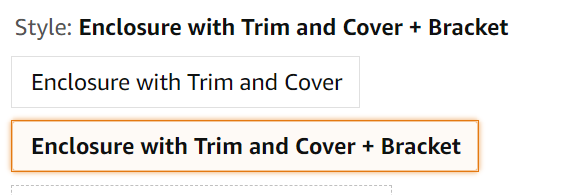
I just spent some time looking at their site again, and God does it suck. But, it does look to me that you can use the same brackets that @dbhosttexas and I are using.
I'll have to see if I can find some examples.
S
Yeah, I have helped install 4 cabinets using those brackets. All much larger than the one shown though, however the intent was different. They were for centralized structured wiring. Router, cable modem, 16 port switch, 8 outlet coaxial splitter, and 8 port telephone hubs installed.
I would have gone that way with my personal setup at home but I have a 24 port switch, 8 port KVM, 2 16 port switches for ISCSI / cluster communications for a 4 host oVirt vitualization cluster. (My home trianing lab for work). Plus a NAS, 2 line VoIP adapter etc...
I've thought about enclosing my dedicated, if I weren't in IT gear in a WiFi transpartent enclosure, still thinking about it... It would clean up the closet a lot.
Thanks for looking into it!
Took me a few minutes, but I'm using some of these:
And several of these. You can buy them without keystone Jack's and use standard keystone Jack's. I use the punch down versions.
S.