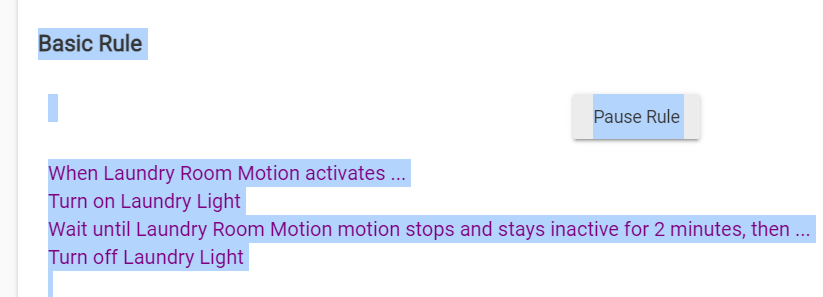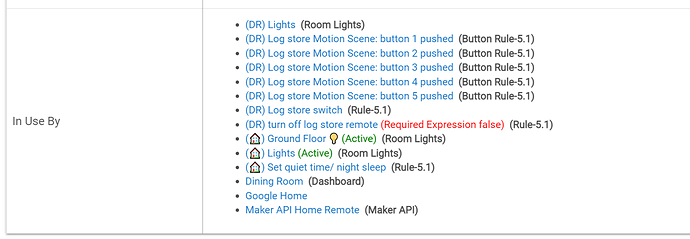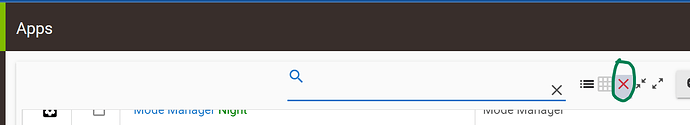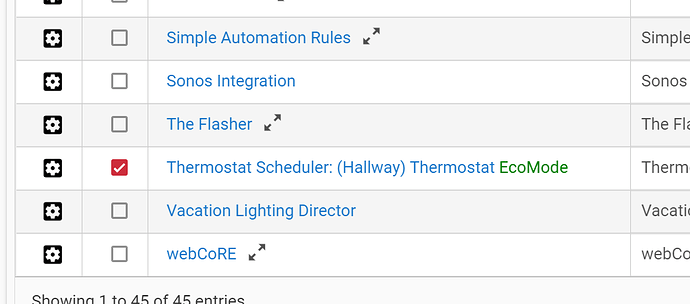This 100%. This test is important especially if you're running dimmers + LED lamps
- Dimmers by default will often ramp from 0-100% over a period of time for a smooth dimming effect. The issue here is that each LED won't turn on until it reaches a threshold (say 45%). If you have your "on" dimming ramp time set to 2.0 seconds you'll have no light for almost a second of that ramp up. If you replace the LED with an incandescent you can "feel" the actual response of the dimmer better. Tuning the minimum level of the switch for each LED fixture will reduce the "dead time" that the LED fixture won't respond to anyway. For instance, if you have a LED fixture that won't turn on until it reaches 32%, then set the minimum level to 40% or so. Then when turning on, the ramp will go from 40-100% and you'll get a more instant "on" feeling.
- LED fixtures have capacitors as part of their power supplies which will need less charging if the lamp has been on recently. So theres some variability there vs turning it on if its been off a while.
So when debugging this sort of issue:
- See what "visual response" you get from the physical switch/dimmer toggle switch. That will remove any network latency.
- See what response you get when activating the switch/dimmer from HE directly. Make sure you're on your local network (not cell if you're on mobile). This should test zwave latency with your known "visual" latency from #1 above.
- Once these two feel solid then you can start looking into why motion sensors might be adding to the delay.
Not all smart dimmers let you adjust the on ramp time or the minimum level. I use mostly Inovellis and they allow for adjustment of both. I have it set pretty short ramp and I tune the minimum dim level to each fixture individually.
2 Likes
So important. Also If I received a £ for each time I have seen non dimmable LEDs connected to a dimmer, or be explicitly told they are dimmable (argued with over and over, he was still wrong and I proved it) then find that they are not. Well I would be a ....... Have quite a bit of cash  .
.
Or the lamp is dimmable but trailing edge and the dimmer is leading edge or visa versa. It's not easy to get right, people just assume it's plug and play and its complex for those not in the "know".
The best dimmers are the ones that take a snapshot of the load and learn then adjust. The fibaro dimmer 2 do this really well (I know z-wave rather than ZigBee it bugs me too) but they are not all made like this.
Looking at @robandchristy1's devices from a previous post, it looks like you installed Jasco (GE) dimmers. The current models do support parameters to adjust the minimum dim level (parameter 30) and the dimming speed (parameter 6). Product Configuration Capabilities. Theres also a setting to make it act like a switch (likely just turning on and off quicker) so you might even try that to see if the dimming logic adds a lot of "light takes too long to turn on" delay when using the toggle.
The parameters may be adjustable from the toggle itself (likely some sort of local programming mode, check the manual) or you can adjust them in HE using the generic "Set Config Parameter" button on the device. The generic zwave dimmer driver isn't likely to have specific configuration elements for the GE dimmers (theres no standard across manufacturers for which parameter does what....)
Sorry for the delay all switches turn on instantly. With the exception of chandelier light which is a 4 way switch and has a 2 second delay and it dims lights for another 3 seconds before its off. Theses are led in fact every light in my house is led 20+. Each switch that controls the load works just fine. Well any switch that has a slave takes a few seconds and it works. So a update since I rebuilt the network I see no ghosts, (97%) have either 1 hop or no hop, max is 2 hops and show no lag. Thanks to you all I figured this out so I can correctly post the right things. To a post I read about using zig bee motion sensors vs eco link he was spot on I bought 3 just to test and they turn on almost instantly maybe .5 seconds and I can definitely live with that! Also my ecoline window sensors would no longer communicate. I tried 3 sensors for 6 hours nada. So I removed them. I did notice after weeks of testing that the eco motion sensors are slow as reported by another member and they are not happy with complete darkness or lots of sun light. I will stay away from this brand and rather pay a few $ extra for a better one. Since removing them from my setup everything in my mesh look excellent. The one issue currently is the nyce ncz-3043 zigbee motions sensors have a simple rule, but they instantly go on then turn off lights for about 3-5 seconds and then they seem to run the program fine. Any ideas?
any other logs I should provide, I really like theses sensor speed, but getting blinded then dark and again blinded kinda of annoying. I rather live with that then ecolink that maybe turns on, maybe turns off, maybe ill wait 4 min till i fell like motion is active
That's more LIKE IT! 
I'm assuming thats the rule under this?
Looks fine so, can you go to the bottom of the Laundry room light device page. Your find a section called "in use by"
i think your find you have more than one rule running it. You can the disable all but one to test.
to do this on the app page click this X
then you can tick the box next to the app in question
honestly your best keeping with room lighting only for now. it will let you expand and make things more interesting without redoing everything. Start simple then you can add the rest with that app.
This uses the network so should be ignored for this testing.
as long as every switch which controls the load turns on and off instantly then this ensures if there is any delay then its the network or other stuff which is slowing things down. If any of the load switches are slow, especially after they have been off for a while then we need to look at that. There may be some configuration settings that could be changed.
Boris you one of my faves so knowledgeable. motion sensors have same rule action turn on, no action turn off. I purposely set them up in easy fashion to test just a simple rule . They work way better then ecolink just uncertain why they turn off a few seconds then on and run program.
So seems the delay has stopped with mixed answers if the z-wave network really heals itself. At least for the laundry room. Still working on some connection issues for slave switches. Not that big of a deal. I do have another question. I have a zooz zen17 universal relay for my garage door opener. My isy controller started glitching and would open garage door at random, lucky for me I live in a good neighborhood. So I swapped it out for this device, paired works just fine through the app and manually. The issue is alexa keeps saying enable the skill is not enabled. I have it setup as garage door, subaccounts show relay 1 and relay 2, tried to change friendly name to garage open, does not allow me. So how do I get this to work with alexa? I really enjoy saying alexa garage on to open my door as I only smoke in the garage by my own choice. But while playing on laptop trying to figure things out its annoying to have to get up and sit down over and over, especially since garage is heated and has ac. Just want to open the door for a few moments to air out smoke then close from the comfort of my chair. Also is there a easier way to know of device firmware updates then 1 by 1. The isy would automatically inform you that these devices have updates and all you had to do is click install button and all devices would be automatically updated to most current version.
Are you using the Zooz app (or similar) to create a virtual garage door device? This: [RELEASE] Zooz Garage Door Opener
I use a ZEN16 with that app and shared the virtual door devices created by it, and it works with Alexa. She will force you use use a PIN to open it though, for security.
Set up a virtual switch connected to the relay. Expose that switch to alexa and call it garage. That way you don't have to worry about an extra skill.
Seems though i havent played with room lighting that is what I was looking for a more complex app to do the basics as well as intermediate users, and then rule machine that probably most people posting have a grasp of and use. But this was my logic was from universal devices that you have 2 apps 1. for 90% of users and 1 for the 10% that know way to much and can program a Eskom to cut ice blocks. aka the ones that have youtube videos that do thing you will never be able to do. But I think this is my calling and what I was looking for room lighting sounds fun a member installed it as a app to my hubitat and did some programs with it. I have not had a chance to play with it but if it is a more powerful interface and add simple and basic rules. I will try it out, as long as it goes by the and if or but. Logic I think Ill be fine. I played with rule manager but found too many things asked I have no knowledge about. Before I destroy the system community has helped me build Ill play with room lighting, once my expectations have surpassed that then Ill post. Thus far with all the problems I had with devices now mostly gone and while testing programs in basic form, Im starting to tinker with restrictions. Lucky for me most of my programs are just notify or basic on/off. Added 2 programs with restrictions since they turn on off as required and will see how that goes. Otherwise Ill use the other app. @ jtp and rlithgow1. Im lucky to know how to add devices and make a simple program have no idea how to make a virtual switch. Didnt even know you can do that. It might solve the lag between slave switches if possible. For reference to all who have helped me last few months, stay away from ecolink, did nothing but reek havoc on my system once I replaced them with more expensive brands maybe 10$ more a device, I have almost no device issues my network is strong. Most things work the way I want to. Next thing is replacing the jasco products to test if a geenbrite paired will work better. They work but with lag. My biggest grip was motion and slaves Every room I replaced the ecolink motion sensor with the one in above post, made the network faster and more reliable, as well as contact sensors the 3 ecolink window sensors would no longer exclude or include, add zooz no issues, well one the magnet has to be really close for it to function but I figured a way around that. Bottom line I think buying cheep z-wave products even if certified shows you get what you pay for and think asking community what actually work vs just trusting the cert is a better way. I sadly have over 100 posts for my motion sensors, where as buying a better one for 10$ more works 100x better. Thanks again to all and if someone can point me how to setup a virtual switch would be great. A link will work.
In another thread someone posted about pico switch that can replace a 8 button was going to order but cant find the info of the device. I believe I had to add a hub as well any ideas?
Yes you need the Lutron pro hub 2. Lightening fast. That opens up the world to Lutron switches and dimmers as well as picos
No, that doesn't exist in the multi manufacturer world you're in now. If you were using HomeSeer with their homeseer private label zwave products they may have that built in. But in a "best of breed" cross manufacture setup you'll have to manage the firmware updates yourself, and in the HE case you have to provide the firmware images as well.