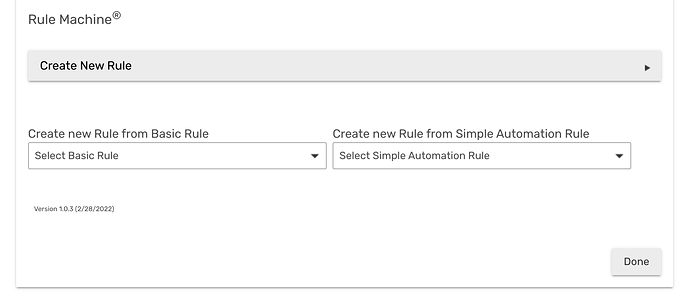In Release 2.3.1 it is now possible to import a Basic Rule or Simple Automation Rule into Rule Machine.
This feature allows a Basic Rule (Version 1.0) or Simple Automation Rule (Version 1.2) to become an equivalent Rule 5.1 rule. The mechanism to do this is in the parent Rule Machine app -- one pull down for Basic Rule-1.0's and one for Simple Automation Rule-1.2's. The imported Rule 5.1 rule will function identically to the source Basic Rule or Simple Automation Rule. This feature allows you to add functionality to a rule that is only available in Rule Machine, going beyond what is possible in Basic Rule or Simple Automation Rule. While Basic Rule and Simple Automation Rule offer a lot of functionality, Rule 5.1 offers all of that and a lot more. These additional features include setting Hub Variables, Conditional Actions, Repeats, and much more.
When a Basic Rule or Simple Automation Rule is first imported to Rule Machine it is Paused. This is because at that instant you have two identical rules, one a Basic Rule or Simple Automation Rule, and one a Rule 5.1 rule. You probably don't want to have both firing at exactly the same time, duplicating what is happening. So, before you allow the Rule 5.1 to run, you should either Pause, disable or remove the Basic Rule or Simple Automation Rule. Rules can be disabled using the normally hidden column of check boxes on the Apps page, revealed by clicking on the grayed out X at the top right of that page. It is better to disable than to pause, assuming that you don't want to just remove the Basic Rule or Simple Automation Rule completely.
The new Rule 5.1 will become active the instant that you hit Resume at the top of the rule setup page. It will fire using the same trigger as the Basic Rule or Simple Automation Rule, and will observe the same Restrictions. Restrictions in a Basic Rule or Simple Automation Rule become a Required Expression in the Rule 5.1. See this post.
You may make changes to the new Rule 5.1 however you might choose.