Is anyone seeing their IFTTT connections failing after this last hub update? Both my Blink and Wyze connections are failing. Both use virtual switches to trigger changes with camera status.
I'm using the http GET Switch driver for my Virtual "cams" switch.
So I'm sending a URL call to Maker in IFTTT for switching the monitoring on, then using a rule to switch it off again in the morning, same method calling the Off URL for Maker. It works really well if you're wanting to change it.
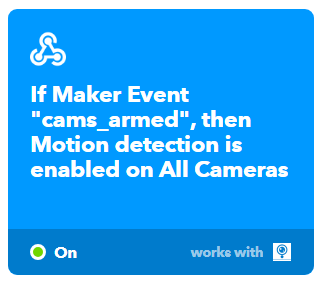
I've got a couple of paused Webhook maker events in IFTTT that are also not working this morning. I added these some months back when something broke on the Hubitat side of things with IFTTT.
At that time switches turned off or on were not triggering the connection with Blink. When this happened previously webhooks and maker events were working.
Today it appears nothing is working with Wyze or Blink. I can get a webhooks connection to work if the signal comes from Hubitat via RM and the outcome in IFTTT is turn turn a switch off on Hubitat.
I did see some of them fail for a long enough period back in the end of December that they became disabled at IFTTT. I enabled them and they have continued working so far.
Hmmm, ok, first, thanks for making me check.
I'm not seeing any logging or URL called, nor response.
I triggered the Maker event via URL, and receive "Congratulations! You've fired the cams_armed event". However, the cams Detection isn't being turned on. So I cant see where the issue lies, maybe both ends?
UPDATE
Ok, so it helps if I enable logging. Now it seems more an IFTTT issue?
dev:10582019-01-16 04:41:18.767 pm debugCongratulations! You've fired the cams_armed event
dev:10582019-01-16 04:41:15.857 pm debugSending on GET request to [https://maker.ifttt.com/trigger/cams_armed/with/key/***************************
Blink Cameras
I can see the Applet being triggered in IFTTT too, but the Wyze cams aren't arming.
Thanks @doug and @Royski. After a little more checking I see that my blink connection is working. I'd paused all of my blink IFTTT connections and forgotten to resume them. That said, nothing is working with Wyze as it appears Roy is seeing.
@Royski I noticed Wyze updated the firmware on their 360 pan cams yesterday. They did not update either of the version 1 or 2 cameras. Which cameras are you using with your IFTTT connections?
Seems it is only started today though, as I had two events recorded overnight, always get one going to bed. The other around 4am.
2 PTZ, and 2 v2, but I dont have any update pending at the min, are you on their Beta App?
PTZ on 4.10.2.31
v2 on 4.9.3.64
I checked for updates, just in case and nothing pending. 
I am not in the beta program even though it often feels like it. I'm on these same versions you are running.
Just noticed an update in TestFlight, even after updating, nothing.
In fact I have two shortcuts within the app to set Motion Detection on/off they aren't even working within the app. So IFTTT will have no chance at the min.
Sent a mail to Wyze Support including logs 
I'll let you know if they come back to me.
I reported this to Wyze earlier as well as IFTTT. I see over in the Wyze community others are reporting problems and it could be related to their recently new Shortcut feature that is pretty half-baked.
Fingers  for a speedy resolution!
for a speedy resolution! 


