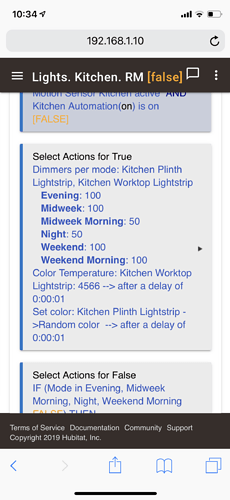I have a ticket in also for Hue issues generally and slowness, 13429
@halfrican.ak I would say it’s definitely the speed the API gets hit from HE that’s the problem. For example I see this reported issue on a Hue floodlight (https://www.amazon.co.uk/dp/B07KMNWQLQ/ref=cm_sw_r_cp_api_i_pRlbDbSG3H1NW) (sometimes going to 1% brightness instead of 100%). The ML rule there doesn’t send a CT command. It sends HSL (colour). Also, to take this a bit further, when I used to call temp on ST with the lightstrip it never behaved this way which would make sense being as it was cloud run so automatically had the “built in” delay lol - finally a reason ST cloud slowness was good 


I’ve added the delay to a new RM rule and will see how this goes:
I'm not saying that isn't a problem, but I don't think it can be the only problem, because in my example above it is a simple white bulb being sent a simple dim command, and HE is sending the wrong dim level.
@Geoff_T I didn’t notice that when I glanced over before. Maybe level is the issue then. All rules have level at some point as well as colour/CT for my setup and it looks like that is the common theme between our issues when you have so few command sets being sent, including my own logs at the start; ML sends one level and the bulb somehow gets set to another level.
I wonder if it’s the 0’s being dropped or any digit after the leading digit. I guess a way to test would be set the value to 89%. If that doesn’t get translated to 8% level but setting to 90% gets translate to 9% we know if it’s an issue with 0’s or trailing digits (lol sorry for waffling, hope that makes sense).
I have had other Hue issues too with bulbs not switching on or off at all when HE seems to have sent the command correctly. The problems do seem to coincide with a Hue Hub firmware update last month, as prior to that my Hue system had been 100% rock solid. The fly in the ointment is that I have also had the 500 error and database corruption problem causing issues with my HE hub, so I don't know where the problem truly lies.
All I do know for sure is that WAF is plummeting!
@mike.maxwell Is it still not recommended to pair Hue bulbs directly to HE? I know that was the case when I set my system up, but I just wondered if anything has changed with any updates?
With these issues with the Hue hub I am tempted to connect the bulbs direct to HE and cut out a possible source of problems, but I don't want to do that if it will just cause other issues. I do have quite a few zigbee devices connected direct already, Hue dimmers, and Tradfri outlets mostly.
@Geoff_T for my setup hub firmware update wouldn’t have been the issue as I’ve been experiencing this since March. Lol it probably hasn’t helped though
Same issues overnight and this morning with Hue bulbs. Some switching correctly but device page not changing, some not coming on at all and another one coming on at 1% instead of 100%. Support are looking at it so I'm sure it will get fixed, but it is making me question the whole idea of having a lot of my lights on a separate Hub instead of directly connected to HE. At least if something is connected directly you can see logs of what is happening if there is an issue.
Support have been investigating this for me and so far haven't been able to replicate so I've also been doing a lot of testing myself.
It is by no means conclusive but I do seem to have improved things in my case.
I opened up my Hue app on my Android tablet as I thought it would be interesting to see what state the Hue itself thought the bulbs were in when this issue occurs.
Interestingly, one of the problem bulbs was showing in the Hue app as "unreachable". If I clicked on it it switched on and off instantly and the "unreachable" text disappeared. I didn't see "unreachable" on any of the other problem bulbs, but just in case I have power cycled my Hue Bridge and also then power cycled each of the problem bulbs too. I don't know if this actually does anything but I figured it couldn't hurt.
I have now been testing it constantly from Hubitat by switching a scene that uses multiple Hue bulbs on and off with a live logs window open, and touch wood, I haven't seen any more errors yet. Previously, I was getting them regularly with random "XXX was set to 1%" appearing in the live logs sometime after the original correct command.
As to why the bulb should be "unreachable" in the first place, I have no idea. All the bulbs have been in the same location for months and until recently have been rock solid. It's also not as if it is just one bulb I've had issues with, it has been on 4 different bulbs in 3 different rooms.
I'm still not sure if this really does explain the 1% error, but maybe if the Hue bridge goes a bit screwy, it sends back odd messages to Hubitat which it interprets at "set to 1%"? It would be interesting to see if a Hue bridge power cycle and bulb/lightstrip power cycle improves things for anyone else.
@Geoff_T cool. Thanks for coming up with that info. Hopefully your into something with the bridge reboot. I know I haven’t rebooted in months too so I will give that a try.
Just an FYI, when I’ve seen the bulbs on 1% I too have gone into the Hue app (iPhone) but the bulbs weren’t showing unreachable. For me they showed on but the brightness slider was where you would expect 1% to be
It's certainly wierd and not at all clear cut that my single unreachable bulb is even part of the 1% issue.