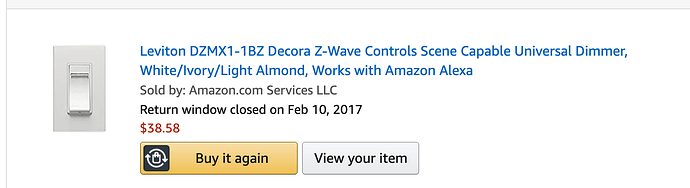TBH I do wonder if this is really that widespread or most users just take it in their stride. I've definitely had the occasional slowdown, unresponsive buttons/Alexa commands and rule misfires too. But for sure, if a better hub comes along I'll look at it.
Disagree for many reasons. Suggest to do your own research on this. In my opinion Zigbee > Z-wave. Each to their own of course.
I feel the same. I was showing my boss at work some of what I've set up and he was blown away by it. Kept saying "send me the details of what you use" etc. I'm kinda reluctant to recommend the hub right now because it's been such an utterly painful journey to get to where I am and now relies on a Pi to run Node-RED and a whole load of bespoke customisation to get a really decent dashboard that I can be proud to put on the wall. And still the system needs more tinkering every few days. Which is fun for me as a hobbyist but I know would be much less fun for most people.
It becomes very redundant when you're always fixing things. But when served as a gateway it seems to do a great job. The device support and radios alone could technically justify the cost of the hub. Especially when it was priced lower.
I will be watching over the next year to see what the c7 brings, and the continued effort to fix the bugs.
One thing I can say about Hubitat, is that the community rocks.
In terms of the Zigbee versus Zwave debate, I think that we should all tread carefully here.
Although I personally have a 50-50 mix, and I think that zwave is much more "sophisticated" than Zigbee, I have made the point in other forums that it's my personal prognostication that Zigbee will eventually be the market "winner" for reasons that I've previously gone into.
Of course, a great strength of the Hubitat platform is that it handles both with great agility.
Personally, I really don't want to use Node Red as my "applications controller". For various reasons (convenience, flexibility, functionality, etc.) I really want to continue to use Hubitat. I'm going to give the platform more time to "fix" (and/or mitigate) any remaining issues. Considering how far its come in the last couple of years, we'll have to see how far it goes in the next couple of years.
I don't think it will be that easy to get rid of z-wave. However, having the big companies form chip will hopefully bring the standardization they are aiming for.
What's nice now, Z-Wave has strict standardization for their devices. ZigBee as you know doesn't, which is a lot of the reasons you see devices not playing well with each other. More effort is required to find devices that work with each other if you're mixing brands. If one were to stick with one brand, all would play well, or should.
It was a zWave light switch that was working correctly with my rules. However, I could not refresh the switch in the device settings. So it would show that the switch was on when it was off. I removed the switch and paired it again so it started working and I have not had any problems since.
I can say with 100% certainty that switch was causing the problem. For whatever reason it slowed down my hub to a non-working state. What I learned is that isolating the problem is painful but necessary because there are just too many variables, with all the different apps and devices for home automation, that it is difficult for anyone to help you solve the problem unless we are in your home with you troubleshooting.
So the best way for me to isolate the problem was to disable all my rules. Then I would enable the rules one at a time or 5 at a time. If I enabled the rules 1 at a time, it would take me longer to find the problem, but if I did 5 at time it found the problem faster.
When I enable 5 of the rules, the hub shut down after two days. I then knew that the problem was with one or several of the 5 rules. So I started disabling those 5 rules one at a time and finally diagnosed it to be a hardware issue. There were no messages that pointed to the problem. I just concluded it must me that switch since the switch was not responding correctly in the device settings. Let me know if you have any other questions.
I'm not sure there are any shortcuts to solving a malfunctioning device or rule issues. Unfortunately isolating the problem is a painful process, but once you find it, your hub speed should improve and you will be happy that you have an answer.
@bluetunamal, thanks for the additional info. I do have a couple deeper questions:
Aeotec nano? If not, what?
But do you know how? Did the device event log show a huge number of events?
![]()
The zwave light switch is a Leviton DXM... I did not notice anything in the device log so thats what made it difficult to isolate. I only noticed that the current state would say the switch was off when it was on and the state would not change. That was the only device doing this, so I figured there must be a problem with the device. Once I removed it from the network and added it back on, it started working again.
Sometimes it could be a bad zwave device and you may not know it until you isolate the problem. It is frustrating because it took me about a month to solve the problem. I was determined to not give up because all the recommendations I was getting on the forum were to no avail.
Like I said before that there are so many variables in a persons home automation set up, that it is difficult for someone else to solve the problem, especially if you have a bad or faulty device. Again I would recommend to disable all your rules and start enabling them 5 at a time. If the hub does not slow down, then add another 5 rules and so on. You will eventually find the issue because your hub will slow down.
Once you know which of the 5 rules is causing the problem, then disable one of the rules at a time. When you find the rule that is causing the problem, then analyze the rule first to see if that is causing the issue and then double check the device to see if it is working right. You might have to reset the device and even remove it from the network and pair it again.
I hope I am helping you here but please ask me any other questions if anything is unclear. I was very frustrated that some of the standard solutions were not working.
It seems I gave you the wrong impression of my interest and I apologize for that.
I'm not having any troubles like you've had. I'm interested in the device so I have more info should I consider buying one. I'm interested in the symptoms and evidence to expand my understanding of HE and HA in general.
Thank you for taking the time to answer my questions.
I'm assuming with devices that cause the slow down, that it is slow when the device is connected not taking a few days for the slow down like I'm experiencing?
I think most people with this issue find that performance degrades gradually over time. That was my experience as far as I could track it.
I'm a kind of philosopher. I'm "struggling" with my hub since months now. I did a lot about this. Disabled apps, removed apps, installed monitoring tools, reinstalled apps, etc.
Now, until a random bright future arrive, I reboot my hub every day. Not the right solution, I know. But Playing with IOT should be fun too. I like HE, I like my plc's, I like NR (as a newbie), I always test new things (have an ultrasonic sensor hooked to an arduino on my desk... just to play with it) and this is part of my pleasure.
I still have pleasure to play with my hub, but less than before. Those problems are not catastrophic, they are annoying. Why this dashboard is refreshing soo slowly ? No real answer, no real solution. And really, I don't have time to rebuild everything like @csteele did. It's like a repaired car: you rebuild everything, the motor starts... but that damn idling is still bad (I had an old Jaguar, if you know/have/had a Jaguar, you understand that feeling, always something in trouble) Same here. My hub is like my Jaguar: you like the car but there is always something there to solve or to repair...
Like I said, not catastrophic. Just annoying... But still annoying... But ready to restart, again and again 
I was rebooting every night. Then someone suggested that I stop doing that because potentially it could reboot in the middle of an operation and cause more issues. I stopped doing it and decided to reboot just when absolutely necessary. It is one of the things that I believe actually helped improve the hub performance overall.
PS. I used to have a Maserati and it was the same ownership experience I imagine as your Jag. Fantastic packaging and awesome performance (in a straight line). But nailed together, it seemed to me, by farmers who really just wanted to go home to their vino. All the time listening for a new rattle or whine that would preface the next expensive abberation.
Rhetorical question here,
How many slowdown, crash, "automations not working" threads before we have some better diag tools or maybe even a solution.
I've said before, I've giving it till December, if it's not fixed or the new c7 doesn't fix it, I'm out.
A tool like task manager in Windows for automations and devices would be nice so we could identify memory and CPU hogs. It could help address a lot of the issues I see people having.
Round and round we go, where we stop nobody knows. 
In all seriousness, the team is trying.