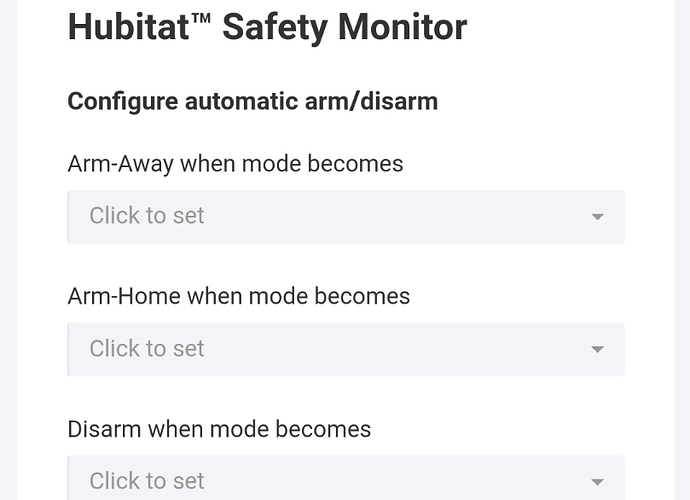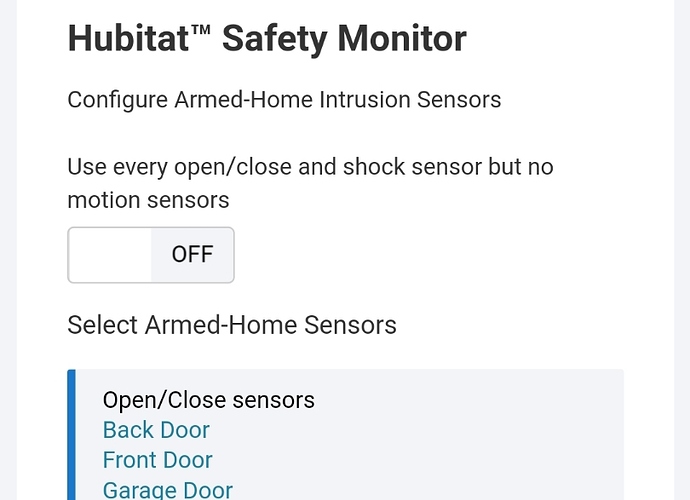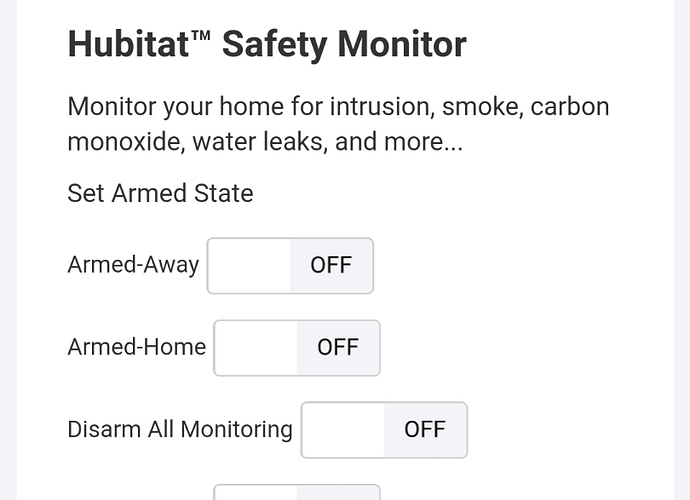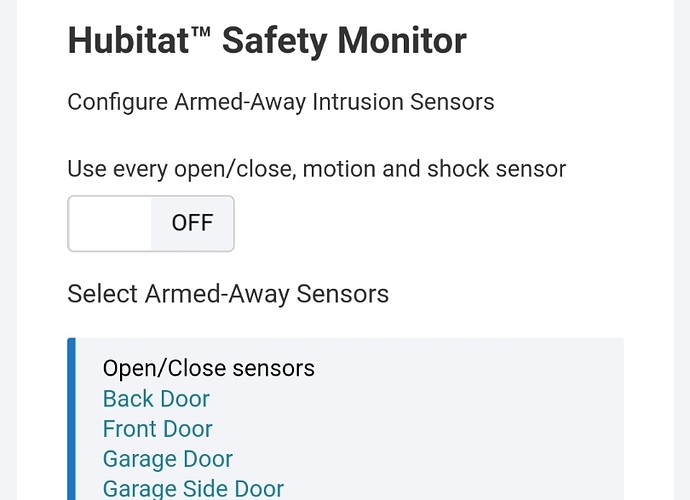obviously it's not supposed to work like this...
can you send me a screen shot of your configured main page?
I am also figuring out how to integrate the keypad into HSM in a way that works for my household.
I strongly suggest NOT including sirens, or any link to a monitored home security system, until you’ve adequately tested the setup for your needs!
If you select "Delay arming Armed-Away..." it gives you an option of selecting one or more doors for which the delay applies (as opposed to all doors). There is a bug with respect to other alerts being triggered during the delay period -- to be fixed right away. A motion triggered after the selected door opens should not trigger an alert.
Could you explain why you want delays for stay? What is the scenario?
After multiple tests, it works normal now, I did not changed anything, it just works now, the only issue I see is there is no door delay for stay mode and away mode after you open a door the delay will start only for doors chosen but no delay for the motions so I will trigger 3 of them before reaching the keypad.
Any sugestion? RM? I don't know groovy
I holded my answer because I saw you replying, thanks always for the help, I know I'm a problem.
We always forget to disarm the alarms, I know we can use automation but my wife preffer to do it manually (and in some point me too), so every day we open one door, the stay mode will start beeping to dissable the alarm in 30 secs. (better than getting the full lights show and siren)
Again, thanks Bruce
In my house it’s because we sometimes end up walking the dog late at night, after the house has gone into night mode and the intrusion alerts are armed.
The alternative is using some automations or buttons to disarm and rearm HSM when someone needs to open the door late at night, I suppose. But my wife likes to use the keypads, and that includes entry delays.
Good point, I go in the night too to feed my ducks and I have plans to arm the house automatically with some rules but probably if I open the back door the party lights will start
This is a bug. Now fixed and should be released today. If you have a delay set for a specific door, motion events during the delay period should not trip the alert. You should have a grace period while you go disarm.
But you're going to have to disarm the system before you go out, aren't you? How are you expecting this to work: she opens the door to walk the dog, and somehow has to remember the alarm has to be disarmed first? Suppose you put a 30 second delay on it. She opens the door, delay starts, goes out with the dog, closes the door. When the delay runs out the alarm is going to go off.
My wife will hear the beep of the keypads and inmediatelly will go to dissable it, or me, it's an alert for dumb people like me, nothing else, very usefull, ST has a custom app for that but I don't know how to port it.
Correct, the issue is we may forget to disarm with keypad before opening the door (it's late at night, this is the last thing one of us is doing before going to bed).
If there's a 10 second grace period, during which the keypad beeps, the system can still be disarmed before alerts are sent.
Edit: I haven't finished playing around with it yet, but it seems as though the keypad does sound an alert tone during the HSM entry delay. As @vjv mentioned, the SHM delay smartapp for ST also supports this feature of the iris keypads.
OK, I get it. Will extend the delay logic to armedHome.
awesome thanks!
You can add the same delay option on the armed away entry delay, we can choose how many seconds we want, 10 seconds, my wife is not so fast lol...
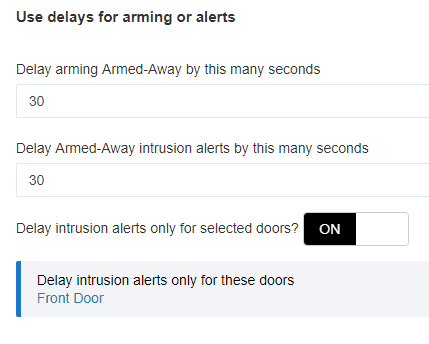
same but for stay mode, it will be perfect!
Thanks Bruce.
Intrusion delays will be common to both Armed-Away and Armed-Home. That is, you set a single delay time, and it applies to both types of intrusions.
That's good to me Bruce and thanks for the help.
When using an Xfinity/Centralite keypad there are two "stay" icons: stay and night. On my SHM Delay ST app, these icons are honored: stay produces an entry delay; night is an instant alarm
On the Iris the only optoin is Partial (Stay) and SHM Delay has a option allowing the user to select if there is a Delay or Instant Alarm
Generally I use the Centralite keypad to set my system into Night Mode, instant alarm. However, should someone be arriving after I am asleep, I set it into Stay mode with a delay.
I am waiting for keypad support to mature before purchasing a Hubitat hub. I need the Iris' Panic button and Instant On feature (hit On or Partial with no pin. Device sends pin 0000) fully supported.
Additionally, the ability to run a routine, smartapp or webcore piston from a pin is something I need before converting. I use my keypads with special pins and code to open my garage door, and turn lights on or off. These pins may or may not also set the alarm state.
For example: I have an Iris keypad near my backdoor and pin 0000 set to run ST routines based on alarm state: ON/Partial (no pin) Turn on Living room light; pin 0000 OFF turn off Living room light. I use this as an easy way to control the house lighting when using my outdoor spa/hottub.
Also some users wanting to move from ST with the SHM Delay app may be using date and time restriced pins, or pins restricted to a particular device.
Thanks for the information! We will look into these points.
I see you added the delay for arm stay eventhough no change was done on the arm away delay section to let know is for both and no mention of this on the announcement. Thank you for adding it.
Oh, you are right. Will fix the announcement.