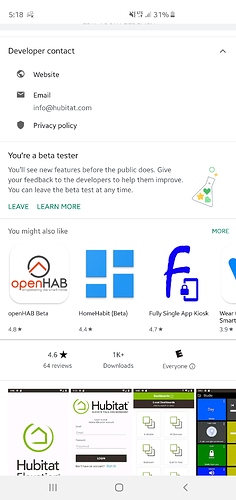How do you remove phones or devices no longer used from the mobile app? Thanks
This on an iPhone? My wife has had the same issue the last couple days. I am on IOS 13 developer beta and is fine. She is on the public beta. Figured it had something to do with that. Maybe not.
I'm having this issue more and more often as well. iPhone 6s and 8 - latest iOS
No. Both phones are Android Note 9's running pie.
Is the Hubitat Android app not remembering login credentials when the app is updated?
It should. Are you on the public beta or the release build?
release build
Ok well, the release build hasn't been updated for awhile, but there is a known issue that can cause the login token to fail and require you to relogin under certain network conditions.
This is improved in the next release (in beta) but the ultimate fix will take a bit longer.
Thanks, No worries, more an FYI. I'll try the beta.
Guess not on the beta. For some reason I thought it was open but I can't find it.
Not sure if you are using Android, the sign up option would be here. You would have to scroll down once you have that app open on Play Store.
This is fantastic! I forgot to enable the beta option. I am loving the auto-toggle between local and cloud dashboards!
Thanks, signup in progress. I just didn't scroll down far enough.
I signed up on the Beta a few days ago. I notice now that the geofence increases the circle size by itself about once a day. Never had that issue before the beta.
Android 9.0.
hey @patrick the problem reported that when the internet is down and then later back working again, the mobile app will not longer be able to connect to the hub until it is restarted. is there a fix planned for this ?? it is causing me too much trouble as I have an unstable internet
Even tho others had reported this problem, I did not experience it until the past couple days.
Everytime I open the app the GeoFence has increased in size. I am using the Beta version.
@patrick you mentioned the IOS beta in the Hubitat Live episode. I would like to add my name to the list. Where do I go to sign up?
Would it be possible to have a list of devices in the app, instead of the large tiles?
I have around 30 sensors in one “room” and it’s hard to see them all in a glance.
I tried to make them smaller, but that didn’t work well.
Edit
Nevermind this.. found autosize 
On my Samsung Note 3 Google Play Store it says not supported.
What is the minimum spec for this on Android? Then I can figure out whether it's worth upgrading my phone firmware with an unofficial version that is later than 5.0
The minimum supported is Android 5.1 (SDK v22)