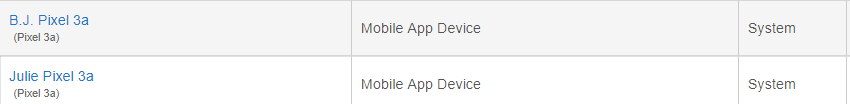Hub is online. I'm on it now. I'll try a reboot, but nothing should require one at this point.
Also, you don't need to be logged into the app for the push notification to go through, as long as the link was established between the hub mobile app device and your phone, you should be able to receive push notifications from the Hub without it being logged in. This will eventually stop when the heartbeat from the phone stops checking in with cloud messaging or the Hubitat Mobile Device is removed.
Logging out or switching hubs will not interrupt the push notifications. Geofencing and dashboard access require selecting the appropriate hub and being logged in.
Reboot of my hub fixed the issue. Why that was required is beyond me. Nothing was done or changed on my hub since the last update was installed a day or so ago.
The only reason I logged out of the app initially, was that nothing was working.
Your hub must have lost it's connection to the cloud relay. Normally it does retry and will recover but to speed up the process a reboot is the fastest way.
Thanks @patrick. Just for my knowledge and the sake of the community, what would cause the loss of connection? As mentioned, my environment is generally stable with nothing that should seemingly cause an issue like this.
Could be anything network, ISP or cloud related. Or something we haven't tracked down on the hub itself due to not having the specifics that cause it to be repeatable.
We do our best to try to recover but if the hub can't talk to the cloud, it will not work correctly for remote services.
We continue to explore potential causes and would love to find repeatable examples so we can isolate and reproduce it. Then we can fix it. Beyond that, it's pure speculation as to the cause or causes.
All we know is it lost connection and that a reboot restores it.
Since it's networking related, we recommend the first step in troubleshooting this, if repeatable, is to disable all apps and devices, specifically any 3rd party code and see if the problem reoccurs. Then add back in apps and devices until the problem comes back, assuming it does, isolate that app or driver and see if it also can be identified as the issue. If so, fix the code or see if something in the platform can be done to stop this.
Understand this isn't ideal and tracking down the cause is extremely difficult and may not be a hub issue at all.
With this type of random causality, it's best to try to look for patterns, frequencies of reoccurrance and for those that have this, a simple reboot solves it.
First step is to see if it happens again. Then it's a matter of trying to identify the reasons.
Like I said, most of the time, it will just recover and go unnoticed.
I have installed the Android mobile App and was having Issues with it not reporting leaving the fence or entering the fence. I could send a geo event in the setting tab and the system would update at that time but never automatically. I then I deleted the data, cleared the cached and uninstalled the app with the intent of reinstalling.
But now the app is missing from the App Store. Did you pull the App off the store?
Phone SM-N900V
Android Ver. 5.0
That's cool. I learnt something today, yet again!
I just saw it on Google Play
Looks like it is only available to Android 5.1 and above as of the last app update on the 16th.
I'm on Android 5.0 with no available updates for my device.
Don't know the 'official' answer but even Google doesn't support 5.0 any longer...
"Final version: 5.1.1; released on April 21, 2015. Android 5.0 Lollipop is no longer supported by Google"
The minimum device support was increased to be consistent with Google's supported devices and to fix issues with geofencing not working correctly on those older devices.
At the time of the change, there were 11 devices that were effected by this change.
I deleted the post I had just posted regarding improperly displaying tiles because I just realized my thermostats were in automatic mode and by switching the thermostats to cooling mode the tiles scaled correctly because the additional room was not needed to display both heat and cool on the tile. If this makes no sense don't worry about it it was a quirk and I fixed it on my end. It was not the app.
But I am reposting simply to say thank you for this unbelievable amazing app and the continued support I see on this thread. Hubitat is the best investment I have ever made in home automation, period.
I'm assuming my device SM-N900V was one of those, unfortunately for me.
Yes, unfortunately, if Google isn't going to provide OS level support for things, we really can't either.
However, dashboards still work as web links in chrome, can still get push notifications via pushover (assuming they continue to support Android 5) and geofencing from life 360.
Given that there are 5 major OS updates and security fixes available for newer phones, we have to draw the line at some point. We decided to follow Google's support for even security updates.
A bug I have noticed in the app is the device name for the mobile app defaults to the phone model (by itsself fine, you gotta start somewhere). However, If I change the name of the device it works while I am logged in, but when I log out it reverts back to the model number when I log back in. This is going to cause problems when I get my wife using it because we both have the same model of phone.
I noticed actually that it will not only revert but instead keep the modified device name and create a new device with the original phone's name and the renamed phone will not longer be a valid device. That said I have been advised by hubitat support team to do not modify the name of the phone but yeah if we add 2 phones same model there will be conflict.(my wife has same device model as me as well, but yet to try what will happen once added)
On Iphone you can do this:
To change the name of your iPhone , iPad, or iPod touch, follow these steps:**
- On your iOS device, go to Settings > General > About.
- Tap the first line, which shows the name of your device.
- Rename your device, then tap Done
Wife and I have the same model of phone. Once mobile app device was created, I went into the device page for each one and changed the label . They have kept their separate identities.
I haven't added hers yet. I've tried to change mine and it sticks until I log out. When I log back in it's back to the model number.