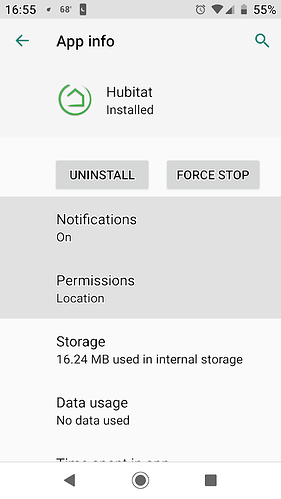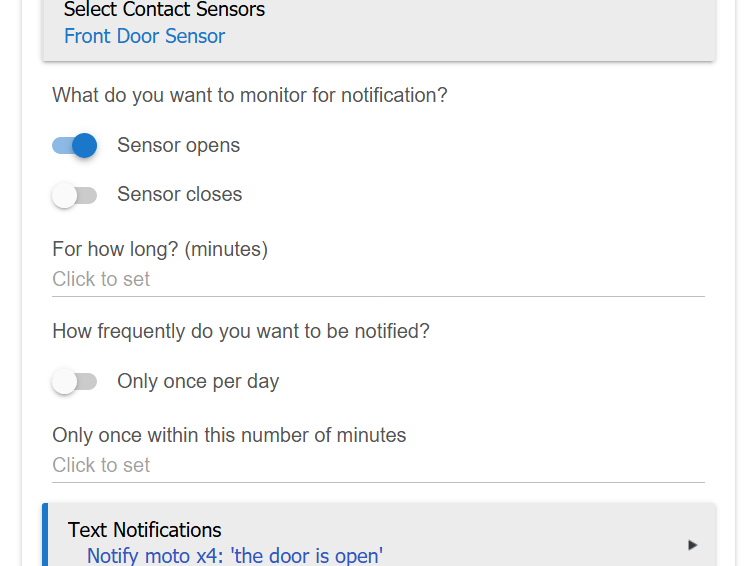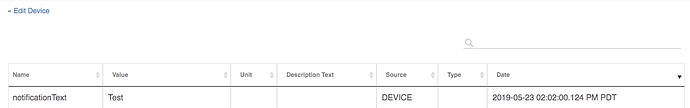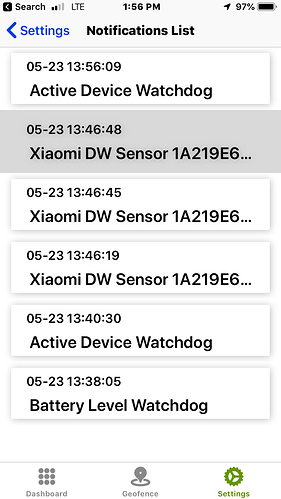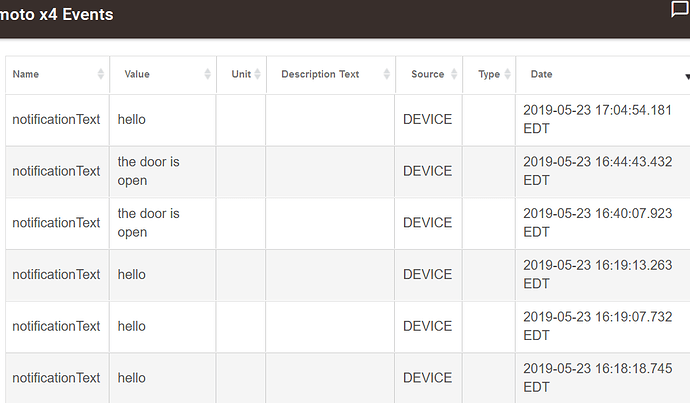Changed your thread title since it's both iOS and Android.
So if I want to install this on my wife's phone, do I just log in with my credentials or do we have a way to create other users?
Either way. You can create new accounts on the new portal portal.hubitat.com and add them to your hub.
getting this now after creating new password.

Didn't know the test portal existed  thanks!
thanks!
I cant find it in the apple app store
What browser and system?
https://itunes.apple.com/us/app/hubitat/id1367244704 store takes awhile to fully propagate the search databases
Using Android and Notifications app, setup simple text message to my phone as shown in the device list, when the front door opens.
Not getting notification message. Notification enabled for Hubitat app. Nothing in logs
Nothing showing in Settings > Notifications List ?
I don't have Settings > Notifications List in my Android App. Am I missing something??
Android 9 (pie)
I have Apps & notifications
Maybe the Android app is different. Installing now to see what I get.
Using Android and it is working OK for me.
You can send a test notification from the device itself on the hub. 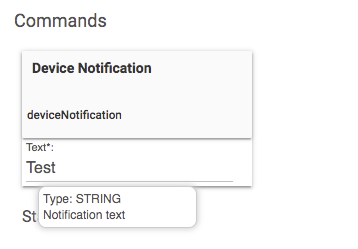
Tried that before I tried the Notifications app
Nothing
This is a very welcome and timely release for me personally because I was just finally testing out Pushover and am still in the trial period.
I've been trying out the iOS version of the app on my iPhone 6 and have two suggestions for feedback:
-
If possible, it would be very nice to allow for rotation of the screen orientation to landscape view for the Dashboard pane. I haven't tried the app out on my iPad yet, but I know I've seen a good number people showing off wall mounted dashboard tablet devices in landscape orientation.
-
Is it possible to allow viewing of the full text of notifications in the Notifications List window of the Settings Pane? All that is displayed is the text truncated to one line. I notice that it seems viewing the full text of individual notifications may have been an intended feature, because I can press on each one and it highlights it in grey like this:
Better yet, it would be wonderful to expand the past notifications list into its own pane in the app, since that is one of the three main features. Also, if I'm not mistaken, on iOS devices at least, once a notification has dropped off the list in the Notification Center, the only way to view it would be in the Hubitat app itself.
One other thing that I wanted to ask is whether the Geofencing feature is designed to "just work", without any further setup than what's done in the mobile app? Is there anything that additionally needs to be done on the hub web-interface?
Regardless of my suggestions, I just want to say thanks a bunch for working on and releasing this!