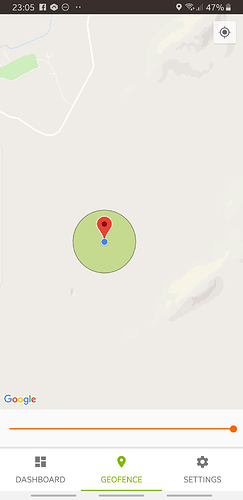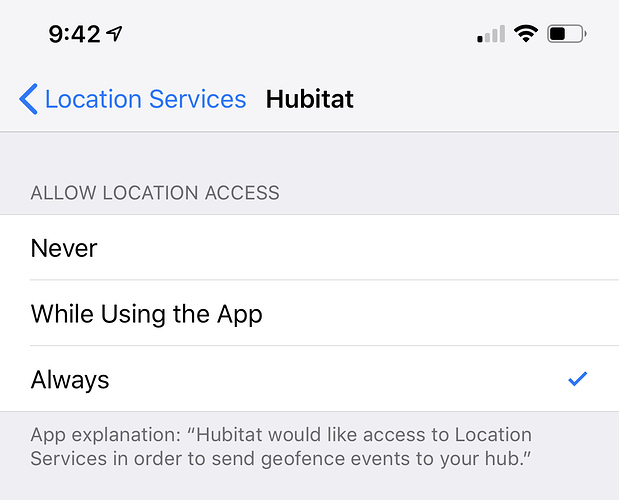I've been using the app all day. It's great. It's like having Hubitat hub on me all the time 
I have a feeling this community will double its size very soon.
Great job Hubitat Team!
Also. Happy as a boy...
Hmm??? Presence captured me leaving. But didn't see my return? At least not until I opened the app.
Not sure what device / platform / os you are on, but if android try disabling battery optimization for the app.
Trouble getting the app installed/configured for my wife.
Installed the app, logged in with my account
Shows my Device name and in fact it says that my device has been found, choose a device or create new
Once inside settings, change the device name to her
Select Send GeoEvent, nothing happens (tried logging out/in, starts over with same as above, tried disabling wifi...)
In the debug information, i see an entry that says "new event: enter lastaction: enter 5 minutes passed?: false
Only my devices shows up in the hub, not hers
Thoughts?
Rick
Did you click Create New Device? I just installed the Mobile App on my wife’s iPad, logged in with my account, and clicked Create New device. A new device was created on my hub almost instantly with her iPad’s name.
Hey ogiewon,
That option wasn't available from what I recall as it's there now, however her device finally showed up after nearly 30 mins...
Thanks, Rick
For me the maximum geofencing area could be larger. Reason being that I use it in my summerhouse and network connections are spotty. Any chance we can choose a larger size for the maximum ?
It's something we are looking into. Makes sense all the reasons to make it bigger and at least make android and ios consistent (android is smaller as well)
Sounds good, and I am on Android. Not a pressing issue. It would be good to see an approximate size of the GeoFence (in meters, km or the US equivalent) and in my case (probably a bit unique) a satellite view would help as there are limited landmarks around here.
Loving the app! Just one issue I can't figure out. On my wife's phone (IOS) it wouldn't show her back home today (twice) until she touched the geofence button at the bottom of the screen. Then it immediately did. She already had the app open. Also, in the location settings I have it set to allow the app to use it "always" Anyone else have this problem?
Doh! S10, Android, I should have known that... Appears to be working fine now. Thanks Patrick!
This is awesome, thanks Hubitat team!
Test notification worked just fine for me on iOS so I can switch over at least some of them from pushover. It would be great to be able to customize notification sounds on iOS, like pushover allows.
I’m on vacation so looking forward to trying out the geofencing when I return home. I’d like to add a +1 for a 100m minimum geofence please!
@patrick I installed the Hubitat app on my wife's iPhone 6s running iOS 12.2 last night, i went to the test site and registered her email there then added her to my hub. After signing into the app it hung on searching for mobile devices so i couldn't choose to make one. I had to force close the app then logout and back on and a device was created which has been working for Geofencing but not for push notifications. I verified in settings the Hubitat apps notifications are enabled.
Also my iPhone XS was just showing away and when i opened the app and went to the geofencing tab it said it needed to be enabled which i had to do in the settings tab but it was working all day as i had enabled it yesterday when I setup the app.
Neither of these are big issues for me as i still have pushover and Life 360 but eventually I'd like to use this app for both functions. Thanks for all the help.
Thanks
How long should it take to get a code when migrating an account. I'm wondering if it is getting blocked as spam?
Code is sent out instantly. Check your filters.
OK I may be an idiot again but I log in the app with my portal username/password and it logs me in finds my hub but does not load any of may dashboards. Just gives me a green screen that says "failed to load your dashboards from your hub" I have pulled to retry many times and even went to the link on the screen for the test-portal and logged in and my hub is there. What am I missing?
@patrick I have an iPhone 6s+ and the Enable Geofence setting has become "un-enabled" on two occasions and I have had to re-enable it.
Fwiw so far I'm not having to re-enable anything after 24+ hours. Two iPhones here, iPhone 6s+ and iPhone XS, both running iOS 12.3, with the new Hubitat mobile app installed on both...
This is how I have things configured on both of our devices under iOS for the Hubitat mobile app:
Settings > Privacy > Location Services > Hubitat > "Always"