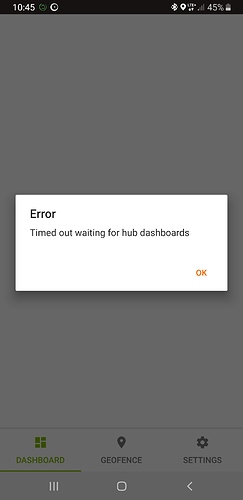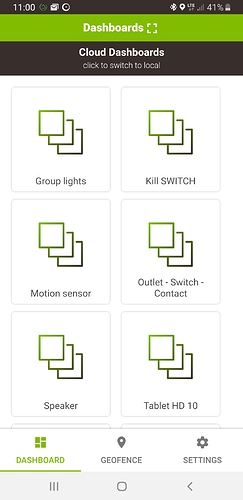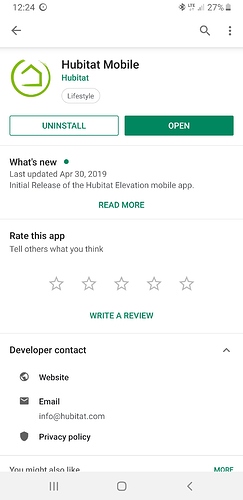I' m at work, my dashboard spinning 15 minutes !?! I reboot my Note 9, now on the screen :
Does it say Cloud Dashboards or Local Dashboards on the top of your screen?
NM, mine doesn't behave that way whether local or cloud is selected, even when I am on cellular (cloud)
On iOS they are separate buttons. On Android it's a toggle. Tap on Cloud Dashboards, and if you're on your local network, then you should see your local dashboards and the Heading will change to "Local Dashboards".
So then Cloud Dashboards will be all you can access.
But Cloud Dashboards still spinning, 2 hours, didn't load !!!. I log out, then log in on my phone, same problem. Only Geofence and setting working ???
And cloud dashboards are accessible from a mobile browser on your phone?
New app on Google play.
Sorry don't understand. If you open a mobile browser, such as Chrome, can you use the dashboard cloud link to get to your dashboards? If not, you'll need to get that baseline functionality working when you get home.
Yes, I understand you've downloaded the new mobile app and you're not able to access the cloud dashboards from it.
What I am trying to establish is if you can use the mobile link you send from the Hubitat Dashboard app menu and use a mobile web browser to view the cloud dashboard. This was always a capability before the mobile app was released. If you couldn't do that before, then you won't be able to do it now. You need to go back to basics and confirm that the cloud dashboard is accessible at all.
When you get home, follow this second of the Dashboard docs and send the mobile link to you phone. If you tap on that mobile link from you phone, it should open a dashboard on your phone in a web browser, allowing you to access your dashboards though the cloud using mobile data (even if your WiFi is off).
https://docs.hubitat.com/index.php?title=Hubitat®_Dashboard#Configure_Dashboard_App_Menu
Before download the new mobile app, I can access cloud dashboard on my phone, no problem. But now, both not working. I delete both. I will try later when I come home. Thanks @SmartHomePrimer.
Android 8.0...when I use the dashboards in a browser, I can press the back button to navigate back to the previous dashboard. When I use the Android back button when in a dashboard, I get taken back to the hub selection page rather than the previous dashboard page. How should the dashboards be navigated from within the app?
Just downloaded app. Was just wondering if mobile presence with multiple hubs is possible. So I can have my phone indicate presence with multiple hubs at different locations?
You need to create dashboard tiles that navigate to your pages. I have a main page that then goes to upstairs or downstairs which inturn has a tile to go back to the main page or upstairs or downstairs depending as well as the rooms tiles for that floor.
Some guy gave this app one star on Play Store because he couldn't login to the app. I couldn't either because login is case sensitive. I gave it five stars because it works just as described by its authors.
I just can't understand some people...
@patrick I just got a message from someone in Poland (EU)  that the app is not available there.
that the app is not available there.
Please see to it.
Can't seem to install it (through normal channels) in the Netherlands either....
It looks like in EU it can be installed with Google account's location set to UK. Let's wait till the morning in USA and see what happens