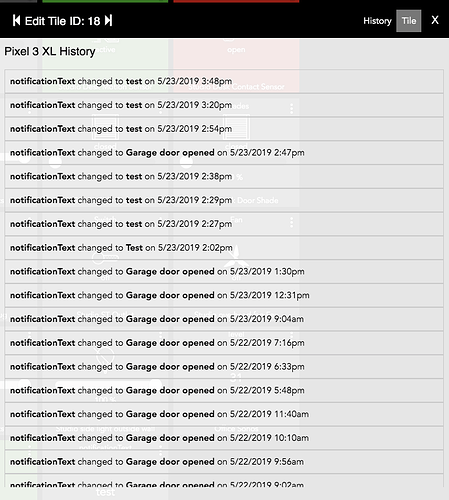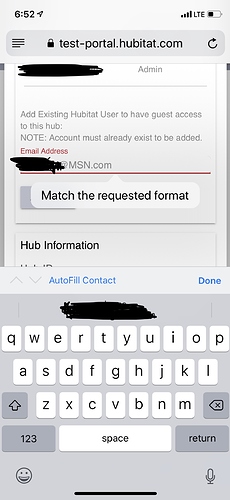You can see the whole notification in the dashboard if you set up a tile for the mobile app device. The Notification List will be improved and added to Android.
@patrick: This is definitely where there is a major difference, at least for me, between Pushover and the HE app. Right now, with the HE app, I have no way of going back and seeing a log of my notifications.
Actually you do, add the mobile app device to a dashboard tile and view the history.
EDIT: And this is a log of messages that were sent, not necessarily received, so its 100% accurate list of what was triggered by your system. Pushover will only show you what was received.
Nothing is stopping you from continuing to use Pushover, choice is good.
I setup the app on multiple devices but only my first one showing up on notification options.
It may of been asked, but can you have multiple geo locations ?
Not at this time no.
Patrick,
I'd like to make a request to make location services optional on application installation on the devices that don't have mobile services like most tablets. Tablets without mobile support can't participate in location services unless they are on WiFi.
Okay.
I attempted to make my wife an account but for some reason I can’t link her to the hub.
I guess I don’t care really. Is there a way to remove her account I just made on the portal ?
So I have an account, but to add my wife's phone, do I use the same account or add a new one for her?
It is optional, you can deny it access and you can turn geofencing off as well.
When I tried adding my wife I registered for a new account on the test site then tried to add that account and it keeps complaining about the format
Try it lowercase
It's optional if you already inside an application in settings, but it still required when app is in process of installation, otherwise it won't run and always ask to enable location services. If it's hard to implement then forget about it. It's easy to disable location services in Android settings
Looks like I found a bug. When I tried to install the app on the tablet(Samsung S3) I got an error:
For input string: myPhone
MyPhone is the label of the phone I've installed the app before. If I click Ok I get a message:
Please wait "Fetching user data" and spinning circle, which runs until is clicked on. When I clicked on Add New Device button at the bottom of the page application hanged.
Mobile device for tablet was not created as a result.
Edit
After I've cleared app cache and data the app is not hanging anymore, but the error persist.
Thanks, the entire email address needs to be lower case, then it works. Just the first letter was upper the first time I tried it due auto capitalization on iOS.
Just have a feature request: If I load local dashboard, can it remember to do it again when I tap the dashboard nav?
In a similar note, is there any way to detect home wifi; then use local dashboards, otherwise use cloud? Cloud is so slow to load ![]()
Add me to list for wanting Multiple Geo Locations as this is something I missed from the mobile app webCoRE had before it stopped working on Android 9.0.
So how does geo location work? How often does it update your location?
It never updates your location. It only marks the presence state present or not present.
The mobile app determines the location and circle. If the device crosses that line either in or out of it, it then just sends entered or exited to the hub.
You were working on a similar issue earlier with @arnb but it seemed like you had to do something on your end to fix it. I added my wife to our hub and signed into her app and it hung on searching for mobile devices, once I force closed the app and got in it created a mobile device for her but that device doesn’t send a notification when I test it. I tried logging off and back on but that just created a duplicate mobile device so I removed both and logged out and back in so there is only one device but it still doesn’t work when I test it. Thanks