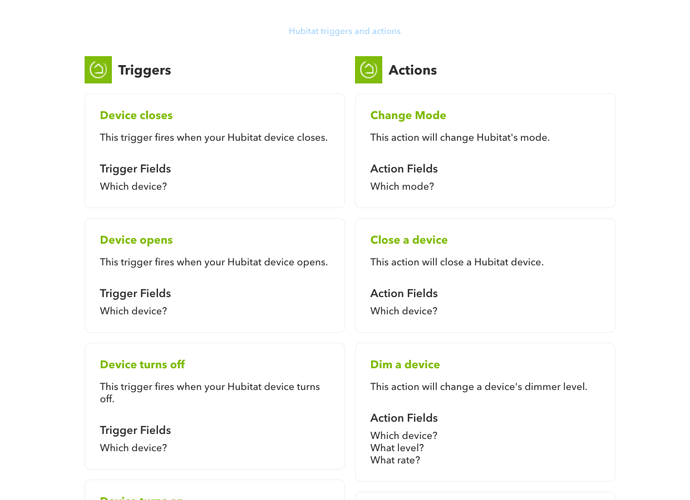Not quite sure what you mean. Create a new applet. When you select hubitat as the “THIS” service, you’ll have several options, including when a device (switch) turns on or off.
hmm, I haven't seen that one, let me try it.
Yeap, it was as easy as reading a Hubitat Virtual Switch state and turn on or off my SmartLife device.
Can Hubitat add applets to open and close virtual sensors on Myq door status? I had custom applets set up to do this, but I need four (one each open and closed for two doors) and IFTTT now charges a subscription for more than three custom applets. I think if Hubitat added them though, we could access them for free?
It’s not a built-in integration, and the MyQ API has had breaking changes twice in the last year alone. So it seems unlikely.
Do you have HomeKit and HomeBridge? That’s another way to bring MyQ door status into Hubitat that doesn’t require IFTTT.
The myq ‘hub’ I have is something else, it doesn’t work with home kit. It doesn’t work with amazon delivery either (not that I really want it). I can’t tell what the difference is — it connects to the interwebs and controls the garage doors, not sure what is different about homebridge.
Are you an iOS user? If you are, and have a HomeKit hub, it will integrate with your MyQ hub. Using HomeBridge, you can add a Hubitat virtual contact sensor/switch to HomeKit that is turned on/off as the door opens/closes.
Yes to iOS, but my myq is actually connected with their ‘828LM internet gateway’, which is as far as I can tell doesn’t play with homekit 
How did you get IFTTT to read the current virtual switch state? I can see IFTTT queries for history of on and history of off, but not current state of a device? Maybe I am thinking of it wrongly?