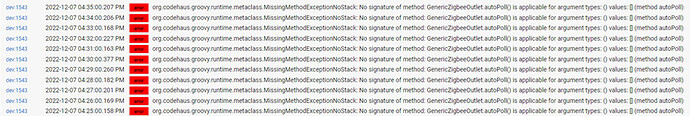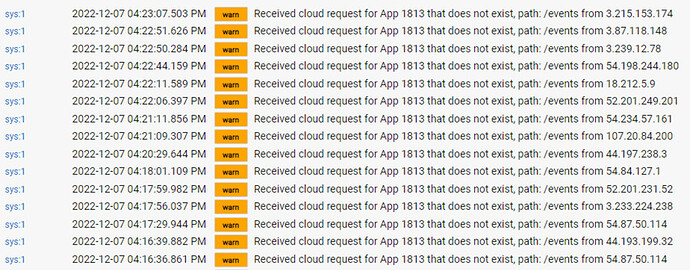Thanks for your reply.
Yes, it seems that I am getting some errors from an un-plugged zigbee socket (installed Sunday, 4th December, and unplugged yesterday or previous day as it is not working) – I have now removed it from the “Devices” list!
However, this still does not fully explain why the hub has been suffering since 28th November and strangely why 5 minutes past the hour?
Please note that the only other message I have been getting for some time now is the warning message below:
Unfortunately, I have not been successful in finding the source/app sending the cloud request.
See thread below:
Received cloud request for App 1813 that does not exist -
 Rule Machine® - Hubitat
Rule Machine® - Hubitat