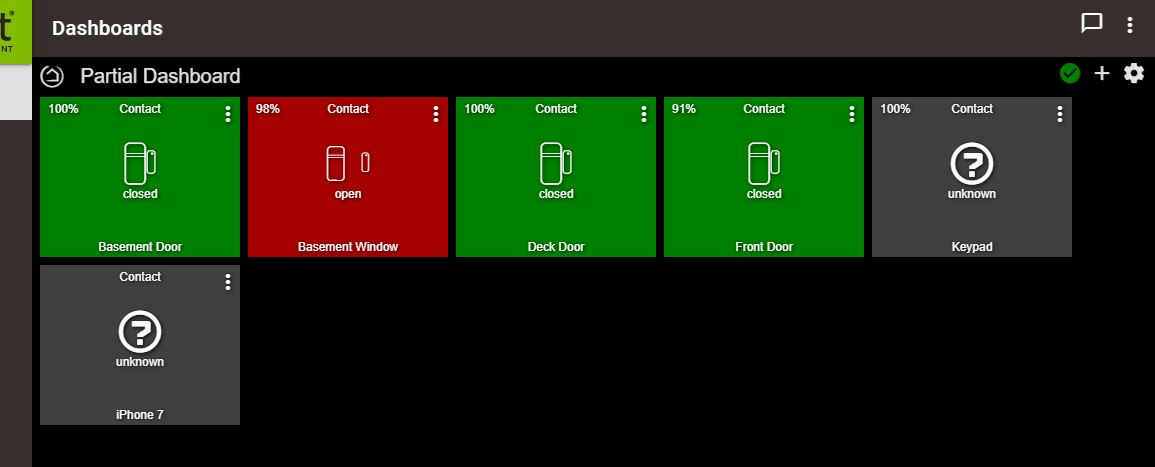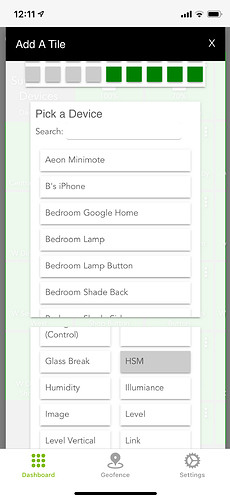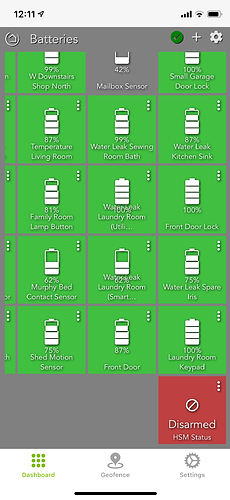It seems that converting from Iris to Hubitat may be the wrong solution.
Hubitat custom dashboard doesn't update to what's happening with the system I have to Window sensors disconnected with the battery out and I get notifications that the window is opened, They also drop connection.
I consider myself knowledgeable to do such tasks but there doesn't seem to be a easy way especially
the dashboard options just give settings for size format and background colors, where do I delete a sensor so I can add it again. I tried to do that but it says the sensors is previously known as basement door.
thanks in advance
Hi,
I'm not 100% clear about what you are asking. However to delete a tile, click on the 3 dots in the upper right of the tile. At the bottom of the window that opens is a red "delete" button. This will delete that tile.
If you wish to delete the dashboard. In the "apps" page under "Hubitat® Dashboard" you will see a list of your dashboards. Select the one you wish to delete, click on it and use the "remove" button.
John
I'm also finding it hard to understand what issues you're having based on the information provided. It sounds like more than one problem, and maybe answers to the following questions can help clarify.
- which contact sensors are you using? By that I mean which specific model #(s).
- Do the sensors appear to function correctly when viewed from the device settings page in the hub's web GUI? If the answer is yes, then you may indeed have a dashboard problem. If the answer is no, then you more likely have a device problem.
- How did you setup notifications when the sensors report open/closed? Dashboards can show sensor status, but dashboards do not provide "notifications" (e.g. push notification, SMS, text-to-speech, etc).
- Can you elaborate on what you mean when you say the sensors "drop connection?"
- Are you trying to delete a sensor from an individual dashboard? Or delete the sensor from your system entirely and re-pair to your hub?
It can be helpful to include screenshots when trying to describe the issues you're seeing. Pictures being worth 1,000 words, and whatnot ![]() .
.
Edit: you may also find it helpful to either review this thread (although it's a bit long), or post specific questions in it, since other former Iris users are likely to see your post and may have more specific suggestions about transitioning from Iris to Hubitat.
In addition to the above: Hubitat Dashboard is just a mechanism for remote (or local) viewing and control of devices. It does not provide administrative tasks for the hub, like adding or removing devices. That must be done from the hub's admin UI (not the app; the local page served by the hub and accessible in a browser, which it really sounds like you might already be trying since the "found previously joined device" message sounds a lot like what you'd get when you reset and repair a Zigbee device that already exists in the hub database). If you want to totally remove a device from Hubitat, go into the Devices list (left-hand menu in the admin UI), then find the device in the list and click/tap it to go into the device page. Find the red "Remove" button at the bottom, and click it. For Zigbee and LAN or virtual devices, that's usually all you'll need to do; for Z-Wave, you'll want to perform the device's exclusion process (consult the device manual, as this varies).
This probably won't solve whatever problem you were having, however--it's likely an app was set up incorrectly (how are you doing notifications?) or there is a problem with the device itself (what specific device is it, what driver are you using, and try taking Dashboard out of the equation and see if the device page in the admin UI shows the correct status changes, or use the "Events" tab there to view its history). I second the advice above to provide screenshots, or at least a clear, well-written description of the problems.
Hello @marktheknife,
I also transitioned from Iris to Hubitat and would be happy to help. May I suggest you break down the issues you're having into individual line items. Hubitat is not as user friendly as Iris was but it's a great platform.
I came from Iris as well and there is a learning curve involved but once I got comfortable with how the system worked I found it to be so much more powerful than Iris was.
In order to delete a sensor to re-add it without it detecting it already exists go to http://hubIP then click the menu option and go to the devices page, find the sensor in question and click it then on the devices page click Remove Device at the bottom. Then you can re-add the device and re-add it to your dashboard. Also after adding the device you may need to click the configure button in the devices page then refresh to get all of the sensors to report (contact, temperature, battery)
I have two Iris v2 contact sensors and 1 water leak sensor that are frequently disconnecting right now as well. I bought a SmartThings water leak sensor to put where the Iris one was and it hasn't dropped but 5 other Iris ones Iris water leak sensors and about 30 Iris v2 contacts that have been solid as well so I'm thinking it is just these few devices that have started going bad.
If you're trying the delete device from Hubitat then use the "Device" app inside the portal GUI.
If you're trying to delete a device tile from the Dashboard then click on the 3 dots on the top right of the tile you want to delete, then scroll to the bottom and click on delete tile.
I've also encountered some connectivity issues with Gen 1 IRIS devices. I didn't have these issues within IRIS but have had them intermittently with Hubitat. I resolved this issue by adding some Gen 1 IRIS outlets around the house that serve as repeaters.
It took some time to transition and there's definitely a large learning curve but I am now very satisfied with Hubitat.
I'm using Iris V1 window sensors and Iris V2 keypad. All have been paired in Hubitat.
On my dashboard in the Hubitat app shows a basement window opened and I get a notification even though the sensor is off the door and battery removed. WHY?
All the sensors were on the dashboard but it said Iphone inactive,
It seems you need an app or device settings for everything you do in Hubitat.
Its certainly a learning curve for me, I'm not use to struggling with this stuff, it means to me I missing something in the setup,
I have a Lock code manager and HSM loaded, too.
Also, my keypad volume seems low.
There are several problems with this setup right now, I may have to start over.
Thanks
Dan
Please refer to questions 2 and 3 that I asked above, because it’s still difficult to understand what’s happening with your system given the information you’ve provided.
You mentioned that you have setup HSM. It’s possible that you are receiving recurring alerts from a contact sensor event that occurred in the past (if you don’t “cancel” an HSM alert, it can continue to notify you after the index event). I am making assumptions here, please help clarify with more specific info about how you have setup your system.
I haven't tried any Iris v1 devices although I've heard they work well. I have a couple V2 keypads which work well I have only had to add 1 driver for an actual device (OSRAM Dimmer Switch) out of 179 devices. I did add a couple of drivers for community apps, but I've only added a few community apps since most of what I have needed have been available in the app list already.
With the window sensor that doesn't have a battery currently did you get one notification that its open or multiple? We would need to see your notification rule to help with that and the logs from around the time the notification was last sent. It is possible to setup a rule to keep alerting every x minutes so that may be what's happening there. With the battery out the device will never close if it currently shows open so it will continue to notify if the rule is setup to repeat.
Iris didn't have apps since you where restricted to the few rules they thought would come in handy. Rule Machine can do most everything you want to do if you get familiar with it Simple Lighting, Motion Lighting, Button Controller, Notification, Mode Manager, and others are there just because they are easier to use for simple tasks than Rule Machine. What Lock Code Manager does can also be done directly at lock device level but Lock Code Manager makes it easier and allows you to setup codes on multiple locks at once.
Thanks I added the HSM to the dashboard, I didn't see that choice before.
Do I need a tile for the keypad if its only used to arm and disarm?
Do I need a tile for the Iphone 7?
I have tiles for both but they're listed as UNKNOWN
Thanks
Dan
The keypad would probably have motion, battery, and maybe temperature but not contact, you don't need a tile for it if you don't want one. If you want some security around HSM changes, in the advanced properties of that dashboard (under apps dashboards) you can assign a pin to be required for changing HSM and Mode settings so when you go to disarm with that HSM tile it will automatically prompt for the pin.
The iPhone 7 tile would be a presence type rather than contact and having it there would let someone else in the house see when that phone arrives/departs other than that it doesn't need to be there.
Thanks for your help I now have 2 dashboards.
But when I arm the dashboard with the app it asks day, night, away, home etc.
I just want Away and Home I don't need the others.
When I set to Armed with the app, then open all door the alarm doesn't goes off on any of the contacts when opened.
So the alarm isn't working. My settings must not be right, where do I set them up?
thanks
dan
Where do I find the setting to add the security keypad?
I can add it the HSM but template do I choose?
It says UNKNOWN when I do that.
thanks
DG
Really not sure what your trying to ask but I suggest you type “Add keypad to Dashboard” into the forum search field.