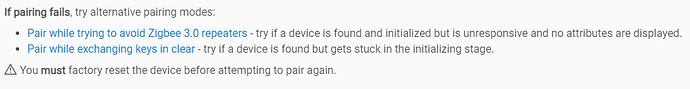Yeah I just found it...
Jeff
Unless you get Aqara devices that are Zigbee 3.0 certified, they may not work with Hubitat. The Aqara devices MIGHT work with the C7 depending upon the repeaters you have in your Zigbee mesh.
I purchase an Aqara leak detector and vibration sensor for use with my C7. I could not get them to connect and stay connected until I replaced four older smartplugs I had in my mesh. The cost of the new smartplug/repeaters was more than the cost of the Aqara sensors. When I upgraded to C8, the Aqara devices stopped working. Rather than continuing to mess with them, I decided to replace them with Zigbee 3.0 certified devices from other manufacturers.
IMHO, Aqara devices are just not worth the hassle even if you save a few bucks. Now if Aqara starts to sell devices that are Zigbee 3.0 compliant, they might become useful.
I have three of this same model Aqara contact sensors that I've had in use since last October connected directly to the C7 with no issues other than one dropping off occasionally. The newer community driver has a presence flag so i get a notification when that one drops off; it sometimes reconnects on its own but i usually have to force it reconnect.
The one that drops is the furthest one from the hub - that's why i got the extender for the two new ones that will be further away in the same direction.
This was similar to my experience w/the C7 & Aqara contact sensors last year...I had one that dropped a couple times and came right back, but overall they were very stable. Others have had success w/them but there definitely have been problems reported keeping the Aqara sensors on Hubitat, it's been a common issue, and one that caused me to give up on Aqara sensors about 1 1/2 years ago when they just would not stay on my hub (C7). Biggest change to my Zigbee mesh is probably my addition of several SonOff USB Dongle P repeaters...not all the aqara connect through them, but that's the only major change to my mesh between when they didn't work and when they started working, aside from various hub FW udpates.
Like I said previously, I don't remember people reporting having problems getting the Aqara sensors to join the hub, just problems keeping them on once joined. So this seems new/different issue to me. Have you tried removing the battery from the sensor, waiting a couple minutes and then re-inserting the battery and resetting the sensor to try to join it again?
Yes, I have.
Dang...if it was just one sensor I'd start wondering if you got a bad sensor, but getting two at the same time seems unlikely. I'm out.
@Tony - any great ideas?
This is why I got rid of aqara on my c7, they were horrible for me. Then I tried Sonoff and they weren't that much better. Moes has been solid for me on both the c7 and c8
I get that, but did you ever have problems pairing Aqara? That's what seems new here to me...issues w/pairing, as opposed to issues w/staying on the mesh.
Problems with pairing for one, the rest dropped off.
The only Aqara products I own are a few of the dual and quad buttons which I bought several years ago (they are branded Aqara Opple) ; they've been trouble free (and were advertised as 'Zigbee 3.0' in the product listing).
I keep a half dozen problematic Xiaomi buttons stably connected to my C-3's mesh, but it requires ensuring that they join as a child device of a compatible repeater, or as a child device of the hub (they, like non Zigbee 3.0 Aqara devices, have unique check-in intervals and will be prematurely 'aged out' of the child table of most Zigbee repeaters within an hour of initially joining).
It's easy enough to verify that a device joined as child of the hub just by looking at the child table on the getChildandRouteinfo page; but knowing what parent router a device is using isn't usually simple. But in my case the compatible repeater's driver happens to list its current child count on its device page, so I can tell when a device has joined as its child.
After many months of trouble-free operation last week I actually did have to rejoin one of my Xiaomi buttons (I can't even remember the last time one had dropped, at first I thought it's battery had died). It was fairly easy to get it to join to the repeater I wanted since I could physically move the button nearby, within inches of the target repeater; that pretty much guaranteed it would see the strongest signal from it during the join.
Unfortunately with a device mounted in place the only way I know of to force a join to a specific repeater would be to temporarily unplug the ones in range that you don't want it to join..
Update!
After messing with these Wednesday, i left the battery in one and removed the battery from the other. Today (Friday), I tried them again. The one that had them battery installed for a few days connected and initiated in the C7 hub on the first attempt and is reporting the contact status correctly. It is connected thru the zigbee extender.
The other sensor that has not had the battery installed still won't initialize. I've left the battery installed now and will try it again tomorrow.
I have one more of these that i haven't opened yet. I'll go ahead and try it shortly from a location that shouldn't use the extender and see what happen; i fully expect it to not initialize but will leave the battery in it overnight abd try it again tomorrow. Combined with the other currently unconnected sensor, this will hopefully tell us something about whether the extender played a roll in getting the first one connected today.
Thanks for all the input so far!
The Moe's devices are Tuya based. I have also had success using them.
Something I've seen (or think I've seen) sometimes when joining Aqara contact sensors...I start the hub pairing mode, hold the button on the contact sensor 5-6s until it goes into pairing mode and then wait for it to pair. If it doesn't pair quickly I'll press the button on the sensor again once or twice and it then pairs. I have no idea if the additional button presses mattered or not, of course, the device may have been just about to pair regardless and my "waking up" the sensor w/the button press was likely irrelevant. So this is probably simply voodoo magic, but thought I'd mention it.
Yup, I do that voodoo too.
I'm so confused, but in a good way...
As mentioned in my previous message, one of the sensors connected right up thru the extender after sitting with the battery installed for a few days but i had left the battery out of the other and it didn't connect after reinstalling the battery. I was going to leave the battery installed and leave it overnight to see what would happen; i also had another sensor that i hadn't opened so i was going to try it.
To my surprise, the sensor that hasn't been opened connected right up directly to the hub...
I went back to the remaining unconnected sensor this morning and was aggravated to discover that the battery was not installed. I'd left the cover off and put it in a small box with the connected sensor and the magnets so the cats wouldn't discover and okay with it and evidently the battery fell out while i was closing up the box. I went ahead and installed the battery and tried to connect it to the C7; I was in the same room that i used when connecting the 1st sensor with the extender between me and the hub.
The sensor connected right up and initiated correctly. It connected directly to the hub.
So I'm confused but everything is connected and tested and added to the appropriate apps and dashboards.
Thanks for all the input and suggestions!
I've been in this same space myself off and on w/home automation in general, so not an unfamiliar situation. Glad to hear things have sorted out for you, and you don't have to thank me for getting the voodoo going for you. ![]()
I just upgraded to the C8. Running the latest firmware. All my existing devices appeared to migrate from the C7 without issue. However, now I'm unable to add ANY ZigBee devices successfully. They are discovered and sit at initializing.
I at first though the problem was with low-quality devices (was trying to get a ZauZau power strip paired that had paired up to the C8 from a fresh start without issue before). However, I tried pairing up a single outlet switch from Innr, and I'm facing the same issue. I've never had issues with Innr switches before.
If you haven't since you completed the migration, you can try shutting down and then pulling power from the hub, and then booting it up again.
If you continue to have difficulty pairing, there are two options offered on the pairing screen in addition to the standard pairing - you may want to try either of them that may apply to what you're experiencing when you try to pair:
Also, make sure that your C7 is both turned off and power has been removed.
It's possible the C8 is on a Zigbee channel that is getting interference from your home 2.4GHz Wi-Fi. What Zigbee channel is your new C8 on (Settings>Zigbee Details), and do you know what your Zigbee channel your C7 was using.
I gave a complete shut down, and power cycle (unplugged) the C8, then let it boot up and tried again. I tried using both the pairing options (avoid repeaters and exchange keys in clear), but always the same result. The device is found, but fails to initialize.
Checking the C7, it's Zigbee channel was set to 20, which is what the C8 is set to. I changed it on the C8 to 15, just to see if that made a difference, but I'm seeing the same result.
What's odd is all my other Zigbee devices work fine. I simply can't pair anything new though it seems to the system.
OK, that's good coverage of TS steps.
Before continuing, just want to ensure that the C7 is shut down and powered off at this point, right? Since it has all of the same Zigbee devices registered on it as the C8 you don't want both running at the same time.
When a device fails to pair, have you tried running Zigbee pairing again immediately to see if it can complete the join (w/out resetting the device again)? If not, give that a shot. Likely won't help, but covering all angles.
Calling in @support_team at this point - they may want to look at your engineering logs, so to be ready for that send your Hub ID (on Settings>Hub Details) to @support_team so they can access your logs.