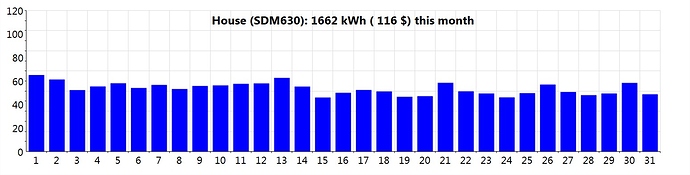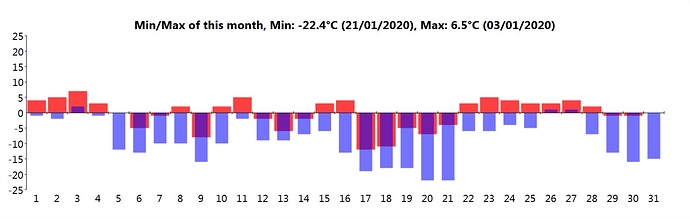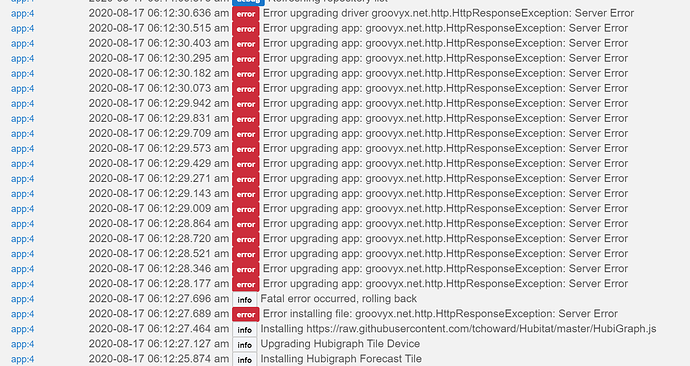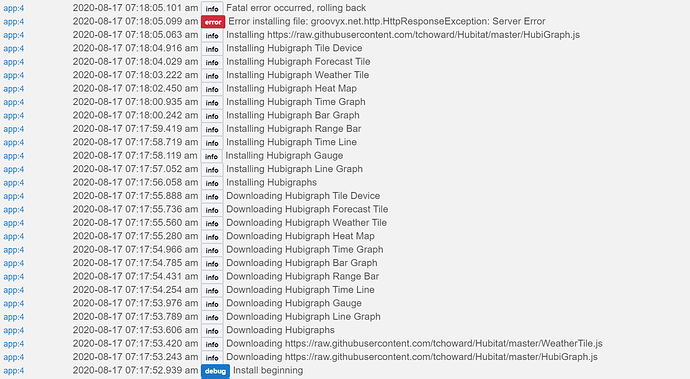Great job on the forecast tile, I'll check it out later today.
Yes, confirmed from reliable sources. It will truncate on the following DB cleanup.
Is there an official way publicly known to change this setting in the hub?
Is there an official way publicly known to change this setting in the hub?
Don't know if it is public, thus I did not post it here.
Looks like I need to make sure the long-term storage option is good to go. Any idea what the DB cleanup time is? Long-term storage updates its "database" on "refresh" and on a timer...
Then it is the same way I know of, it has not been posted anywhere publicly I have ever seen. In fact, I think this may the first mentioning of it even existing in public. ![]()
It's the 2.05 AM job I believe, it's the time when committing code to the hub is slow like crazy and there has been confirmation that there is maintenance done around that time.
Easy check (if you're awake or change timezone or the unofficial route :P) if that is the time, do a backup just before and then after.
Got it. I am updating the code to allow for "database storage" at 1:45. It does not take much processing, but will a be a good option to save events and avoid cleanup.
All,
Due to the notification that only 100 events per device will be maintained (after the over-night cleanup), I have updated HubiGraph TimeGraph to better enable long-term storage. I added this feature a while ago without much fanfare, so here are the features:
- Updates the "app" storage when a user refreshes their graph.
- Updates storage nightly, before the maintenance (i.e. purge).
- Tracks the "earliest and latest" events in storage and displays on the app page.
- Configure how much storage in time you want to save (1 day - 1 month).
This should help mitigate any issues with this change.
Enjoy.
Hi, I was trying to install hubigraph via package manager and I was getting the following error.
Error Occurred During Installation
An error occurred while installing the package: Failed to install HubiGraph.js. Please notify the package developer..
Hi, the error in the log appears as:-
2020-08-15 12:02:28.853 pm errorError installing file: groovyx.net.http.HttpResponseException: Server Error
I’ve had to remove part of the link as I’m new to the community and not allowed to post links
Hmm I just did a fresh install and it worked fine. A few questions:
1.) Was this a new install or an upgrade?
2.) What version of Hubitat are you running?
Hi Thomas,
Is it possible to build a monthly graph (bars) beginning at the first day of the month and that last 28,29,30 or 31 days, depending of the current month ?
I'm harvesting data (energy) and want to display a monthly use. But in this case, monthly use doesn't mean from day 1 to day 31 (whatever the first day), but really from the first day of the month.
Samples:
I'm getting the same error when upgrading to the latest version using Package Manager from 3.11 to 3.25.
That’s a different error. Please trying doing a repair on the package.
What version of hubitat firmware? People reported the issue but no one responded to my questions
I updated this morning to 2.2.3.119. I'll be glad to walk you through whatever I need to.
Radar Tile is released. Take a look at the first post!
I’m still struggling to install the latest version. Same apparent error as before.
Don’t quite know what to say. You could download and manually install all the files. The only trick would be to rename the two .js files and append the UID to the front.
I wish I could tell you what it is, but ....
@thomas.c.howard You are just knocking it out of the park lately. Love all these updates and my wife loves it too!
Is there anyway to use some of the data in the weather graph tile in rule machine? Grab an attribute/value like "cloudy" or "raining" and have the ability to turn on lights automatically? Or does all of this information just live within hubitat?
Thanks.