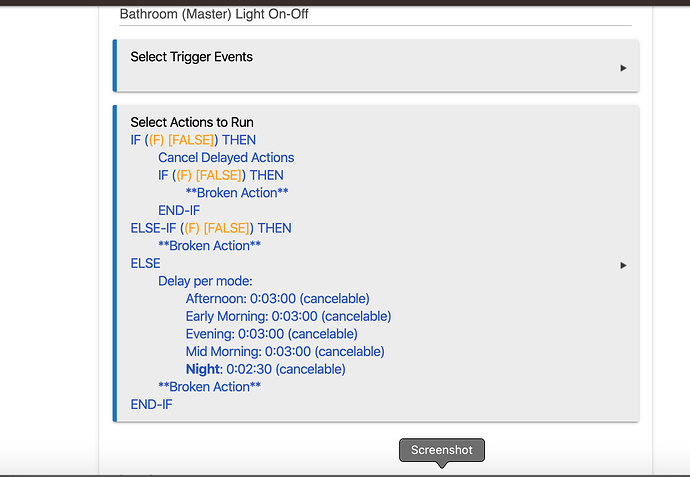I could use a little help when my Hubitat Hubs reboot after a power outage or surge.
I have four Hubs. Three HE and One SmartThings
1 Master HE
2 Remote HE
1 SmartThings
The HubConnect App is on the Master and when there is a power outage and my Hubs reboot, they reboot using a different IP address. I then have to reconnect my hubs by changing the IP address so they all connect again.
Then it creates a problem where my rules have Broken Actions because it can't find the devices.
I understand in the HubConnect Utilities you can manually reboot a Hub and it will boot on the same LAN and IP address, But is there a way to make sure that when the hubs reboot, that they automatically reboot with the Same IP address especially on an unplanned power outage. I feel like I'm missing something here so any help would be appreciated.
I'm wasting a lot of time fixing my rules when the hubs reboot with a different IP address and disconnecting from each other. Thanks you
You need to setup reserved IP address based on MAC address on your router. If you post your router model I'm sure someone here will be able to help.
1 Like
That's on you and has zero to do with any app. You need to learn how to use your router and set static ip's. Every router has a section about reserved IP's.
Thanks for the help. I thought it might be the problem but wanted to be certain. I'll do some poking around on my router. I have an Orbi mesh system and will research how to make this happen.
1 Like
The hubs themselves don't require a static/reserved IP to operate... up to the moment you tie it into something that does.
If you have a Hue or Lutron bridge, then those want static IPs so that Hubitat can find them all the time, after every reboot. The hub joins the list when the inverse occurs. The moment you need another Hub to find it's pair, it will need to be a static IP.
It's just standard for me now to reserve an address for everything network related I buy.
Excellent explanation Csteele and I will take note. As I spend more time with HE, I learn more about networking than I ever expected to. It's good for my brain though. 
If you have frequent power outages then you should consider putting critical networking or computer equipment on a UPS. That would include Hubitat.
1 Like
Everyone, I just wanted you all to know that I had no problem assigning a static IP. Thanks for getting me in the right direction. When the hubs reboot now it won't be breaking the actions on the rules.
2 Likes
If your hub loses power often enough, it’s probably just a matter of time before your database gets corrupted. A UPS can keep the hub powered through a brief power outage, and in the case of a longer one it’s even possible to automate a shutdown of the hub before the UPS battery reaches a critical level.