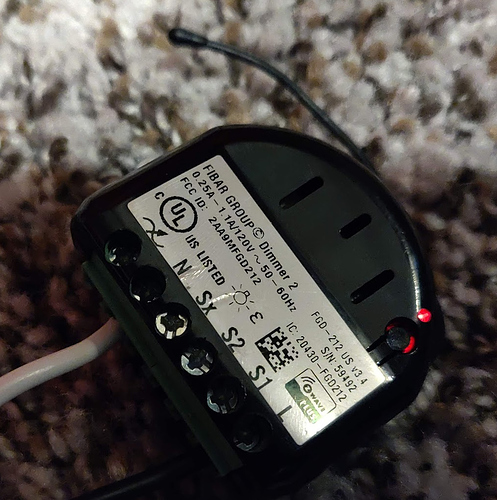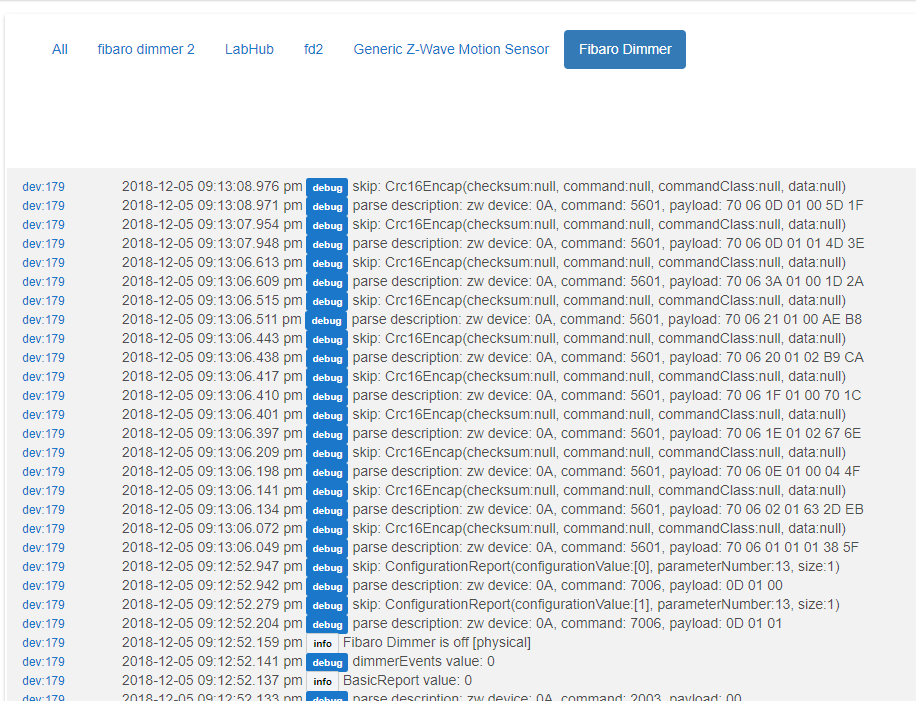I just excluded it, but I'll try to do a factory reset on it. As far as I can tell there isn't a parameter to enable / disable crc16.
I tried a factory reset. Also tried connecting it to my Fibaro Home Center to see if it had a firmware updated. It did not and still wants to talk mostly with crc16. I'm not sure what is unique about this model, but I think most of my Fibaro switch modules use crc16.
Trying to control it in Hubitat doesn't work of course:
I don't know how involved the CRCEncap implementation will be, some of these classes are cake, some not so much.
In any event I've added to my white board...
No problem, personally I'm not in a huge hurry to get it. As long as it is somewhere on the list. 
Well this is a bit frustrating. I updating the hub and now all my Fibaro Dimmer 2's are not working. I originally had it on a bespoke driver from the community:
- Fibaro Dimmer 2 (FGD-212) Driver - For use on Hubitat
- Author: Robin Winbourne
- Date: 2018-04-01
It took me hours to get them working with this driver. Now none of them work with this driver or the new Hubitat driver.
What's the best plan of attack for this? I guess I'm going to have to go through the process of re-adding them all again, which is not great over Xmas when I've got guests in.
This is one of the reasons I moved away from the Fibaro Home Centre. Each time the hub was updated many things just broke. I hope this isn't going to be the norm.
You have the option to revert, to go back to a previous version. You'll want a saved backup from then too.
Two parts, ok?
The backup is of the DB, your UNIQUE stuff. the names you call devices, automations, everything You did to make the hub work for you.
Reverting the OS will, on boot, try using the DB as is.. may not work. The Hub keeps 4 backups on board. If needed it will try the previous DB and so on.. the point being, it may take more than 15 mins for the boot to be complete. Do Not Reboot in this process or you you may find you've corrupted the DB. Keep doing that and pretty soon all you have on the Hub is 4 dead copies of the DB.
To be fair @csteele, the lights had stopped working with Alexa before the update too, so I knew I'd have to start taking a look at where the issue was. That was the reason for updating the hub.
Anyways, I bit the bullet and re-added them all with the new HE driver. Thankfully, this driver is much more stable and adding them was nowhere near as slow as the bespoke one. Also, I can use a simple on/off with them (whilst I wait for my momentary switches to be installed).
I will pay much more attention to the updates from now on though.
Any love on this? As its a dedicated driver and you already have a option to select the type of switch, adding the scene to button conversion to the driver then with a option drop down to enable/ disable scene (send the parameter 28 1/0 and enable the bit of code) would be great ![]()
Your idea would also be great
But as both S1 and S2 can be used but diffrently you may need it for both.
I'm not getting this one to work correctly.
It can be included and controlled from the interface and physically. But the actual on/off status will not change until i activate the "refresh" command from the device details page, basically making it useless to have on the dashboard as it never update its status.
I had the same problem with the FGS-213 single switch (check my topic history), and I am surprised and confused no one else seem to have the same issue as me.
(FGS-223 double switch work fine though)
Not sure what your problem may be, but your description sounds like it may be a browser issue. To have smarter people than me help you should include browser and platform.
The hub is unable to interpret the switch status updates from the devices, or the devices are not reporting their status on change, its not a UI issue. I can leave the device details page and come back two hours later on a completely different computer/phone, and the on/off status is still displayed incorrectly, despite all other devices having no problem at all.
Update: Seems my particular switch required an event handler to be able to notice when the physical switch is used to turn on/off the dimmer.
I used a custom driver for it here if anyone have similar problems:
@BorrisTheCat - Steven, this is super helpful. This is a great example how a well articulated post a year ago can prove beneficial to many people for years to come. Exactly the information I have been bugging you about recently... I should have just looked harder ![]()
The mapping has been changed since then as it didn't make sense. It's now button 1 for all of input 1 events and button 2 for input 2 events apart from triple tap (as this is not exposed in HE) which is button 3 pressed.
Ahh, thought something must have changed as I was just looking at the driver under a virtual setup to explore and noticed it only has '3' buttons. Thanks for the heads-up!
I’m seeing a very similar issue, sometimes the status doesn’t change other times it takes an extended period of time.
Example:
If I turn the light on, physical light turns on, status stays as off
If I try and turn it off, when the status is still off, the light doesn’t turn off
If I hit the refresh a few times or wait for status to change then I can turn the light off...
What is the most reliable driver for the FGS223. I’m currently using:
- Author: Eric Maycock (erocm123)
- 04/25/2017 - Fix for combined energy & power reports & switch endpoints showing correct info.
- 04/18/2017 - This handler requires the Metering Switch Child device to create the multiple switch endpoints.
*/
Hello Hubitat people
Excuse coming in on a stale thread, i'm looking to move from a Vera Lite that's got itself scrambled to something with better support.
I've got numerous Fibaro FGD-211 and FGD-212 dimmers buried in the walls of my house and need to find something that works with both versions.
I'm happy to get my hands dirty coding and it looks like I should be OK with these devices in this platform. Am I right about that?
many thanks
Is that the dimmer 2 and the original? The original may be a issue as I'm assuming it z-wave? From what I understand Fibaro z-wave stuff wasn't to standard and with the new series 700 chip and stack stuff that wasn't too scratch is no longer supported.
Yes, 211 is the original Dimmer 1 and 212 is the Dimmer 2. I've seen a bit of chatter elsewhere that hints the V1 has been made to work on the old SmartThings box. I'm not sure if (a) that is true or (b) that automatically means it can be made to work on Hubitat
Definitely not with the HE C7 that's the latest z-wave standard, smarthings is the old standard. It's supposed to be that what worked on the old standard should work with the latest but that's not true.